Intro | Chapter 1 | Chapter 2 | Chapter 3 | Chapter 4 | Chapter 5 | Free Swipe File
Ladies and gentlemen!
The moment you’ve all been waiting for!
The reason you’re reading this guide…
Traffic.
We’ve gone through the steps to get more followers from Instagram, because your traffic potential depends on your followers.
But now that you’ve built up your Instagram following, you can start sending those followers to your content, website, or landing page.
Instagram is unique in that there aren’t dozens of ways to get traffic from the platform, unlike with Facebook.
To drive massive traffic from Facebook, you can interact within Facebook groups, drive traffic from your Facebook page, buy sidebar ads, buy newsfeed ads, boost your posts, share content on your own timeline and wall, and dozens of other options.
But with Instagram, it’s a lot more simple. You drive traffic from two things:
- Your bio link
- Call to action posts.
We’ve already talked about having a call to action in your bio in Chapter 2, so this chapter will show you exactly how to nail your call to action posts on Instagram to drive a flood of traffic to anything you want.
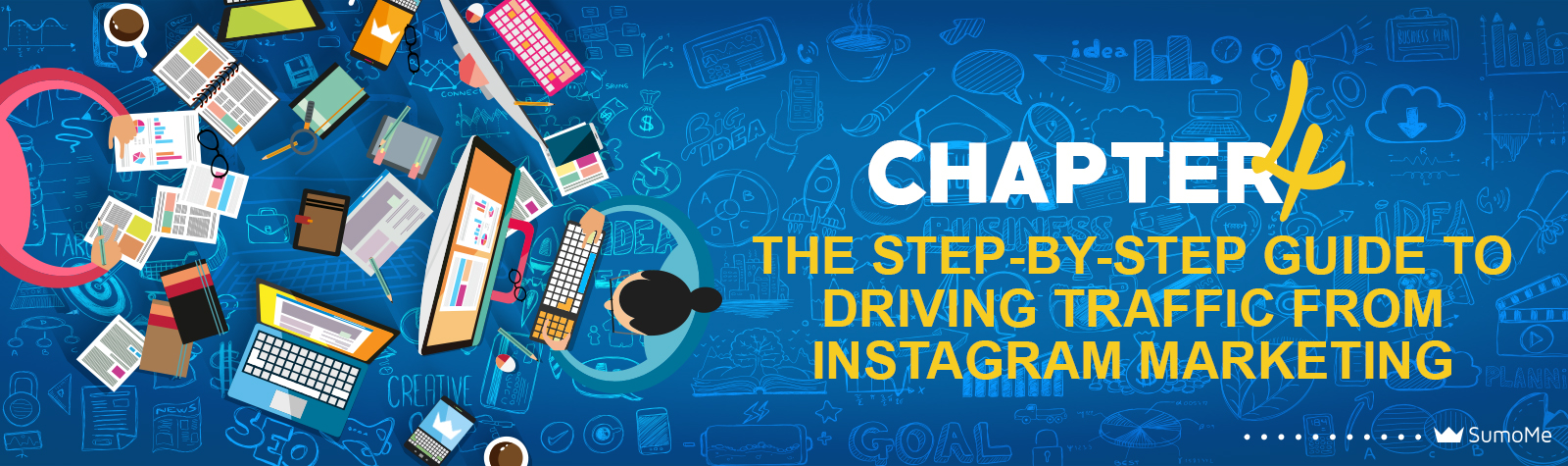
What is a Call to Action Post?
On Instagram, chances are you post a variety of different posts.
Many feeds are based off of inspirational quotes, like ours:
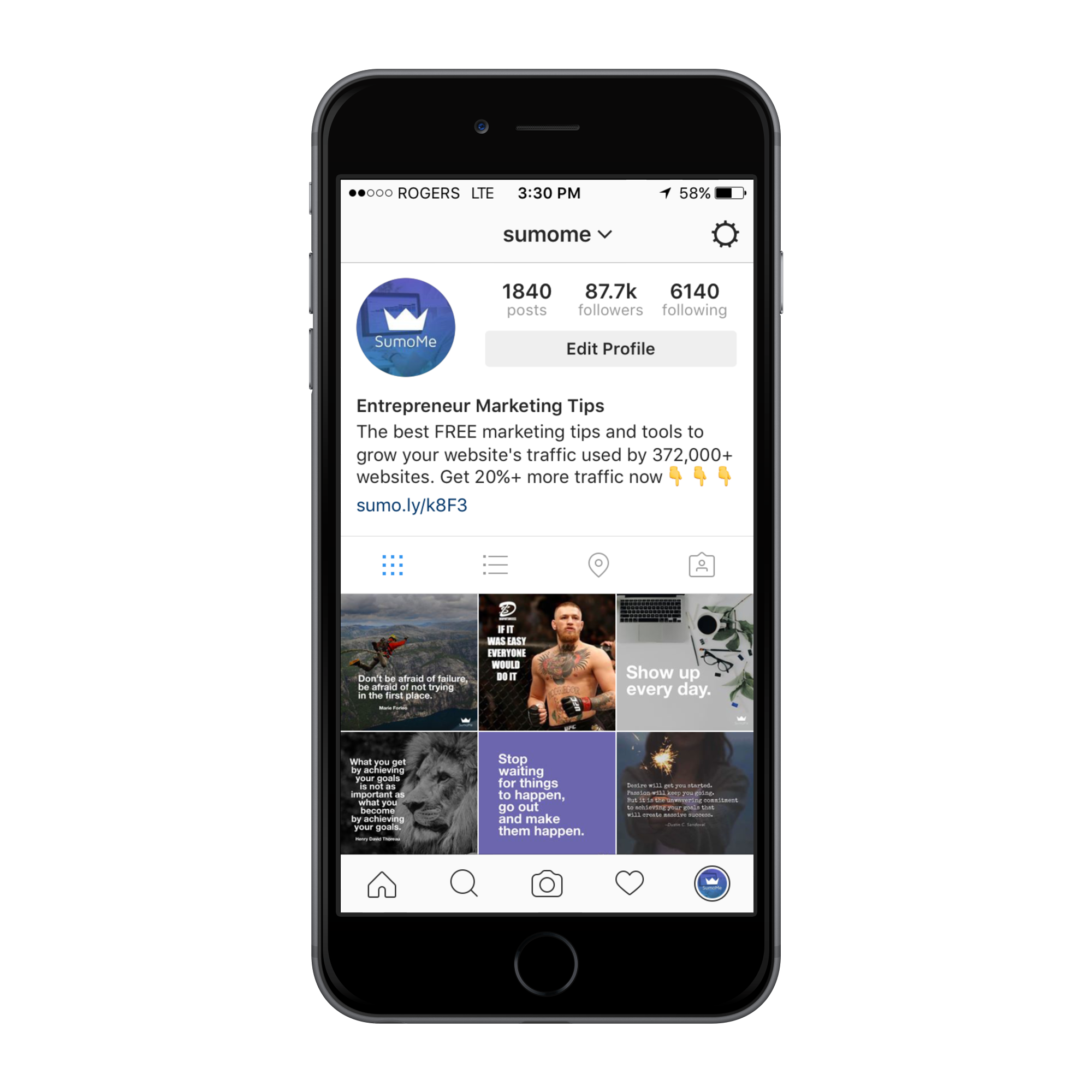
Some Instagrammers post lifestyle shots, like @DarlingEscapes:
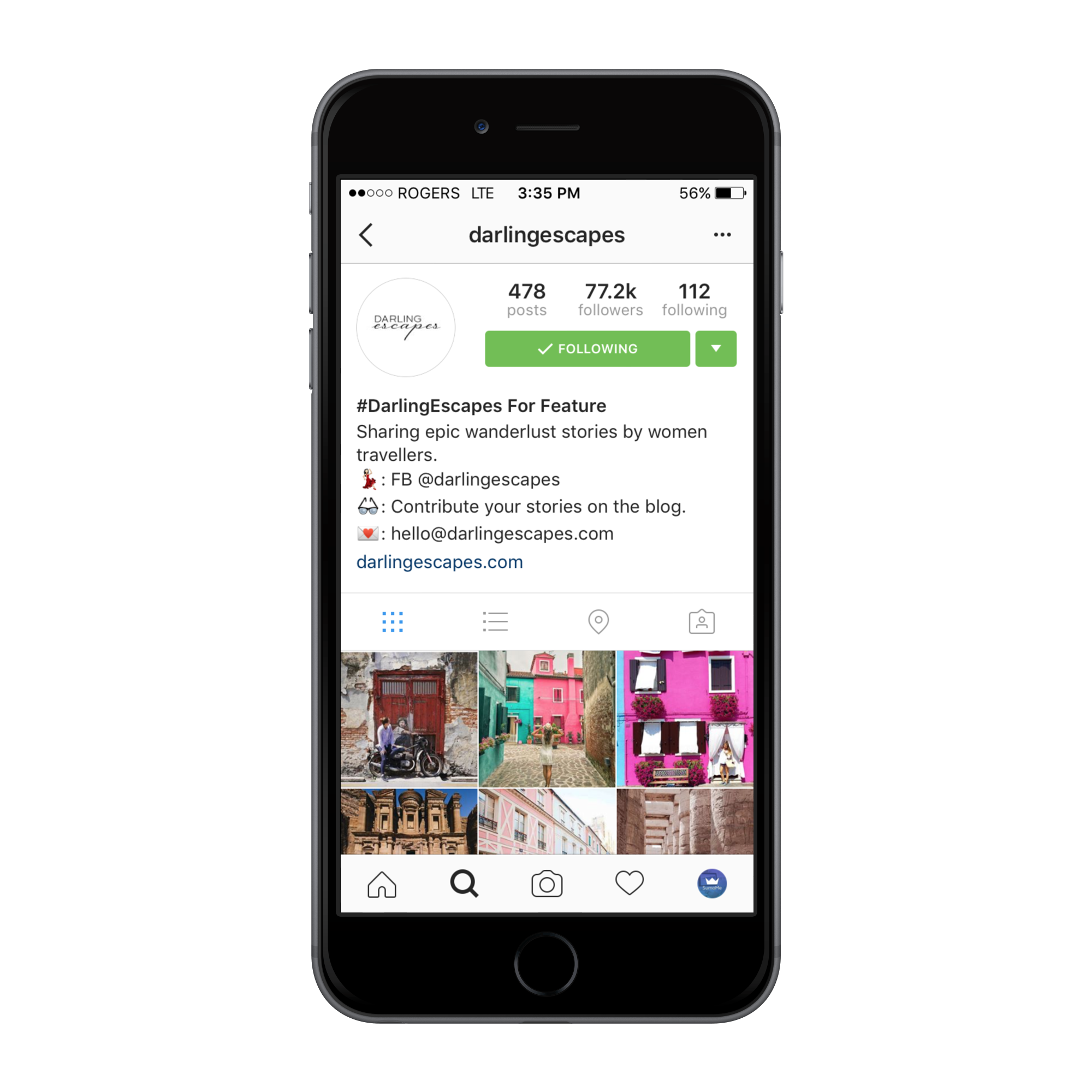
Some post tips, personal photos, product images, and most post a mixture.
A call to action post is a departure of the normal content you post on Instagram, because it’s main purpose is to get your followers to follow a call to action.
You may be wondering why all posts aren’t meant to do that. After all, isn’t that the entire purpose of using a social platform? To drive traffic and leads back to your site?
And my answer to this is no.
Every post should include a call to action, but not all of your posts should be "call to action posts".
So what’s the difference? Well, that’s best described with an example.
Here’s a Call to Action Post for our recent bundle Grow Your Ecommerce Empire:
Whereas here's a post that includes a call to action that we'd normally post on Instagram:
See the difference? In the former, the whole purpose of the post is to pique the follower’s interest and lead them to the content on the Sumo blog.
In the latter post, it’s a regular post with a call to action to "double tap if you are giving it your all".
If you only post CTA posts, you’ll exhaust your followers. They need other content too, to be compelled to remain following you.
You add value to their lives through your regular content, as well as your call to action posts.
Aim to make at least 75% of your content on Instagram normal content. More than 90% of the content on Sumo’s Instagram feed is normal content. We don’t want to spam our followers with content that seems like an advertisement.
But to drive traffic back to your website, whether that be your products, services, landing pages, opt-in offers or content, post a call to action post every 5-9 posts depending on how much content you publish.
How to Reverse Engineer Massively Popular Call to Action Posts
You’re already working hard to drive your Instagram followers back to your website, right?
So I bet you want to make sure that you capture as much traffic as possible with each Call to Action Post, so you don’t piss off your followers.
Makes sense to me.
So to make sure those CTA Posts work for you, you need to nail a few crucial elements. I’ll show you how to do exactly that, using one of our CTA posts as an example:
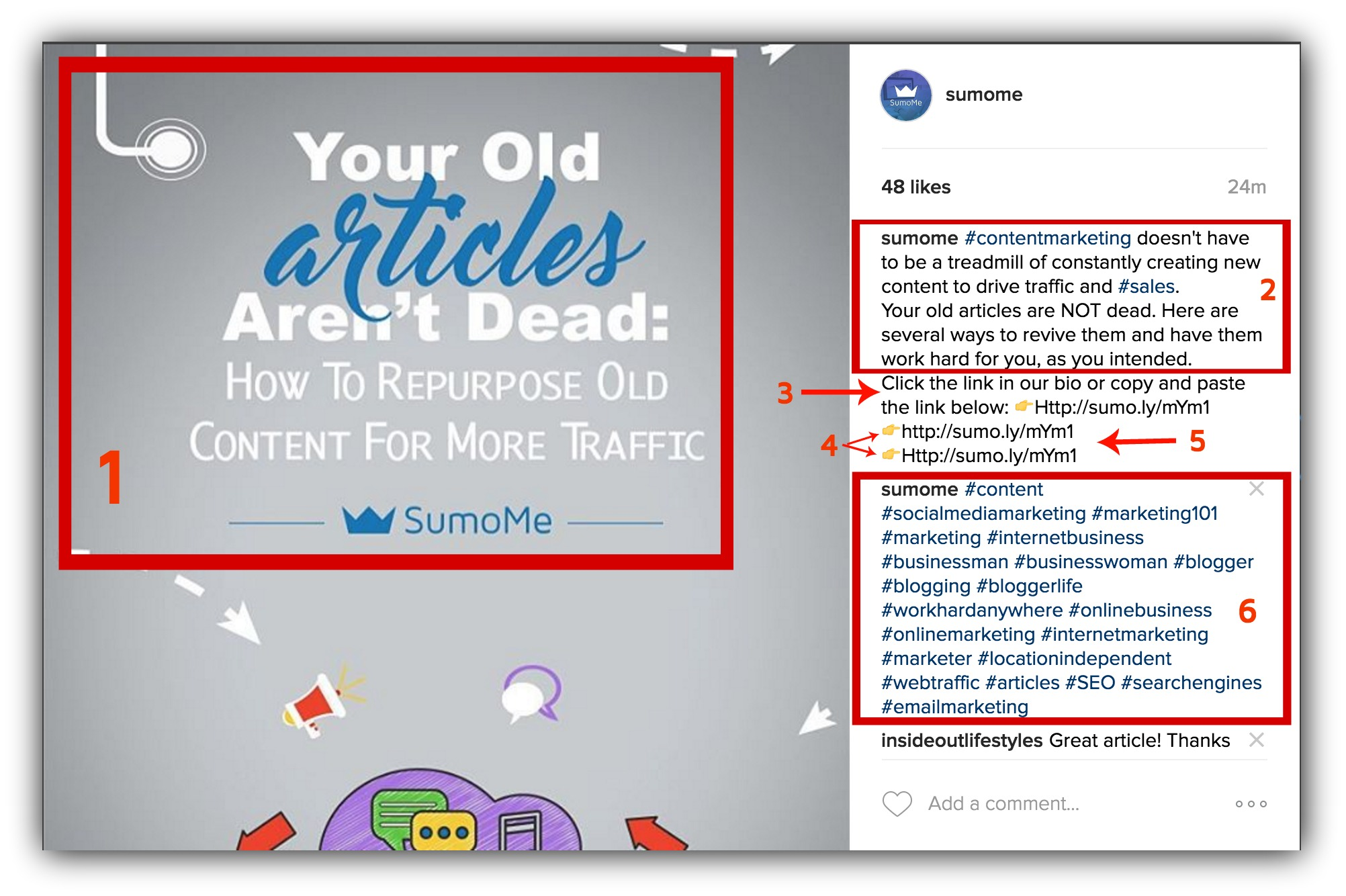
Follow along, now.
Element #1: The Image
Obviously, a post on Instagram wouldn’t exist without an image or a video.
And to maximize the interest and therefore amount of traffic you’re able to drive, you have to make sure that your image for your Call to Action Post is eye catching, attention-grabbing and descriptive.
If you’re sending your followers to a content page or opt-in offer, it’s a good idea to have the headline over an image, like we’ve done in our post.
Remember: no matter what the platform, it all starts with a strong headline. If your headline sucks, nobody will pay attention to your Instagram post and therefore go to your site. Use a strong headline formula to capture attention and boost your traffic.
It’s also best practice to have a CTA right on the image to click the link in your bio.
We didn’t do this because we use the same images that our freelance blog image designer Shannon creates for our blog posts.
Also, we’re not perfect. Surprising right?
But that doesn’t mean you shouldn’t. Include text at the bottom of your image that says something akin to: "Click the link in my bio".
Tools: There’s no doubt that Instagram is a highly visual platform. So that means that all of your posts - your regular content and your call to action posts - need to be visually appealing and eye catching. We use WordSwag to create a lot of our posts, which is an iPhone app to create eye-catching images. Alternatives include Picmonkey and Canva (desktop) and Typorama (android).
Element #2: The Caption
You can’t just throw up a post and not describe what it is.
Okay, that’s not true. I guess you could, but it wouldn’t be very effective. And you’re not that lazy anyway.
Just like when you’re posting something to Facebook, you need to flex those copywriting muscles to whip up a compelling description that leaves your followers wanting more. See how we’ve used surprising statistics and triggered curiosity in our recent CTA post for our Social Shares guide?:
Use a few keywords in your caption for people who aren’t necessarily searching hashtags (which we’ll get to in Element #6).
Don’t be afraid to tease the content, opt-in offer or even product a bit. The point of the caption is to pique the interest of your followers and drive them to your website.
Element #3: The Call to Action
So you’ve created a nice, eye-catching, descriptive image for your CTA Post.
And you’ve crafted a perfectly enticing caption to pique the interest of your followers and leave them wanting more.
Now you need to lead them to the water.
And how do you do that?
Well, by telling them exactly what you want them to do.
Show your followers exactly how to get the content, product, service, or opt-in offer you’re slinging on this CTA Post. We’re as obvious and explicit as possible:
"Click on the link in our bio to read more, or copy and paste the link below to read more:"
Don’t leave anything up to the imagination. Tell them what to do and how to do it.
Element #4: Eye Catching Elements
Did you know that we…
Squirrel!
Just kidding. We have 8 second attention spans. So even if you do get your followers onto your CTA Post, and they’ve read the caption and they’re itching to click the link, a lot of those people will get distracted by shiny object syndrome.
They’ll get pulled away by the next fancy thing unless…
Unless you catch their eye and draw them down the page toward your links.
Sad, right? But it’s true.
That’s why we use emojis in almost all of our Call to Action Posts.
See what I mean?:
Those little fingers pointing toward the links in the CTA Post draw your eye to the right place, so you’ll copy and paste them (or at least navigate to our bio and click the link).
Add emojis or other eye catching elements to your caption to keep the fickle attention of your followers on your post.
Element #5: The Link
Remember how I’ve already told you that you only have one opportunity to link back to your site in Instagram?
Yeah, about that.
That still applies to your call to action posts. So that means that you generally have to replace the link in your bio - at least temporarily - to the link of your CTA Post.
Remember: what gets measured gets managed.
Instagram does not make it easy to track traffic back to your website. So, what’s a blogger/online entrepreneur/website owner/whatever you are to do?
Just kidding. I know you have a better memory than that.
Grab that link you want to drive traffic to with your CTA post, attach a UTM tracking code to the end a la Chapter 2, and shorten that bad boy up.
Then, throw it in your bio and include it a few times in your caption so that if your followers want to copy and paste, they can.
Element #6: The Hashtags
Alright, so you know that hashtags work for getting more followers and engagement on your posts.
And they also work for getting more traffic from your CTA Posts.
Again, don’t include your hashtags directly in your caption (unless you want to naturally weave a few into the description). After your post is up, comment on the post and include your hashtags there.
The rest of your posts should have more general hashtags related to your industry, niche, and the content you’re posting, but your CTA Posts can be a bit more specific. For example, in our Instagram post for our guide on the best WordPress plugins, we hashtagged #WordPress, #Plugins, #Website and #Bloggers.
This made perfect sense for this post, but may not have made sense for a general motivational post we would have posted.
Use all 30 of the hashtags Instagram allows you to use to maximize your traffic.
With these 6 elements in place, you should be able to capture the interest of your target audience and drive traffic back to your site from the CTA posts you do. But here’s how to get the absolute most traffic out of each CTA Post.
How to Get the Most Traffic Out of Each Call to Action Post on Instagram
We’ve already established a few times in this guide that Instagram is a feed.
And on average, people miss 70% of their feeds. That means that of every 10 posts you post, your followers only see three. And even that seems generous.
Naturally, the posts your followers do see will depend on when they are online. If I’m always online at 6:00 PM PST, but never any time after 10:00 PM PST, I’ll likely miss most of the content posted after 10:00 PM.
And because very few people will click onto your profile and look at your entire profile, that means that most of your followers won't even see your CTA Posts.
But luckily, there’s a way to make sure that more of your followers actually see your posts.
Instead of just posting the call to action and leaving it up to die a slow and unfortunate death in the depths of your feed, regularly delete the post and re-post it.
Now, when I say regularly, I don’t mean every five minutes. That’s just spamming.
But doing so once or twice a day - maybe once at night before you go to bed and once the next morning - will ensure that your followers in all timezones get the opportunity to see your content.
We ask our virtual assistant Brenda to do this once every 4-5 posts on the few days after we post new content, getting our content in front of more of our audience and giving our CTA posts a fighting chance.
As you post CTA posts, track your traffic from each post in your marketing plan. That way, you can find out what works with your audience - including the times of day to delete and repost your posts.
If you haven’t already swiped the swipe file we created complete with a marketing plan and this entire guide in a handy downloadable eBook, click the button below to download the bonus resources for free.
Click here to download the FREE swipe file.
Then, move onto the next chapter to find out how to actually convert all that traffic you’re raking in from Instagram.
Click here to go to Chapter 5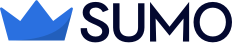

Comments