If you even have 50 people on your email list, you’ve probably noticed something troubling.
I call them “The Lost Ones.”
Who are they? They’re the people that want to get emails from you. But they don’t. And there’s nothing you can do about it.
Why? Those people are hanging out in your “unconfirmed” folder — a place composed of those that never “confirmed their subscription” onto your email list.
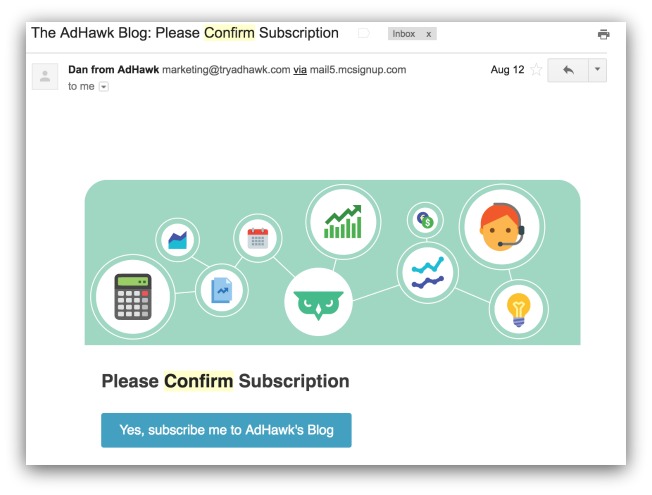
Looks a little something like this
They’re in that folder because you use something called a “double opt-in” process for your list. See, there are two ways people can join an email list:
-
Single Opt-In: You ask for a visitor to join your list. They give you their email. Ta-da — they’re part of your list.
-
Double Opt-In: You ask a visitor to join your list. They give you their email. You send an email with a link they have to click in order to actually get emails from you.
It might seem like some nerd talk that marketers debate about on Quora. But there’s one reason you need to pay attention (for the sake of your business).
Your Email List Is Your ATM
The bigger your list, the more people you can ask to buy your product. That’s why people like Ramit Sethi can send an email to hundreds of thousands of people and make hundreds of thousands of dollars.
Think of it this way. Say you sent an email to 2,000 people. You’re selling a product for $100. And 10% of people who open your emails buy your product.
What if 800 people (40%) open your email? That’s $8,000 you just made.
But what if only 160 people (8%) opened? Congrats, you just made $1,600 — $6,400 less than if you had higher open rates.
Let’s focus on this second scenario, because it can feel all-too-real.
If you were using single opt-in, the double opt-in supporters would say your list was full of fake accounts that obviously wouldn’t open your email. They didn’t have to confirm their subscription, so they might’ve used a fake account to get something from your site.
FYI: By default, you’re probably using single opt-in when you collect email addresses.
If you were using double opt-in, the single opt-in supporters would say you could’ve had more opens if your list was bigger. But by making readers open an email to confirm their subscription, you lost a large percentage of email addresses to communicate with because they didn’t open that confirmation email.
You know what’s scary? Technically, both sides are right

If your list is flooded with fake email addresses, that’ll affect your deliverability (the amount of emails that actually reach inboxes). If your deliverability rate goes too low, your emails will be forever marked as spam.
If that weren’t enough, you also get charged for all those emails you send — real and fake. Enjoy paying hundreds of dollars more per month for people who don’t even exist.
But if you’re making people open another email and click a link to confirm their subscription, you’re definitely shrinking the size of your list. No one wants to take that extra step of opening an email and clicking when they already gave their address to you.
Take it from Cirque du Soleil. When they made their new subscribers confirm their subscription, only 80% of people even bothered to.
That means 20% of people that gave up their email address already didn’t make it on the final list. And this was considered one of the best case scenarios for double opt-ins. Most websites should expect a number around 50%.
-
If you’re using a single opt-in process, look at your email list right now. Cut it in half. That’s what double opt-in can do to a list.
-
If you have a double opt-in process, look at your email list right now. Double it. That’s how many subscribers you could have if you ditched the confirmation email.
So it seems like you should use single opt-in, right? Double opt-in cuts your list down quite a bit.
Strangely enough, I’m going to suggest you stick with the process that cuts your list down.
Why Would You Suggest Cutting My Email List In Half?!
Let’s clear up a common misconception. Double opt-in is not more safe than single opt-in.
It’s simply more safe for the time you put in.
Think about it. What are the two biggest advantages of the double opt-in method?
-
Deliverability: Making sure your email is delivered to every real email address. That means weeding out fake addresses. Fewer emails = less you have to spend each month.
-
Engagement: Making sure people want your emails. If they go through the process of opting-in and opening an email, they most likely want to be on your list. More engagement = more page views, shares and purchases.
But here’s the dirty secret. Single opt-in can replicate the exact same advantages as double opt-in.
You just need more time to make it happen.
Want to make sure that address is real? Have an automated email ready after the single opt-in. If they don’t open it, remove them from the list.
Want to monitor engagement? Set up a tag to easily see how often a person opens your first two emails. If it’s low (or non-existent), remove them from the list.
Double opt-in is just a shortcut for proper methods. With it, you don’t need to dedicate hours to learn how to tag events or regularly clean up inactive users.
But there’s always a tradeoff. And what you sacrifice is potentially 2x the email list.
So is double opt-in dead? Nah. Which is why I didn’t make a stupid clickbait title proclaiming such things (yet).
Instead, I’m about to suggest something weird: the majority of you should use double opt-in.
Here’s why.
Grab our favorite Double Opt-In Email Templates for free — just copy and paste your favorites!
The 6 Times You Absolutely Need Double Opt-Ins
Six scenarios seems like a lot for a strategy that cuts your email list down by half.
But the alternative is you start out building a list full of fake email addresses that you lose money on (and end up in the spam folders of many).
It’s better to be safe than sorry, because a poor foundation can do irreparable damage to your email list.
And I’m tired of reading article after article that talks about the positives and negatives of double opt-in, only to leave you with a limp handshake “well, it’s up to you if you want to use single or double opt-in” ending.
So here’s some definitive advice. If you fall into any of these next six categories, make sure you use double opt-in.
1. If You’re Worried Abuot Typos
You might wonder why that’s crossed out. More on that in a bit.
Look. We all make typos. Even published books that are proofread by a professional still have multiple typos. And these are English majors being proofed by even nerdier English majors.
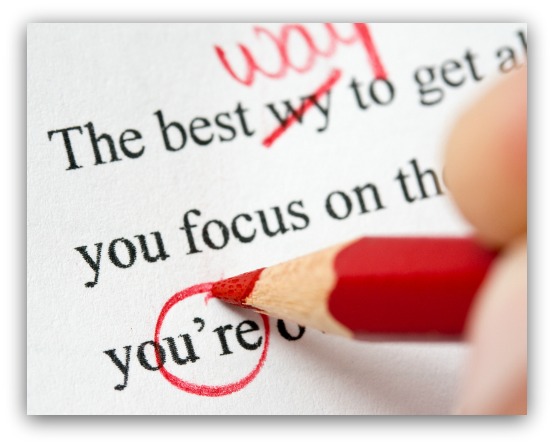
Some of you cringed after looking at this image.
Email addresses are the same. It’s something you’ve typed so many times that you do it at a breakneck pace. If you don’t believe me, think about the last time you typed in your password:
![]()
This happens way too often, and twice as much when you’re doing a live presentation
You’re not exactly proofreading your own email address like you would anything else. Which is why so many fake email addresses are the result of a freaking typo.
Forgetting a number, switching letters around, spelling the @_____.com part wrong….a harmless mistake on the part of your visitor can hurt your entire list.
That brings me to why this section’s title was crossed out. Normally, I’d say use double opt-in to prevent typos because the confirmation email wouldn’t reach the real address — so you’d be safe.
But literally as I was writing this, one of our engineers (Robert) stopped by and blew my mind.
We just developed a “smart email capture” feature that effectively eliminates typos — meaning you can stick with single opt-in and not worry.
Step One: Calling On Previous Emails
Fact: your browser remembers the email addresses you use. It’s that handy-dandy auto-complete function dontcha know.
Also fact: we used that same function and built it into all our email-capturing tools (List Builder, Smart Bar, Welcome Mat, Scroll Box).
If you use our tools, your visitors will see this when they go to opt-in:
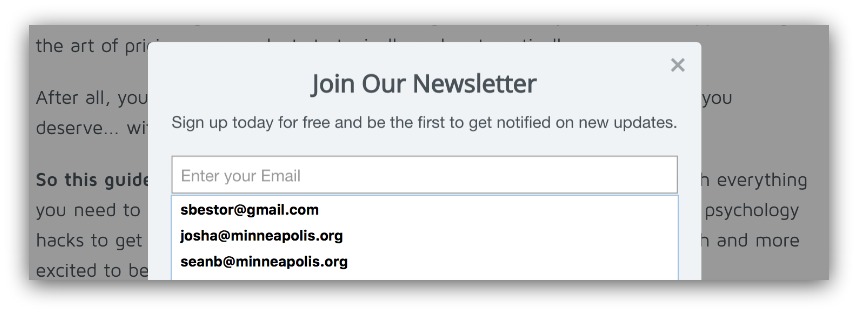
Grab the free version of List Builder, Smart Bar, Welcome Mat, Scroll Box to see this in action
The tool gives you a selection of email addresses you’ve used in the past. It’s as easy as clicking one and hitting “Submit.”
That’s the best option for cutting out typos. However, some visitors might want to use a different email address. That’s why we did this….
Step Two: We’ll Cover The Rest
Do you know how many @homtaill, @gmial and @yahooo addresses we had on our list?
It was too many. And I’m sure it’s happened to you, too. One slip of the key and the whole email is ruined.
We took care of that, too. After a visitor types in everything before the @ in their email address, this pops up:
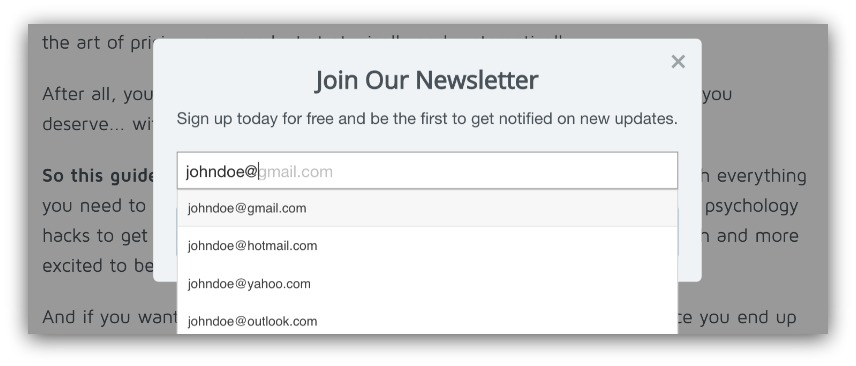
Grab the free version of List Builder, Smart Bar, Welcome Mat, Scroll Box to see this in action
This dropdown uses the most common email services so you can click to complete your signup. Super easy for your visitors, and super helpful for your list integrity.
When it comes to eliminating typos, you don’t need double opt-in. Our Sumo tools have you covered.
1. If You’re Just Starting Your List Building Adventure, Use Double Opt-In
This your first time doing email marketing?
Then double opt-in is for you.
There’s an old proverb that goes like this:
“Everyone therefore who hears these words of mine, and does them, I will liken him to a wise man, who built his house on a rock. The rain came down, the floods came, and the winds blew, and beat on that house; and it didn't fall, for it was founded on the rock. Everyone who hears these words of mine, and doesn't do them will be like a foolish man, who built his house on the sand. The rain came down, the floods came, and the winds blew, and beat on that house; and it fell—and great was its fall.”
I think of an email list the same way.
If you build your email list on sand — a mixed list of fake and real email addresses — you’ll hurt yourself down the road when costs and deliverability failures start to add up. It’s harder to fix something later on instead of getting it right the first time.
BUT, if you build your list on a rock — a smaller list of almost 100% real email addresses — you’ll have a stronger list in the future. You build a secure email list and give yourself room to experiment later.
That’s why most beginners should start with the double opt-in method. You have other things to worry about, so don’t let the complexities of email marketing sap away all your time.
Additionally, with a new list, you’re starting out with a non-existent reputation score. This reputation score determines how many spam folders your email will hit — higher the score, the less often you’re in the spam zone.
Return Path points out that new email marketers have a harder time with deliverability until their reputation score goes up:
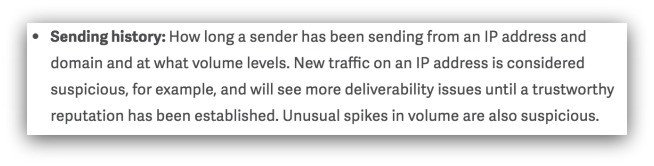
While you’re still a newbie, double opt-in is the best way to build your reputation score. The more real your list is, the better your reputation score will be over time.
So make it easy on yourself. Use double opt-in and focus on other parts of your business.
2. Gating Something Valuable? Use Double Opt-In
Ever wanted to use a cool new online tool without giving up your email address?
Don’t pretend you haven’t done something like this:
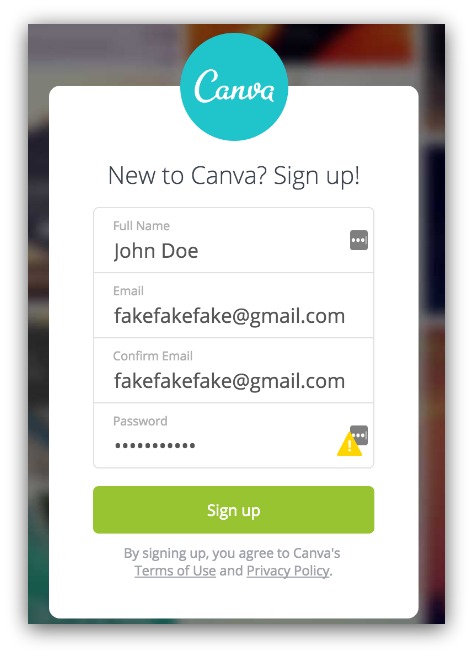
Fakefakefakeyolo was already taken
No commitments, no emails and you get to use that tool. That’s great for you, but horrible if you’re the business.
For all intents and purposes, that’s a fake user that’ll interact with your product once then leave. And the worst part is you can’t even email them to bring ‘em back — fake email, remember?
That’s why you see more and more online businesses send this kind of email:
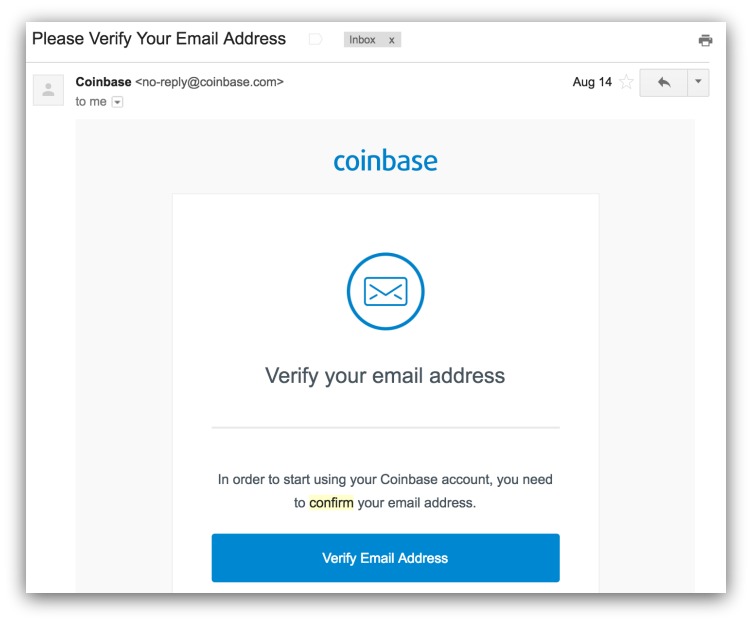
This is a double opt-in email, and you’re unable to access a product (in this case Coinbase) until you verify your email address. Talk about a way to shut down fake users.
It’s almost common practice to see this kind of email whenever you sign up for an online product:
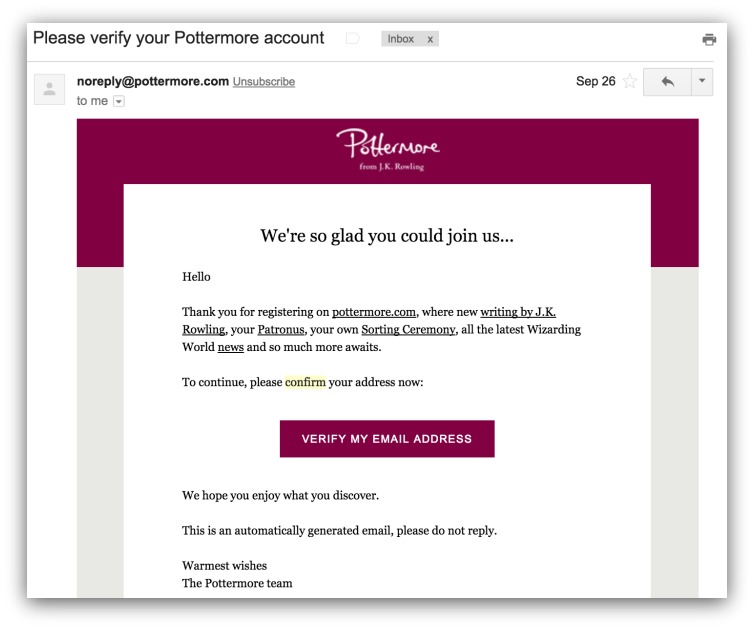
All great wizards have to confirm their email addresses.
And it makes sense. Double opt-in is a safe way to confirm real accounts on your site.
But this isn’t just for online products. If you’ve got a members-only section of your site, or you have a really valuable content upgrade, the double opt-in can act as the same barrier of entry. You can gate it the exact same, only granting access after a visitor confirms their email address.
If you want to make sure all your users are real, OR you want to protect your best content, use the double opt-in method.
3. Don’t Deliver Content Upgrades Via Email? Use Double Opt-In
Along the lines of the last point, I see this happen way more than it should:
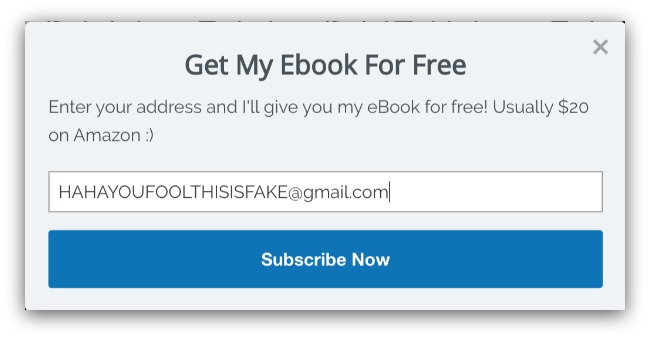
If anyone actually has this email address, my apologies.
And if you don’t use double opt-in, that “cool person” that used a fake email address gets access to your content upgrade without giving up their real email address.
It sucks, but you can only blame yourself. If you aren’t sending your content upgrades in an email, you’re leaving yourself open to a list full of fake email addresses.
The double opt-in for a content upgrade is simple and keeps your readers honest. Basically, whenever someone opts-in to a content upgrade, you send them an email that thanks them for opting-in and provides a link to the actual content upgrade.
If you’re offering any sort of content upgrades at a regular rate, you need to deliver your link in an email (double opt-in) to ensure you’re getting real addresses.
4. No Follow-Up Email? Use Double Opt-In
This one’s for the homies that don’t offer content upgrades (though you really should). If visitors are straight signing-up for your blog, you should have an automated welcome email set up.
Why? Because you can see if they open that email or not.
If they don’t, then you closely monitor the second email you send that person. If they don’t open that either, the address is most likely a fake and you delete them.
If you don’t have that follow-up welcome email set up, it’s extremely difficult to tell what’s a real or fake address. In that case, you’d 100% want double opt-in because it automatically sends that email in order to opt-in.
It’s a kill two birds with one email approach (please don’t hurt real birds). You send a follow-up email and confirm the real address at the same d**m time.
5. Don’t Have Time? Use Double Opt-In
Like I said, double opt-in is, for the most part, a substitute for time.
Time is the most valuable part of this nerdy equation. Think about it this way:
-
You have no email experience or time: You won’t be able to closely monitor your list, and you wouldn’t know what to do with the information anyways. You need double opt-in.
-
You have email experience but no time: You know what to look for, but you’re too busy to do anything about it. You need double opt-in.
-
You have no email experience but you have time: You can learn what to look for and dedicate time to maintain a clean list. You need single opt-in.
Without time, you can’t be diligent. Even the most experienced email marketer can’t do much with a few minutes per day.
And that time is important, because that’s what single opt-in requires — lots of time (or a person on your team dedicated to email). You have to monitor deliverability rates, manage individual engagement, segment, purge….
Sounds like I’m talking about taking care of a dog. But you get the point. Single opt-in takes a lot of time to manage. If you don’t have that time, don’t be brave. Be real. Use double opt-in.
6. Got Some Issues? Use Double Opt-In
No, not daddy issues or stuff like that. We’ll hit that up in next week’s guide.
I’m talking about deliverability issues a.k.a if you’ve had trouble with your emails getting to your intended recipients.
Look, it can sneak up on you quicker than you know. A couple weeks go by, you send a lot of emails and suddenly you’re being flagged for “spammy practices.”
You dive into your analytics and you see stuff like:
-
High Bounce Rate: Messages that never get delivered.
-
High Reject Rate: Messages that aren’t delivered because of spam complaints.
-
Low Open Rates: A consistent pattern of non-opens.
-
High Unsubscribe Rate: People requesting to not get emails after each send.
Once you start to see this type of pattern, you need to do two things immediately.
-
Set aside time to fix your list: That means clean out fake/duplicate emails and potentially hire someone to clean up your list.
-
Set up double opt-in: You most likely have too many fake accounts on your list. The double opt-in method will almost guarantee you get real accounts (the engagement is up to you).
Double opt-in will help you build up a reputable list, bringing you closer and closer to slaying deliverability issues for good.
You Should Use Double Opt-In If:
– If you’re just starting out with email marketing
– If you’re giving away something valuable
– If you aren’t giving away content upgrades via email
– If you don’t have an automatic follow up email sequence set up
– If you don’t have time to monitor your list
– If you have existing deliverability issues
Here’s Some Double Opt-In Email Templates (For Free)
Worried about how your email should look? Email service providers have preset templates for you — but they sound like a robot wrote them.
So I put together a big list of pre-written emails you can use for your double opt-in message. They sound better and they’re based off successful emails that flat-out work.
Don’t guess when it comes to this kind of email. The slightest miswording can turn an interested subscriber into one of the “Lost Ones” — someone you can’t email because they didn’t click to subscribe.
Save time and don’t worry about writing the message. Just copy and paste from this list of pre-written templates that work.










Add A Comment
VIEW THE COMMENTS