ThinkApps is a startup based in San Francisco that helps companies build end-to-end mobile, web and wearable apps. I ran marketing for them for a year, and was responsible for increasing leads and revenue for the company.
Although I can’t disclose revenue numbers since the company I worked at is a privately-held venture backed company, I can tell you that we closed 5 & 6 figure deals directly from our blog all because we generated free sales leads from a simple popup.
How We Did It
I grew Thinkapps from 0–12k organic visitors in six months, and the main channel I chose for that was content marketing.
I chose content marketing as a growth channel because I saw a huge opportunity to educate people about building products the right way. At the time, I hadn’t seen too many, if any, blogs that really helped people with build great products.
We grew our blog to 35,000 unique visitors in 6 months, and then our CEO asked me to switch focus from growing our audience to monetizing it.
In my mind, to successfully monetize the site, the first goal for us had to be to grow an engaged community of people around building products. I always believed that it was important to build trust and a sense of community among our readers before asking anything from them.
So we grew our blog for 4 months without monetizing it or asking our readers for anything. Once we hit a good amount of repeat visitors and our traffic was solid (around 25,000 unique visitors), our focus switched to monetizing the blog.
We were a software development company and our services ranged anywhere from $40k to $100k+, which created a couple of challenges when it came to conversions:
- We had a high-priced offering. We weren’t just selling a $100 monthly subscription. What we were doing required a big purchase decision to be made.
- We needed referrals. When people had a need to build something, they were typically going to ask people that they knew who to go to (referrals) and they typically needed to find a vendor to build something quickly.
So given the situation, I didn’t think that the traditional e-mail capture conversion to drip campaign would work for this audience.
How would selling people over a period of time help convert customers that needed our services NOW?
Also, I didn’t think that the traditional free whitepaper or eBook approach would help someone make a purchase decision. Yes it’s great to pass along in-depth information to a buyer, but really, how many people have the time to read whitepapers these days? And how is that going to help someone build trust with such a high-priced purchase? Previously, my background was in running direct response social advertising campaigns, and I started wondering…
‘I wonder if we could convert sales leads directly off the blog.’
So I decided to explore that hypothesis – and I’m glad I did.
How I Used Direct Response Opt-Ins to Convert Leads Directly off of Our Blog
We had already been using Sumo’s tool List Builder to capture e-mails and I knew that with the pro version, we could set up campaigns with different popups for specific pages.
I decided to give it a try.
At the time, we were getting a lot of organic traffic for certain categories of posts.
For example: We had a lot of posts around Apple Watch design and development that were high ranking in organic search, a number of posts for android vs. iOS development, and some posts for cross-platform tools. As mentioned in the last post, looking through webmaster tools to see the search phrases people were using gave me a good indicator of what the intent was that someone was coming to our site for.
I decided to create 3 separate campaigns and sets of List Builder popups:
- iOS vs. Android Development
- Apple Watch Design & Development
- Cross-Platform Mobile Tools
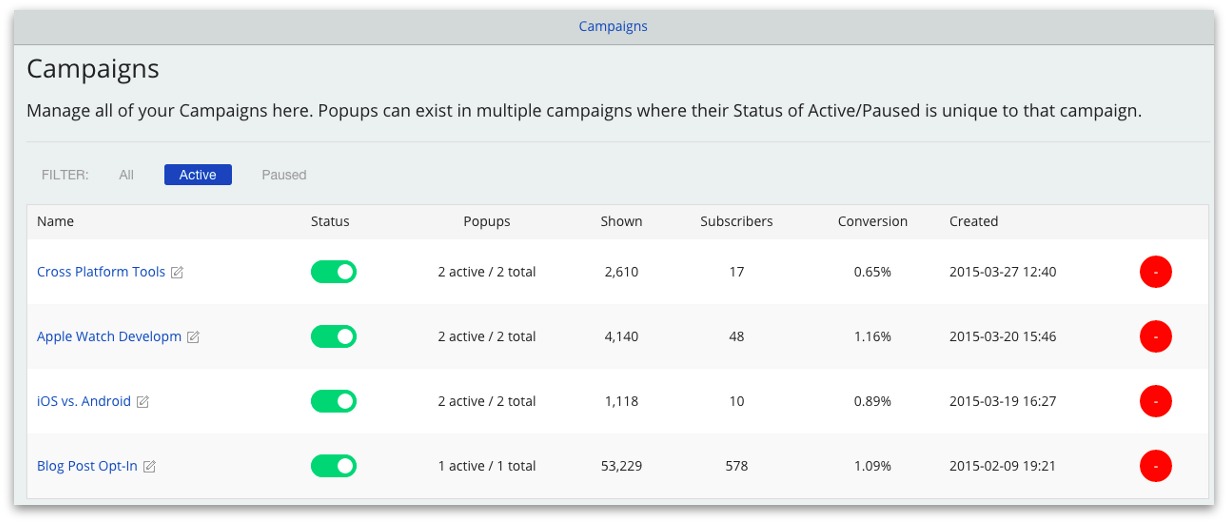
Then, I used List Builder’s Display Rules to trigger the pop-ups so that they would only appear on pages related to those search term.
Unfortunately, I don’t have screenshots of our webmaster tools account but here are some examples of long-tail phrases people were coming to our site for:
- iOS vs. Android Campaign
- iOS vs. Android Development (we were #2 or 3 for that term):
- Apple Watch Campaign
- How to Develop on Apple Watch
- Apple Watch Design Principles
- Apple Watch Design
- Health Kit on Apple Watch
- Cross-Platform Development
- Cross Platform Mobile Development (2nd organic listing)
- Cross platform development tools
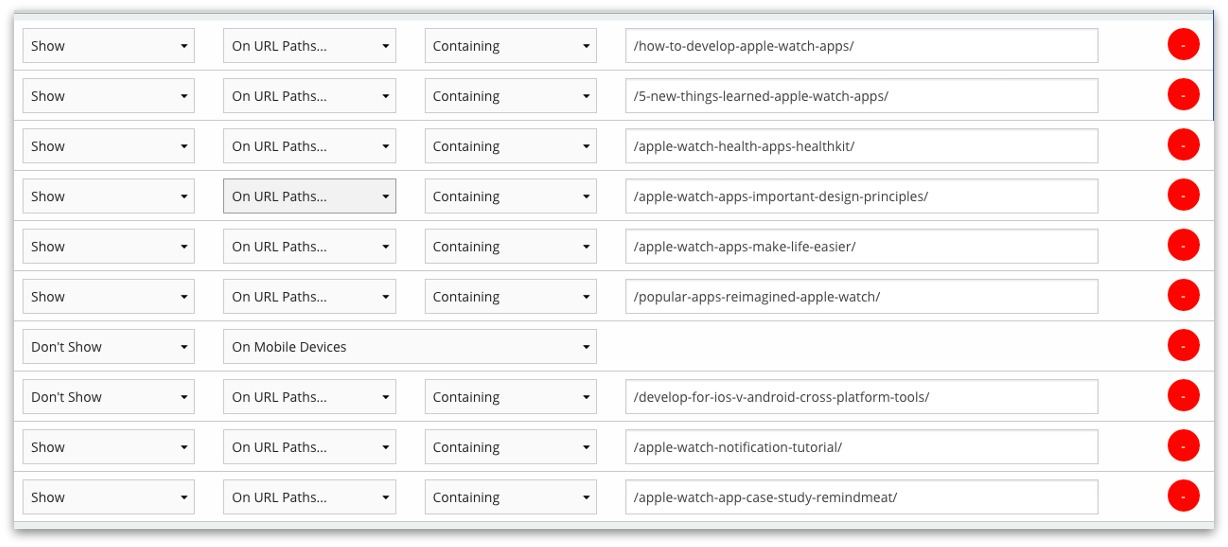
This was the post segmentation for the apple watch campaign
I set the pop-ups to trigger after 90 seconds on page because I wanted to make sure someone was engaged with our post before they got a pop-up asking for their information.
The pop-up that triggered was always a value-add related to helping the reader solve a pain point that they faced.
Typically the reader found us because they were searching for an answer to a problem they had. An article could only help them so much.
The hypothesis was that if we could help answer a question for them, or if we could help them solve an immediate challenge they’d be more likely to come back to us when they needed our services. Here’s an example of the pop-up that was triggered after a reader was on the page for a minute and 30 seconds:
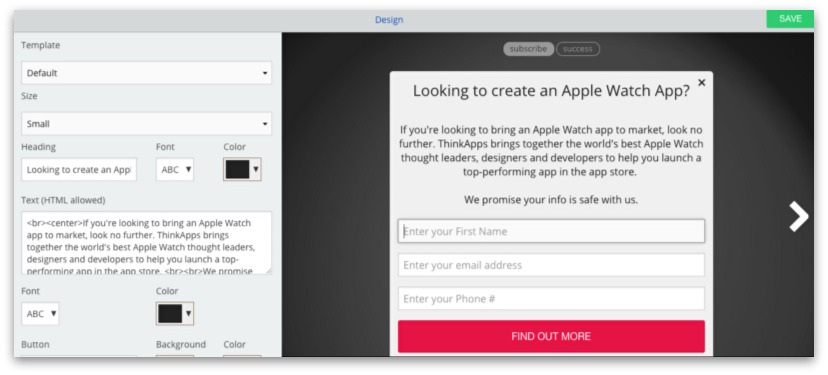
Again, if you read the copy, it’s not the most compelling pop-up. But here are some reasons I think it worked:
- It didn’t come off as too salesy
- Someone was already engaged with our content that helped them, and this was offering a chance to talk to someone on the phone in more detail than they were getting from our article.
I created 2 variations of each opt-in — one with the phone number and one without. While the one without a phone number had a higher conversion rate, the one with a phone number drove higher quality leads.
In this case, if you ask for a phone number, you’re making it clear you mean business and a qualified person will call you. That immediately rules out people who aren’t seriously interested in hiring ThinkApps to build an app, but shows people who are that they’ll get personalized human service once they submit the form (someone will actually call them, they won’t just be sent through some autoresponder sequence).
Think about it with consumer goods, if you’re buying a t-shirt, you don’t want to speak to anyone, but if you’re buying a new house, you want to speak to someone.[*]
Other ways to do this for your business include asking for estimated project budget and putting high enough numbers to disqualify people who can’t afford you (but make it clear you are high end to people who can).
Or, depending on your product or service, by asking specific technical questions that only qualified prospects would know the answer to (for example if you sell expensive laboratory equipment like high end microscopes or manufacturing equipment).
iOs vs. Android Development
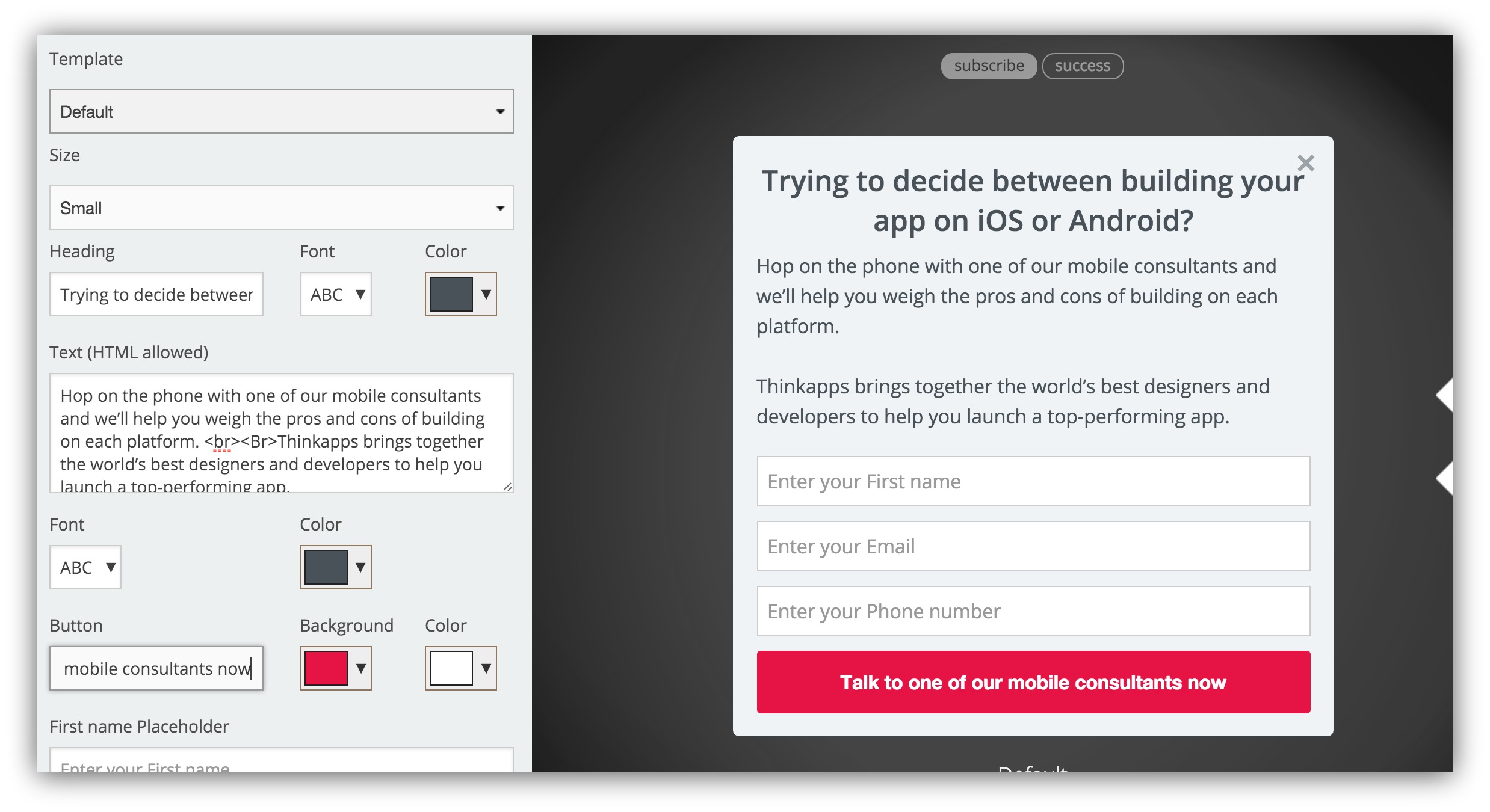
Headline: Trying to decide between building your app on iOS or Android?
Hop on the phone with one of our mobile consultants and we’ll help you weigh the pros and cons of building on each platform. Thinkapps brings together the world’s best designers and developers to help you launch a top-performing app.
Your info is safe with us.
Cross Platform Mobile Development
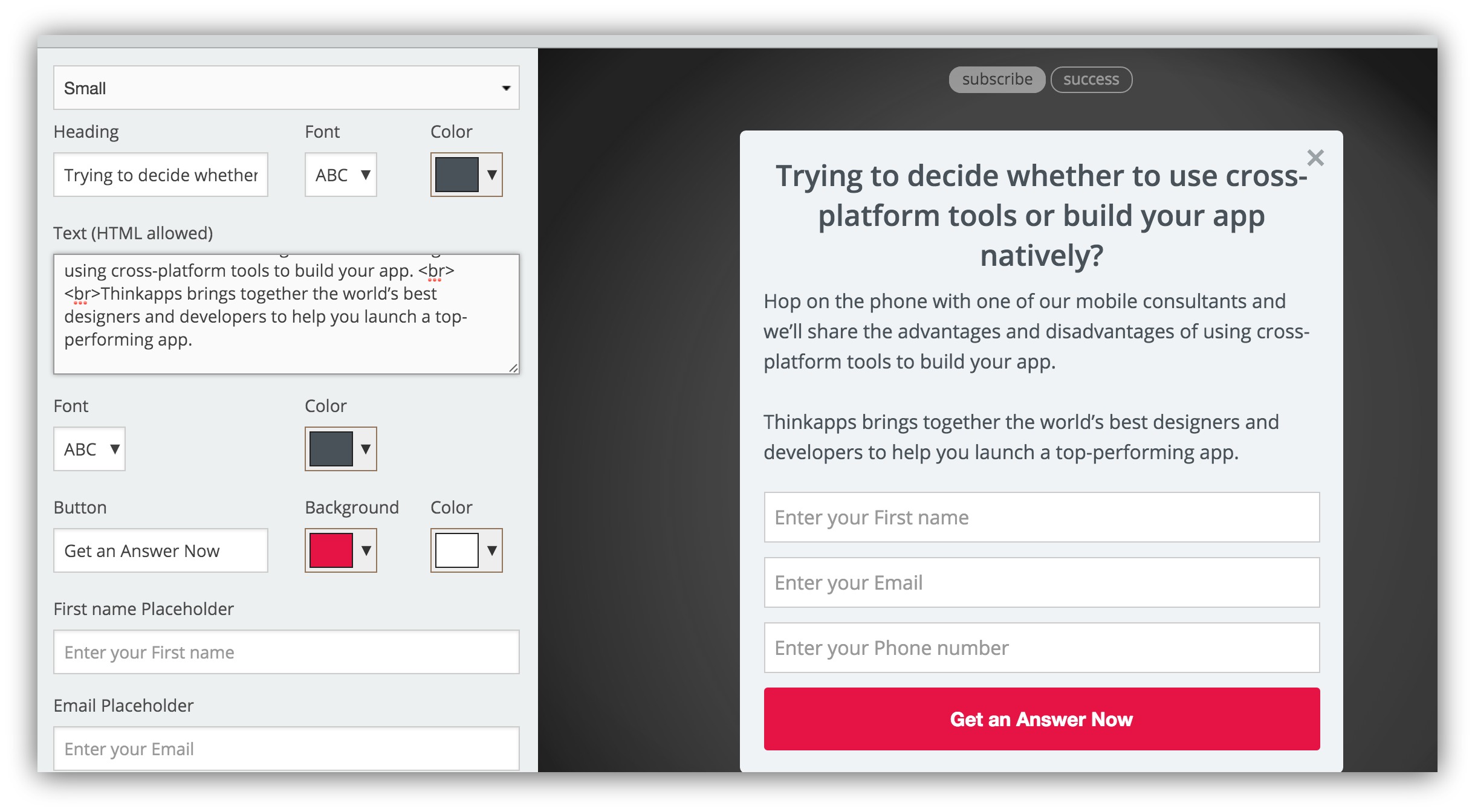
Headline: Trying to decide whether to use cross-platform tools or build your app natively?
Hop on the phone with one of our mobile consultants and we’ll share the advantages and disadvantages of using cross-platform tools to build your app. Thinkapps brings together the world’s best designers and developers to help you launch a top-performing app.
Your info is safe with us.
What were the results of doing this?
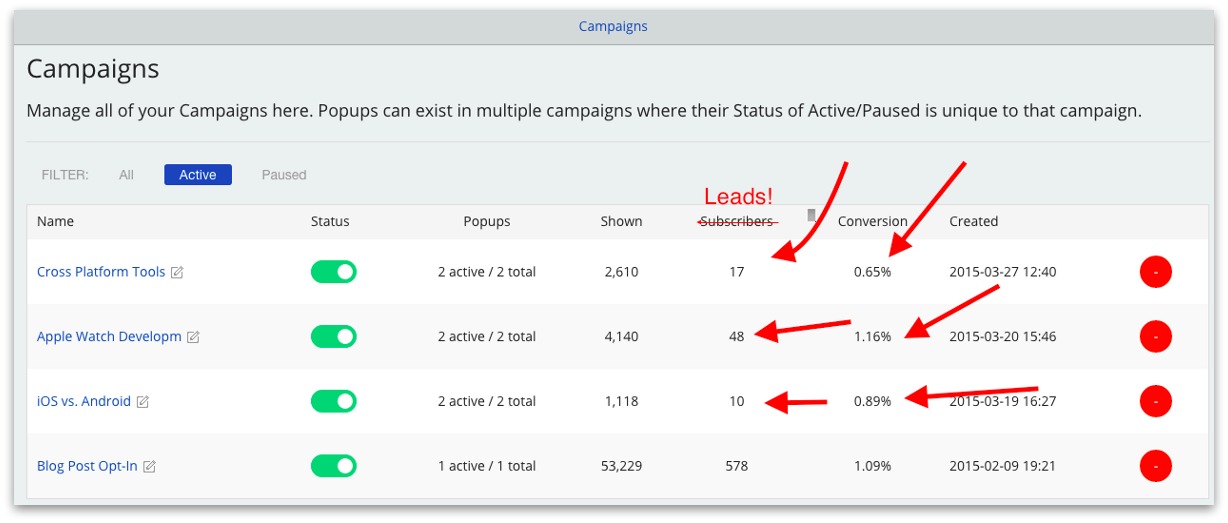
These numbers were from ~1 month of testing:
- Cross Platform Tools: .65% conversion, 17 leads total
- Apple Watch Development: 1.16% conversion, 48 leads total
- iOS vs. Android: .89% conversion, 10 leads total
Now while these conversion rates might seem small, what’s important to note is that these conversion rates are people giving us their contact information to CALL THEM.
We weren’t trying to just grow an email list to later sell an info-product. Not all of our leads were qualified but I’d say anywhere between 20%–30% were qualified — as in had a budget, authority and need.
The campaign that did the best for us was the iOS vs. Android development campaign. This is because if you think about where they were in the buyer’s journey, they typically had something they wanted to build, they had the budget, and now they were looking for the last information needed to build their app.
They typically hadn’t found a vendor to work with yet, and if we helped them weigh the pros and cons of each platform, we built trust with them and they were more likely to come back to us to build their app.
This is a critically important point: mapping content to your buyers’ journey. If you’re unsure about what I’m talking about here, it’s worth it to read the post I wrote on this topic.
Also, we tested putting just e-mail and then e-mailing people to set up a call vs. adding phone number. While the conversion rate was around 2x higher for just e-mail, the quality of leads that entered their phone number was much higher.
Our super hacky workaround for lead follow-up
We created separate lists in MailChimp and we had List Builder send our leads into MailChimp.
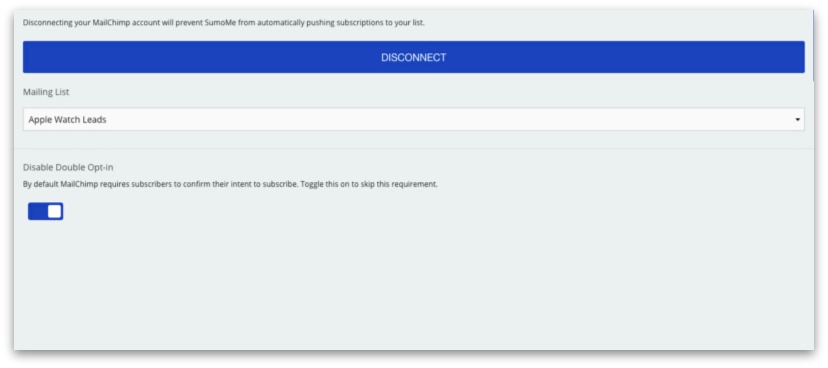
Then we used Zapier to pull our leads from MailChimp and send them directly into Slack. This way either myself or our sales person could follow up with someone within 5 minutes of their inquiry (this is essential for the highest chance of converting them).
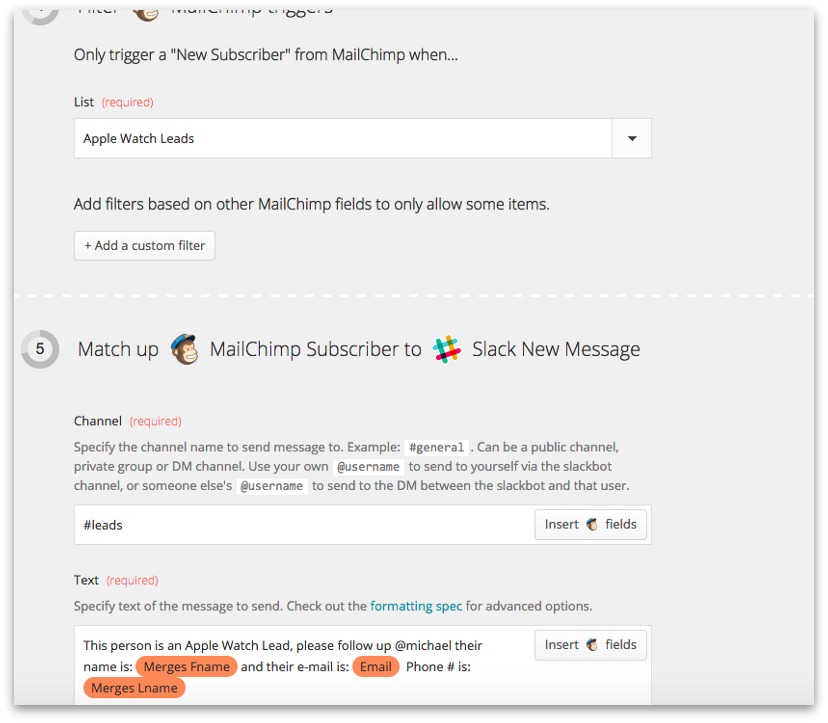
When we first tested this program, I called on almost all of the leads so that I could get feedback about our content, our pop-up, the experience and could check pulse on quality. Then we took the feedback from everyone we spoke to and tweaked the campaigns.
What was the impact?
These List Builder campaigns ended up driving the most leads to our company of any channel we tried, and we closed a few 5-figure and 6-figure deals from leads that were sourced from here. By mapping content to your sales funnel and by helping customers solve a challenge they face, you will build long-lasting relationships and drive sustainable business for your company.
How to start generating sales leads for your business using List Builder
For the example below, I’m going to use Grow and Convert as an example. It’s important to note that our site is only about four months old, so we aren’t ranking for a ton of search terms yet. And we also don’t sell anything on our site.
This is how I’d replicate the same process above for our site if we sold content marketing services.
First: Link webmaster tools to your website so that you can start seeing what search terms drive organic visitors to your website.
Second: Open the Search Analytics portion of webmaster tools and look at what keywords are driving traffic that matches a user’s search intent.
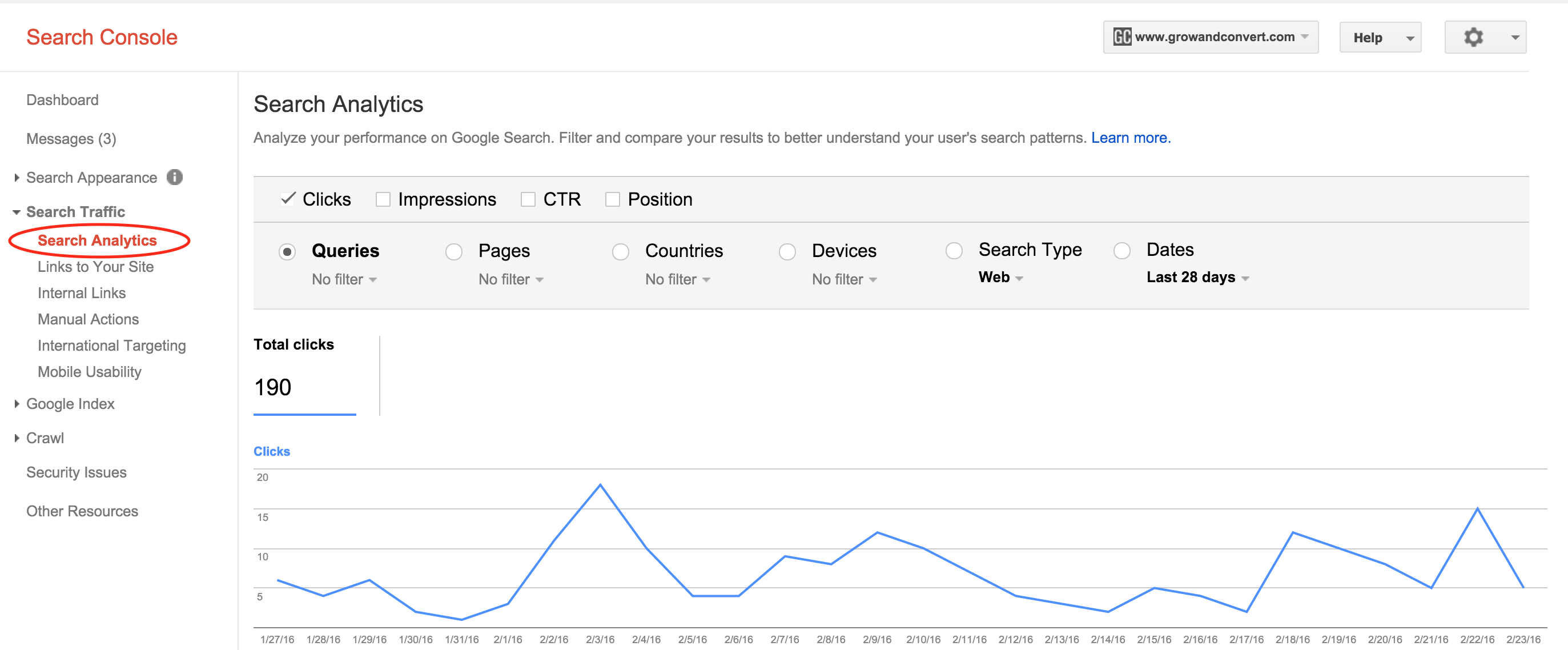
Third: Sort by organic keywords that are driving the highest amount of clicks to your site.
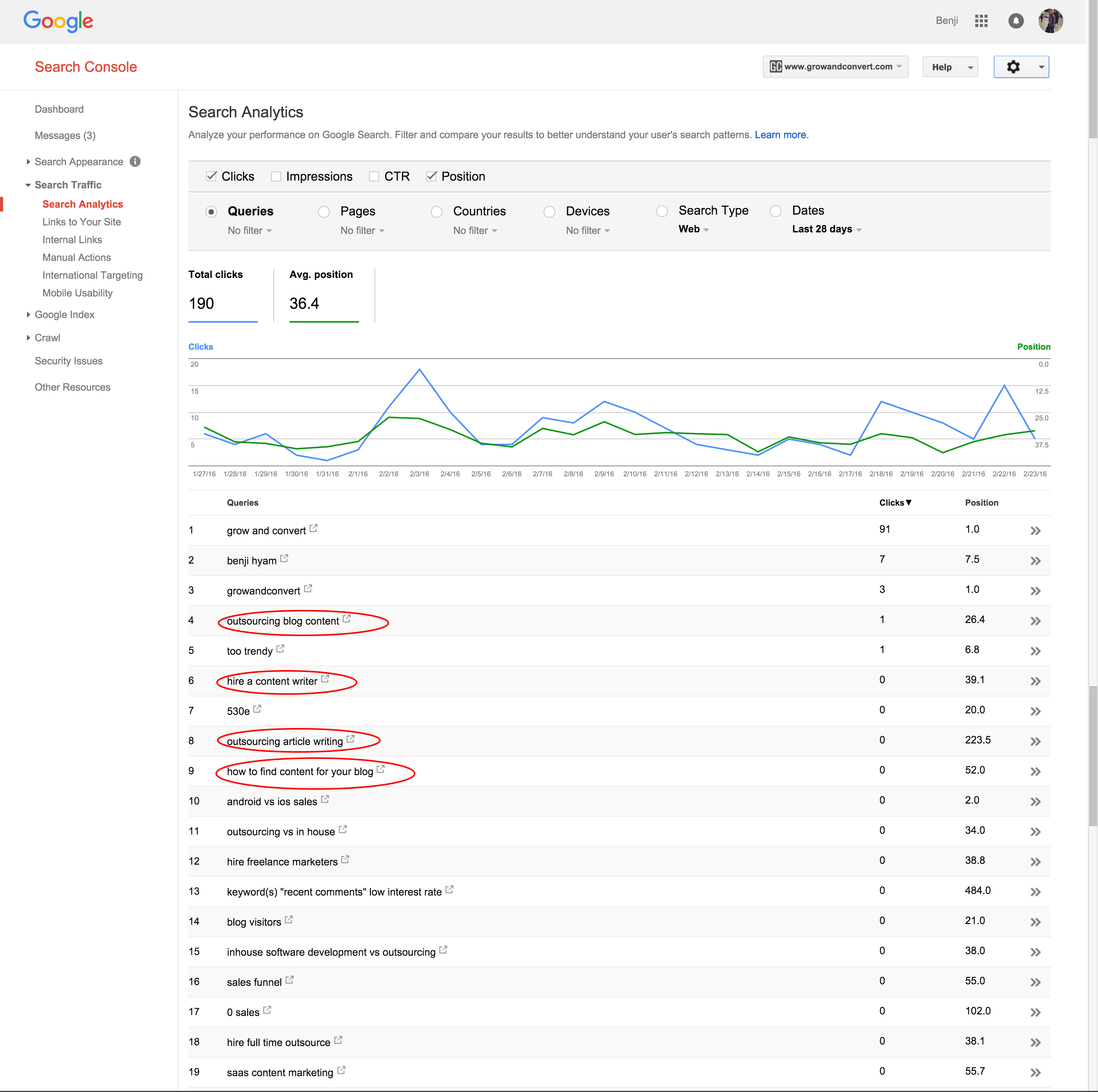
Again note that we don’t have clicks for a majority of these keywords because our site is really new. But if you look at some of these keywords, you’ll start to see trends in what people are searching for to find our site.
- This might be an indicator for a product that we could build or a service that we could create to solve a problem that people have.
- If our company had a service or product around these keywords, we’d target these pages for our lead capture.
Fourth: Look at the pages that these search terms are driving traffic to. You’ll want to focus on the pages that get the highest amount of clicks from organic search. The higher the position, the better this will work for you!
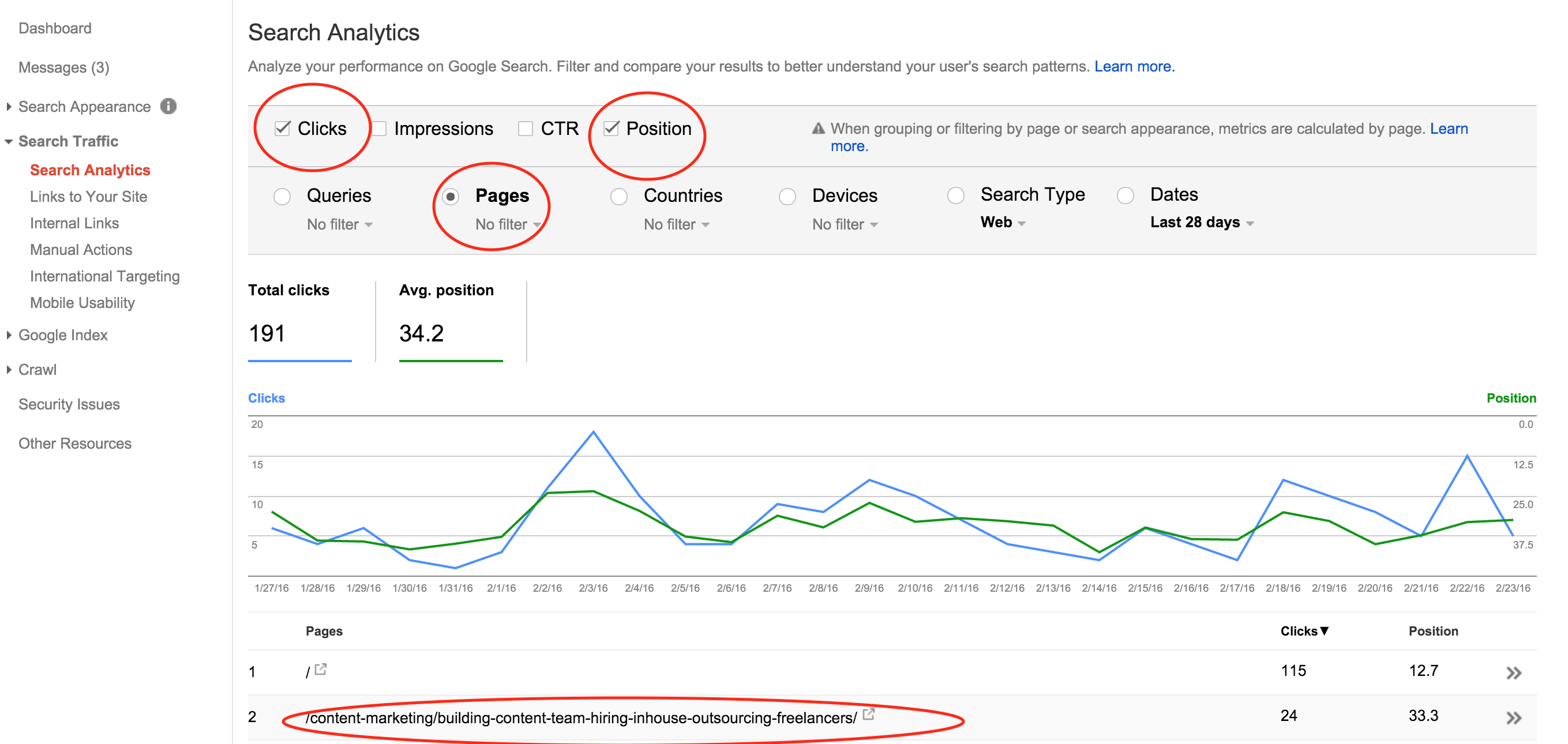
Fifth: Create a List Builder Campaign that relates to the pain point that people are trying to solve. If you look back at the screenshot from step 3, it looks like most people have the pain point of finding / hiring writers for their blog. If we had a product or service that helped people find or hire blog writers, then this would be a great way to convert leads directly off the blog!
Start with just an e-mail and see how your pop-up converts. Then introduce other fields like phone number and name to see how those fields affect lead quality. The more fields, usually the lower the conversion rate will be, however usually quality increases the more information you ask for. So find a balance between the two that works for your business.
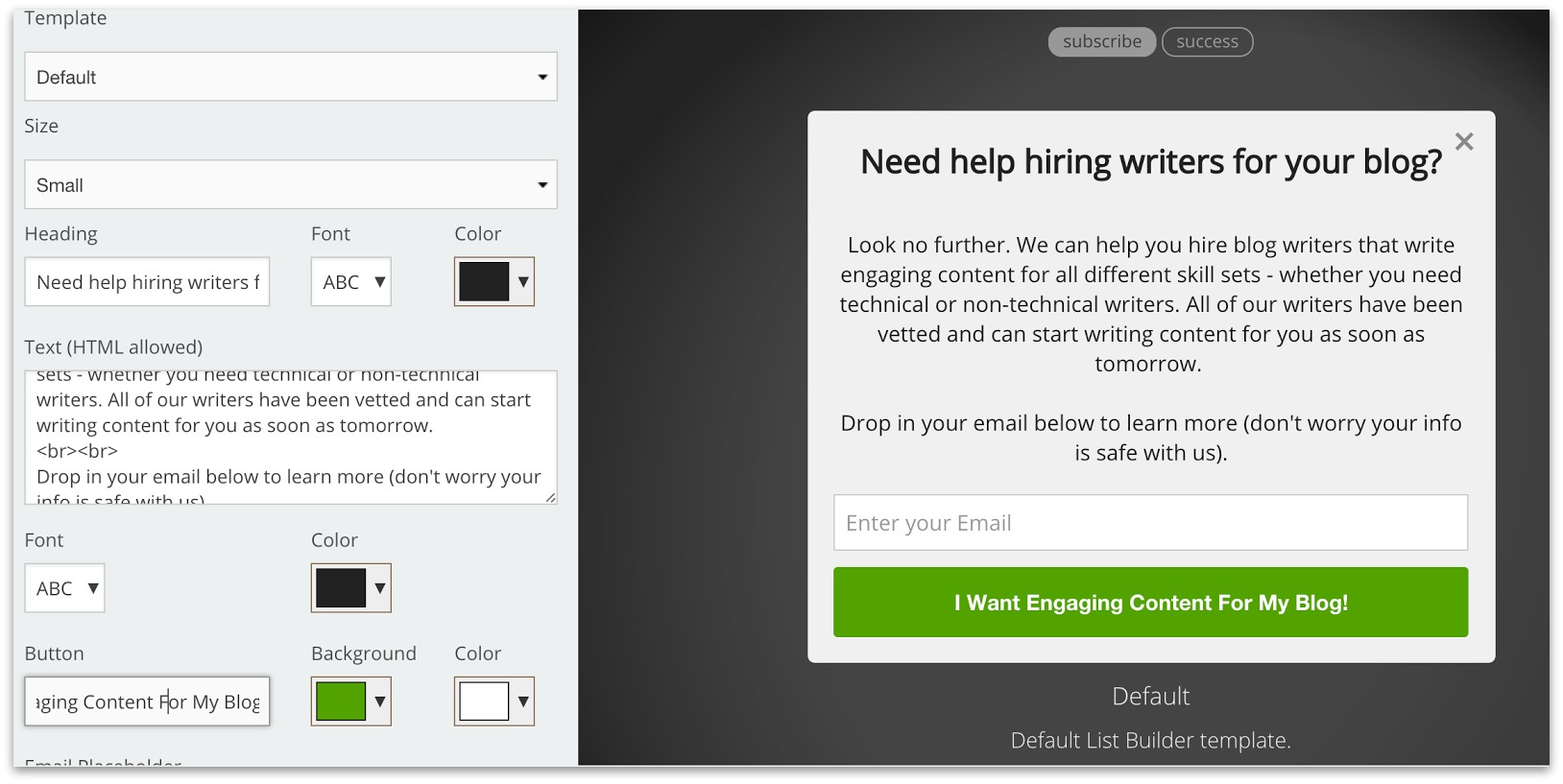
Sixth: Connect Sumo to your Marketing Automation tool, Zapier, or your favorite e-mail tool to push leads from Sumo into your CRM. Then follow up with the leads accordingly.
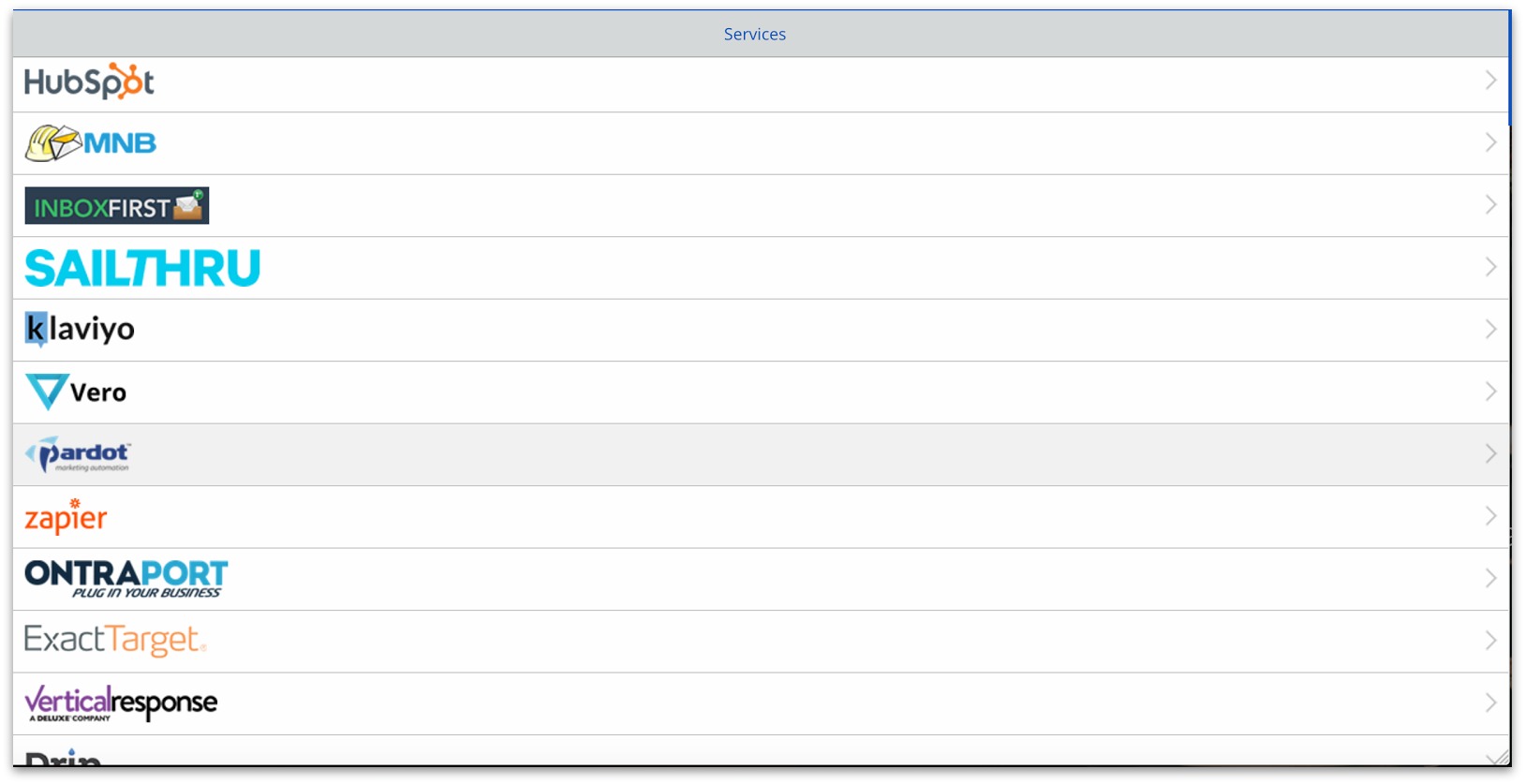
Seventh: Watch your revenue increase from your content marketing efforts











Add A Comment
VIEW THE COMMENTS