Surprise! This guide may not be for you.
If you’ve hit your first 10,000 visitors a month and want to turn the heat up, go read our guide about the 130 ways to get traffic to your website, and wipe that smug look off your face.
But if you read that guide and wanted to throw your laptop across the room because you’re starting from scratch, this guide is for you.
If you log into your Google Analytics and are met with crickets instead of the roaring crowd you dream of, this guide is for you.
And if you wonder what comes first - the audience or the traffic - before realizing that it doesn’t matter because you have neither, this guide is for you.
Once you get to your first 10,000 visitors per month, it’s a lot easier to get to 20,000, and then 100,000 and beyond.
That’s because you already have an audience - people to share your content, people you can email when you release something new, and followers to retweet, repost, and like what you publish.
In this series, a few of us on the Sumo team will be showing you what we’d do to launch a new site from zero to 10,000 visitors.
I have shotgun, and if you’re not already familiar with me from my other guides on Sumo, I'm Sarah Peterson. I do marketing for Sumo and I’ve been building websites for over five years. I grew my most recent project, Unsettle into a profitable business in just six months, and I’ll go over the strategy I would take if I were to start from scratch to get my first 10,000 visitors/month.
Plus, I’ll be crazy honest and let you know where I went wrong and what I’d do better next time so you can get even better results than I have.
Here goes:
Step 1: Identify Your Exact Target Audience
Traffic doesn’t matter if the visitors aren’t targeted or don’t convert.
You could have a million page views every month and it would pointless if they weren’t members of your target audience, who should be your target customers - the people you ultimately want to sell to.
Before moving on to any other steps, you absolutely must be crystal clear on who those 10,000 visitors should be.
Not just their demographics, either. I’m talking drilling down on psychographics and actually creating an avatar. From this information, everything falls into place. Branding, content, sales, marketing, and yes, traffic.
Spend some time to figure out exactly who you’re trying to reach - everything from age and gender to what they believe, what type of lifestyle they lead, goals and dreams, challenges and fears.
For the next step, you’ll have to know exactly where your avatar hangs out online - what blogs, websites, and social media platforms they use, and types of media they consume.
Checklist
Did you identify who you want to target with your content?
Did you list their demographics and psychographics?
Did you brainstorm where they hang out online?
Step 2: Find Out EXACTLY What Your Target Audience Wants
After you’re super clear on your target audience, you need to read their minds.
Just kidding. You’re not a wizard.
But you do have to figure out exactly what your audience wants and give it to them.
You can do this with a spare hour, a cup of coffee and the interwebz. You don’t even have to put on pants or talk to anybody.
Here’s how:
Stalk Your Target Audience on Amazon
Amazon is one of the best places not only to do some free market research, but also to find out exactly what your target audience wants.
How?
Through book reviews. Specifically critical reviews of your target audience’s most read titles.
Start by finding those popular books. Let’s say you were starting a blog to market your financial planning services.
And let’s say that you figured out in the last step that your target audience - the people you want to learn from you - are women who want to step up their money game.
When I typed in “women money books” in Amazon, I found a few key books, including Suze Orman’s Women & Money: Owning the Power to Control Your Destiny.
After you find the popular books, take a look at their reviews, narrowing it down to the two and three star reviews:
And start reading through them.
You’ll see trends with what the reviewers felt the book was missing. And guess what? Nobody complains of something missing from a book they don’t want to know anything about.
So as you see these trends, begin to note them. This will come in handy for creating content, which is the next step.
In the example above, there were many 3 and 4 star reviews from people who said that the book was both too basic for the audience, and that the author’s advice for investing was geared toward people who are already wealthy.
These are trends you’ll want to note down, as it shows that the audience wants more information on those topics. Then...
Find Out What They’re Asking on Quora
Not all audiences are on Quora, so if you found through the first step that your audience isn’t, skip this step, but Quora is an important resource for free market research.
Quora is a platform where people ask questions. What better way to find out how to help your audience than being fed questions they have on the top of their minds?
Look up keywords related to your industry to find Topics on Quora. I used “websites” when doing this for Sumo, and found a topic that (surprise!) relates to this here guide.
Just as you did with Amazon, start noting themes in the questions being asked about your topic.
Listen in on Discussions on Reddit
Reddit is one of the biggest websites on the internet, with over 234 million monthly visitors and 853,000 subreddits.
Chances are your target audience is discussing your topic on Reddit, making it prime time for this type of research.
Search Reddit’s subreddits with the native search or Search Reddit for your topic. Once you’ve found a few subreddits, sort the discussions to just look at the “top”.
Reddit users will upvote the posts they like the best (and the questions they most want answered), pushing them into the top posts:
This gives you an insider’s look into exactly what your target audience wants more information on. Just like with Amazon and Quora, add those questions, points and commonly posted about topics to your list.
Checklist
Did you brainstorm what books your target audience reads?
Did you find the 2-3 star reviews in Amazon and find patterns?
Did you check Quora for the questions your audience is asking?
Did you find Subreddits they're spending time on and evesdrop there?
Step 3: Create an Epic Resource
I’m sure you know by now that one of the guiding principals of the Sumo blog is that there’s no point in publishing anything unless it’s THE best, most comprehensive and useful resource on the topic on the internet.
Like this:
And this:
You should take that stance, too.
Why would anybody want to spend their time reading, watching, or listening to a piece of second-rate content?
So after you have a list of things your target audience wants to know more about, pick the one topic that is the highest on their totem pole and create the best, beastliest resource on it.
Not a good resource.
Not even a great resource. THE resource that will be referred to over and over again on your topic.
Don’t worry, anyone can create an epic resource. Here’s how I write an epic guide:
First, I freestyle and write down absolutely everything I know about the topic in point form. Don’t worry about organizing the information yet. This should be a brain dump.
Here’s an example of how I did this with this guide:
After I have everything out of my head, I like to know what I’m competing against. Start with BuzzSumo - look up your topic using keywords.
Let’s go with the example above about personal finance. If the highest on the totem pole is how to invest if you're not already wealthy. I used BuzzSumo to search “how to invest”, which brought up the most shared results:
Open all of the popular content on the topic and begin to read, watch, and listen to it. Fill in your brain dump with everything you missed, forgot about or didn’t think of (even if you don’t agree with it).
After you do that, and you’ve taken in the content, check out the comments on the content. What gaps are missing? What questions are the commenters asking?
Consider what you feel was missing from the content. I do this when I’m creating content for Sumo. Often I wish content was more step-by-step, so that’s what I create. This sets us apart from the competing resources on our topic.
After you’ve flagged the questions, gaps, and figured out what you feel is missing, write the best resource on the topic.
Even if you’re creating content other than an article (for example, a podcast episode or video), I highly recommend you still write out the content flow. Writing helps you organize your ideas, think through processes and helps you fill in any gaps.
If you don’t agree with points are in the existing content, address them still and explain why they’re incorrect. Check out how I did this in our guide How To Get Featured on Large Publications (Without Guest Posting):
If I’d left that out, it wouldn’t have been the best resource on the topic.
Within your content, mention key influencers in your industry/topic who already reach the audience you have, like we do in almost all of our guides:
You’ll see why in Step 4. Mention their work, link back to them, and use them as examples. It will be a useful tool.
Checklist
Did you brainstorm everything you want to include in your resource?
Did you find and read the most shared content out there on the topic with BuzzSumo?
Did you read through the comments sections of the most popular resources?
Did you create the best content on the web for that topic?
Remember, a good piece of content can take anywhere from 5 to 30 hours to create. Don’t get freaked out if it’s taking you a long time. Respect the process! You’re creating an evergreen piece of content that will pay dividends for you long into the future. Nothing good comes easy.
And neither does the next step…
Step 4: Write a Badass Headline for Your Masterpiece
I was originally going to make this point part of the last step...
But then I realized your headline is so important to your success with the next step that it deserves it’s own section.
My launch with Unsettle brought in 3,267 page views (I had a Google Analytics glitch so I can’t tell you how many of those were uniques) on day one, a feat that I credit to my masterful headline writing skills:
Bow down to the headline master:
I graciously accept your adoration.
But in all seriousness, headlines are incredibly important to master. We told you in our guide to headline formulas that your headlines are your audience’s first point of contact with your content, and often your business.
You could have created the Picasso of content but if your headline sucks nobody will bother with it.
This is the bleak reality of the internet as we know it.
Headline writing is a crucial and learnable skill that will change the game for you. But it comes with practice, so to get your first 10,000 visitors a month, you must practice.
Write at least 25 headlines for your epic piece of content (grab our free headline generator if you want to make it easier on yourself) and choose the top 5. Then, crowdsource it, like I did with this guide in the Unsettle Facebook group:
Find Facebook groups for online entrepreneurs and bloggers that have a few thousand members, and ask the members to vote on their favorite headline. The idea is to pick one that will be irresistible to your target audience.
Once you’ve created the epic piece of content, chosen your headline, and published the content, it’s time to promote that bad boy.
Checklist
Did you brainstorm headlines for your content?
Did you narrow down your headlines and crowdsource the best?
Step 5: Make It Dead Simple to Share Your Content
Remember what I said up there about how it’s easier to get your next 10,000 visitors/month than it is to get your first?
That’s because you already have visitors to share your content with their friends and networks (and also because you have an audience, but we’ll talk about that in the next step).
As you’re going through these steps and visitors begin to trickle to your content, you want them to share it so it can be reached by even more people, right?
But to do that you have to make it super-simple to share.
For example, our guide to Power Words generated over 3,200 social shares:
If it weren’t for those handy share buttons floating along the side of the guide, those numbers would have been abysmal. The share buttons remind the reader to share and act as a call to action that is easily executable.
You don’t want to give your audience too much to do, though, so make sure you only have a handful of options activated.
If you leave too much choice on the table, your visitors will leave the table without sharing. So to find out which share buttons to display, go to BuzzSumo again and type in your keywords. Then, check out the platforms that have the most social shares on the top results:
Then, activate the top 3-5 in the Sumo Share App:
Make sure the Mobile button is toggled on, and then double check that your share buttons are displaying under “Layout”:
Share makes it so your share buttons scroll down the page with the reader so they don’t have to scroll to share your content (because they won’t).
Don’t forget to make sure your images are shareable, too. Visual elements can drive a lot of traffic (we’ll get to that in a bit) so after you’re done making your Share buttons accessible, head over to the Image Sharer and make sure it’s activated for Facebook, Twitter and Pinterest:
Often it’s the other people who share your content that makes it truly blow up, so don’t overlook making it easily shareable.
Checklist
Did you research the platforms the topic is most shared on?
Did you activate those services in the Share App?
Did you makes sure the Share App is activated and the content easily shareable?
Step 6: Put Future Traffic on Autopilot
Wouldn’t it be nice to have an explosion of traffic by the push of a button?
Good news! You can! For the low, low price of…
Just kidding. I’m not going to tell you to post Facebook ads or sell your firstborn. I’m going to tell you to make it so you can generate a traffic to your content in the future by the push of a “send” button.
See, most people will come to your website after clicking on a link they found on social media, poke around for a few minutes, and then leave...forever.
That is, unless you can get permission from them to send them your content. Oh wait, you can.
That’s an email list.
When you’ve grown an email list, even if you only have 50 or 100 subscribers on it, you can get your content in front of their eyes, driving traffic back to your website. And since you’re spending all this time creating content and getting your target audience back to your website, you might as well collect some of those emails, right?
Now if only there were free tools to help you rapidly grow your email list. Oh wait, there is.
Before you start blasting your content out everywhere, set up a system to capture the email addresses of some of those visitors.
Start by activating Welcome Mat if you haven’t done so.
Then, include a concise but compelling call to action in the headline of your Welcome Mat, like Larry McGuire has done with his:
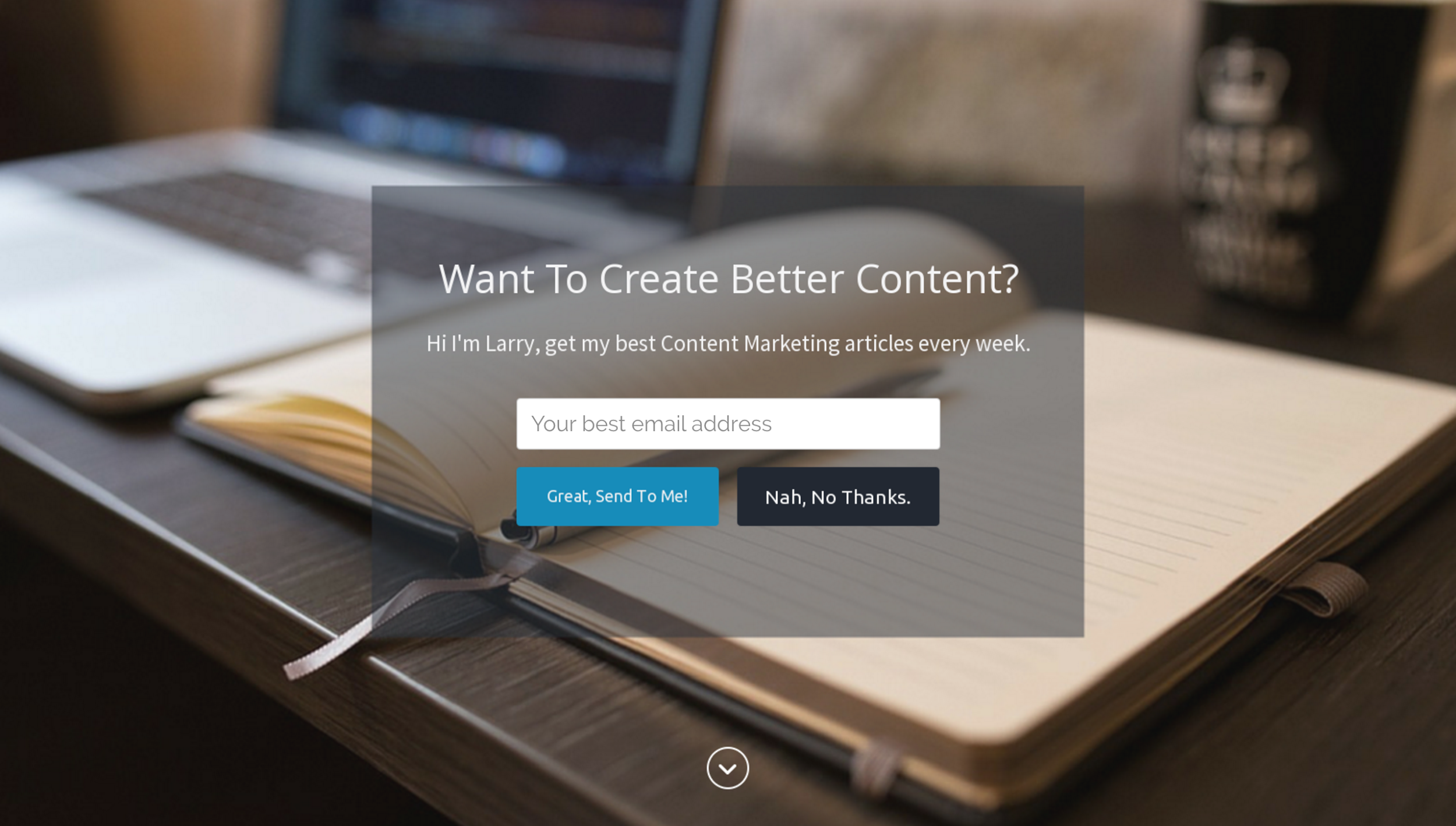
If you’re stuck, here are all the headline formulas you’ll ever need to put those conversions on steroids.
Then, use the same technique with a different headline for your List Builder popup. Here’s a good example of that in action on the Patreon blog:
Or your Scroll Box to capture those emails. You can convert 20-50% more visitors into email subscribers with Scroll Box Pro.
You want to give your visitors ample opportunity to opt in to your email list from your content, thereby growing your ability to generate traffic just through one single email.
If you don’t do this step, you’re leaving a ton of valuable traffic on the table - not to mention relationships with your future customers, clients and fans.
Once you’ve set up the systems to capture the email addresses of your visitors, you can send your new subscribers “teaser” emails when you publish new content.
A teaser email is when you don’t put the entire piece of content into the email, but rather you tease it and then add a link, like I did with a recently published guide on Unsettle:
And we do with almost everything we publish on Sumo:
Teaser emails let your subscribers know that you have published new content and drive them back to your website to consume that content - where they can share, comment and take action on it.
Nifty, right?
Next...
Step 7: Get Your Outreach Game On
If you do nothing else from this point further in this guide, do not skip this step.
I’m sure you know by now that there’s a group of people who already reach the audience you want to reach. These are the influencers I had you link to and mention in your content.
In this step, you need to reach out to them and let them know you mentioned them in your content. Then, ask for them to share it with their audience.
A quick email should work, like the email I sent to James Clear after mentioning him in our republishing guide:
For your copy and pasting pleasure:
“Hi [name],
I just published a [descriptive word] resource on [topic] and I mentioned you in it [why you mentioned them]. Would love it if you could check it out and share with your audience. [link].
Thanks either way,
[Name]”
Make sure it’s just one paragraph or less, and put some personality into it. If you have a preferred social channel (Twitter, Facebook, etc) be specific with where you want them to share it.
Then, go back to those top resources you found when you were creating your own, and reach out to those people too.
Send them an email letting them know that you enjoyed their content and their followers might enjoy yours, too:
“Hi [name],
I saw your [podcast/article/video] on [topic with link] and really enjoyed it. [Insert personal connection point here].
I just published a [descriptive word] resource on [topic] and I think your audience would enjoy it. Would love for you to check it out and let me know what you think [link].
Thanks either way,
[Name]”
It’s reasonable to assume that 20% of the people you reach out to will share your content, so aim to send at least 10-20 emails.
Yes, this may take awhile, but it’s worth it so the more emails you send, the merrier.
After you’ve done your outreach, onto the next one.
Checklist
Did you reach out to the people you linked to in your content?
Did you reach out to the people who have already created popular content on the topic?
Step 8: Spread Your Content Like a Virus
Apparently you need to spend 20% of your time creating content, and 80% of your time promoting it.
If I were to start a website from scratch and work to get my first 10,000 visitors per month on it, I would take this advice to heart. After all, you just spent all that time creating that epic piece of content - why not get it in front of as many people’s eyes as possible?
To most people, content promotion just means Tweeting your blog post out a couple of times after it’s published.
That’s why most people have no traffic and conversions.
If you are just starting from scratch with building an audience, you don’t have followers to Tweet your content out to, let alone to click on your headlines and read your content.
So that’s why you need to focus on community-based platforms for content promotion. Here’s what I mean:
Post to Social Communities
When you don’t have any followers, that doesn’t make social media a bust. It just means you need to focus your efforts on the community aspect of social.
Communities work best when you don’t have any followers because you’re getting your content - that resource you worked so hard on - in front of a group of extremely targeted members of your desired audience - and they don’t need to already be following you.
Here’s how to execute:
Sharing Your Content on Google
Google+ Communities have proven to be a highly engaged platform on which to share your content - in fact, some of the content I’ve shared on a Community has been then picked up and shared on Reddit, which drove further traffic.
Start by visiting Google+ Communities and typing keywords for your industry into the search bar (like I’ve done below with Sumo):
Join the communities that have 5,000+ members.
Then, choose the community you want to start with and flex your copywriting muscles: write a compelling introduction to your content, teasing it and making community members want more.
Include a link at the end of the post to your article, which should generate the image you used in your post:
Then, post to the group:
Increase your chances of +1s and people sharing your posts which drive traffic to your website by cross posting to several communities that would appreciate your content.
Share in Facebook Groups
Facebook groups are another excellent place to promote your content to a massive group of your target audience without having to have a built in following.
There’s an art to promoting on Facebook groups, however. Don’t do the same thing as you did with Google+ Communities. Contribute to the discussion, add value and build relationships before you post your content, otherwise you could be seen as a spammer and kicked out of the group.
A good rule of thumb is to spend 20-30 minutes providing value in a group for a couple of days before sharing your content with the members.
When you’ve spent some time getting to know the group, and the group guidelines allow it, post your content in the group with a personalized message. Not like this:
Post a personal, well thought out blurb before your post about why you think the members will like your content. If you’ve seen people in the group ask questions about the topic, tag them in the post to show them that you were listening.
You can do this over a series of several groups to amplify your reach. Once you’ve hit up Google+ Communities and Facebook groups...
Post to Twitter and Instagram with Hashtags
On social media - Instagram and Twitter specifically - hashtags are a great way to get your content in front of targeted users - even if you don’t yet have any followers.
Choose descriptive and specific hashtags and use as many as possible.
To find the best hashtags to use, look for hashtags that are used over 100,000 times but under 1 million. If more than 1 million usages, your content would be pushed down into obscurity quickly.
On Instagram you can use up to 30 hashtags. Create images for Instagram in WordSwag (mobile) or Canva (desktop) to make it simple.
Post a few times with visually appealing, compelling content before doing a “call to action” post, where you post a link to your content in your Instagram bio, like we did with our DIY Crowdfunding guide:
On Twitter, you are limited in characters, but you can post more often and try out different hashtags. Use Buffer to schedule a few Tweets to see what hashtags work best for you.
Post to Group Boards on Pinterest
Pinterest can be an incredibly lucrative platform for traffic, and you don’t have to have a single follower on Pinterest to make it a traffic generating machine.
First, start with creating a compelling, Pinnable image for your content. You can do this on Canva. Choose the Pinterest image size:
Then, creating a visually appealing Pin to compliment your content, and download the design:
Then, put the image in your content in WordPress so it shows up when you enter the URL into Pinterest.
Then, visit PinGroupie and type in your keywords to find group boards that you can join and Pin to:
Pick the top 10-20 most targeted group boards, follow boards, and contact the group administrator and request to be invited to Pin to the board.
When your request has been approved and you’ve been invited to Pin to the group boards, Pin the content as a URL. It should pull the image you created.
With highly targeted, relevant group boards and a compelling image you should be able to drive a significant amount of traffic to your content.
Promote Your Content in Online Communities
Aside from the community platforms on social media, there are many thriving online communities you can get your content in front of specific to your niche.
If your target audience spends time in these communities, use them to drive traffic to your content.
Answer Relevant Questions on Quora
You did some research on Quora earlier, but don’t let it’s Q&A style platform fool you - it’s a great place to establish expertise on your topic and drive traffic back to your website.
Find those topics you used in your research above, and start answering questions on Quora. Where you see the opportunity, answer the question and invite the readers to visit your website for more information, like Ankit did:
Don’t limit your posting on Quora to only answers where you can link back to your content (this might look spammy). As with every platform, always give more than you try to take.
Contribute to Relevant Forums
It may be surprising that forums are still used online, but believe it or not, there are still a lot of highly used forums out there.
Almost every single niche has a group of active forums that can be leveraged. You can find forums through a quick Google search by typing in your keyword + “forums”, like I did in this example:
Before you get active on forums, make sure they’re active. There should be several posts each day to a forum - if not, it may not be worth your time.
Just as with Facebook groups and other communities, spend some time getting to know the members of the forums before posting.
Add value to the members and provide useful information. When you have built up some relationships within the community, you can usually post your content with a personal and honest description of what it is.
Submit to Specific Subreddits
I left this online community for last because Reddit can be difficult to promote on. Redditors can be finicky and quick to jump on anybody they think is “spamming” their subreddits (even if you have the best of intentions).
Before you submit any of your content to Reddit, you must contribute to the Subreddit. Get to know the members, answer questions, and spend some time building trust.
Once you do that, Reddit can be an extremely lucrative place to get traffic to your content. A lot of the traffic I drove to Unsettle’s launch post on the first day was from Reddit. I submitted the link to my launch article to the /r/productivity Subreddit:
And it landed 102 upvotes and drove traffic for days (>1,500 visitors the first day and hundreds each day all week).
After you submit your content to Quora and Reddit, you can submit your content to directories.
Submit to Content Directories and Niched Submissions
Content directories are on their way out, but every once in awhile you can get a significant amount of traffic from one with the right headline and directory.
With a traditional article directory, you simply submit the link and categorize the content.
Because it takes so little time, I suggest you submit your content to directories every time you publish. Some directories are specific to industry or niche. Here are a few directories for all content:
Submission hack: Instead of wasting time going to each of these websites individually, just enable the services on the Share App:
Then you can promote from the content itself, saving you time:
After you submit to regular directories, you can also submit your content to niche-specific directories, like:
GrowthHackers (marketing, business)
Inbound (marketing, business)
YC Hacker News (tech, business, marketing)
Rockstar Finance (personal finance)
Food Gawker (food)
Taste Spotter (food)
Larger websites syndicate content from these directories - the niche-specific directories in particular. For example, Assya Barrette’s challenge ended up on Rockstar Finance:
Which from there was picked up by Lifehacker:
Which of course exploded her traffic.
Checklist
Did you share your content in Google+ Communities?
Did you share your content in Facebook groups?
Did you post to Twitter and Instagram with hashtags?
Did you post to group Pinterest boards?
Did you answer relevant questions on Quora?
Did you contribute to relevant forums?
Did you submit the content to specific Subreddits?
Did you submit your content to directories and niched submission sites?
Which is a nice segway into the next thing you should do with your amazing content to get more eyes on it...
Step 9: Pitch Your Content To Be Republished
If you’ve been reading the Sumo blog over the past week, you won’t be surprised to hear that I love republishing as a strategy for growing your traffic and email list.
I love this strategy for one reason…
It works.
In fact, three days after I published that guide to republishing, one of my republished articles I submitted to Elite Daily months ago went live. The results speak for themselves:
By the end of the weekend I had added more than 1200 new subscribers to my list just from one republished article.
Since you just worked so hard to create a resource that would beat out any other resources on the web for your topic, you might as well republish that hard work to websites that have larger audiences than yours.
You can get a list of the 46 top large publications that take republished content (with contact information) here:
For this step, you should find at least 5-6 different publications in your industry that take republished content and pitch them.
You can use the email template in the guide to republication (just copy, paste, and tweak).
Checklist
Did you find larger publications to republish on?
Did you pitch your content to be republished?
Step 10: Rinse and Repeat
As you do these steps, you’ll find your traffic is picking up…
And you’ll also find you’re getting more followers on social media, more email subscribers, and more eyes on your work.
Think of it like a snowball. You’re starting with a small ball, and as you roll it across the ground, it gets bigger and bigger, accumulating snow on the way. Now all you have to do is rinse and repeat this process for the next piece of content you create - and the next one after that.
Soon you’ll find that you don’t have to submit your content to directories - your audience will do it for you, like ours does on Inbound.org and Growthhackers.com:
If you continue doing this process, momentum (and therefore traffic) is inevitable.
If you read this guide and are excited by it, try out the steps and start generating traffic and conversions.
If you read this guide and want to see what other members of the team have to say about getting your first 10,000 visitors to your website, buckle up because we have another perspective being released in just two weeks!
And let me know in the comments below whether you plan on going through this plan.
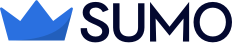

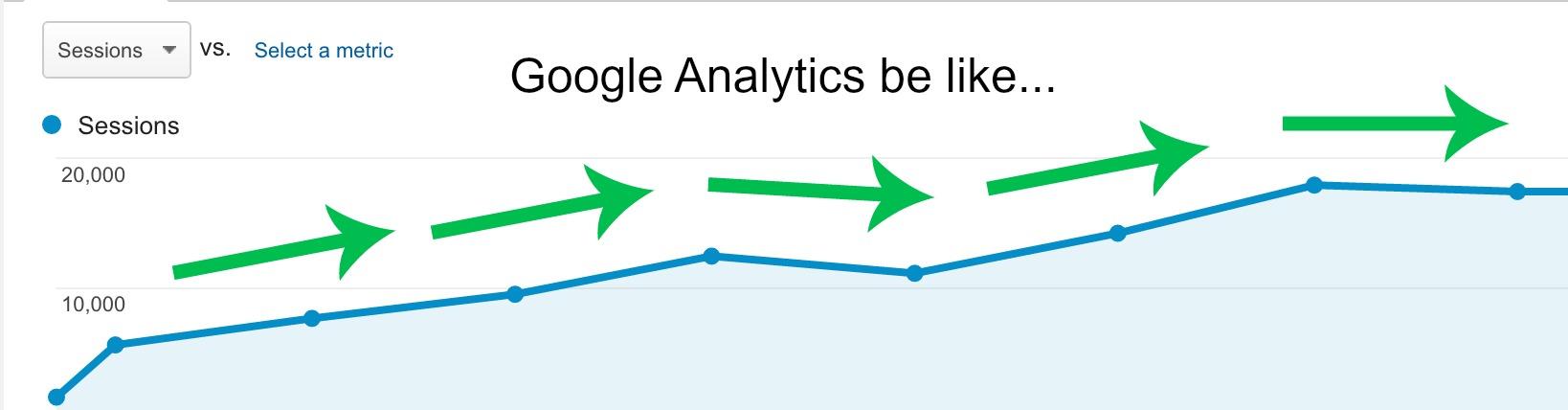

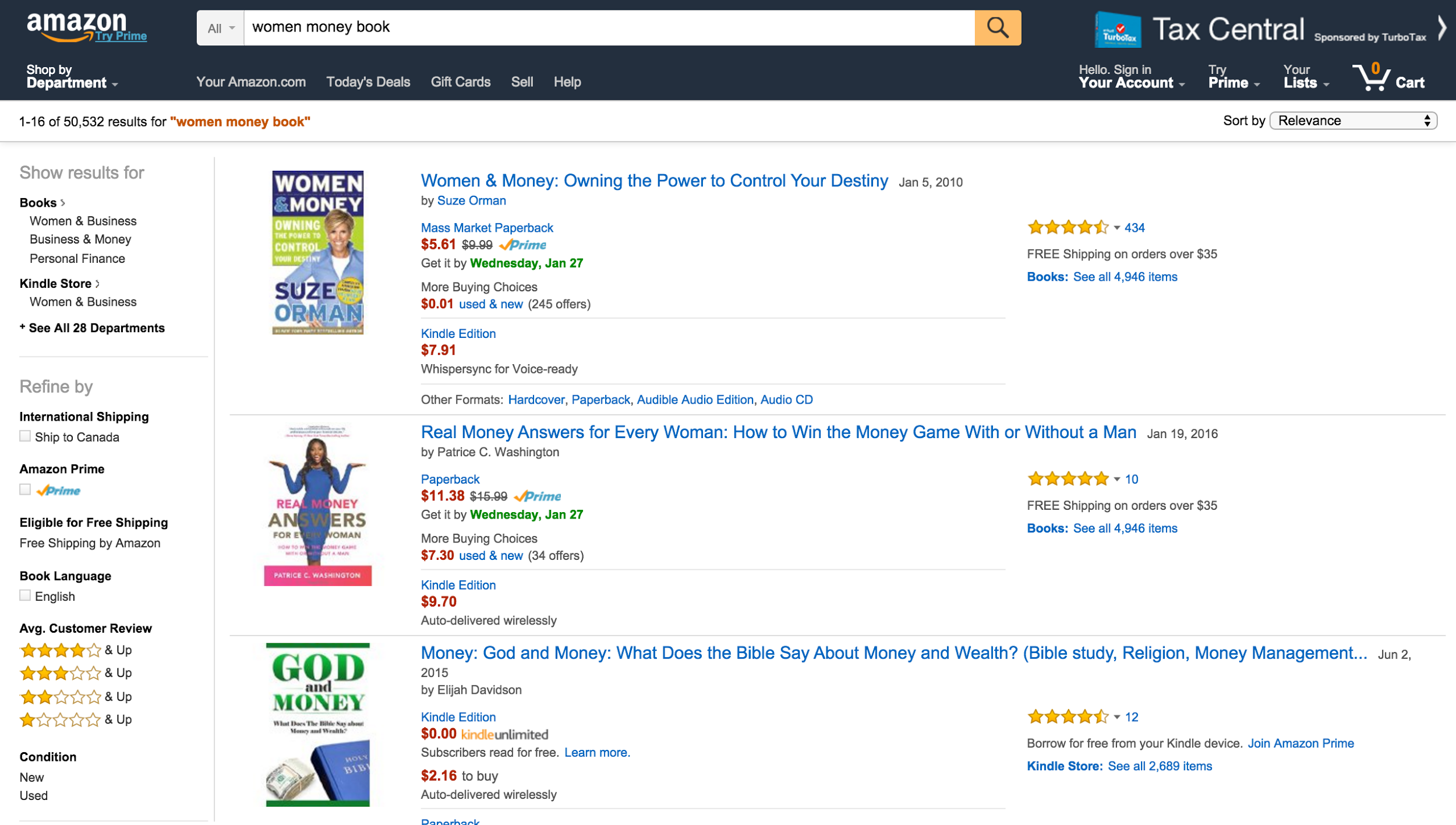
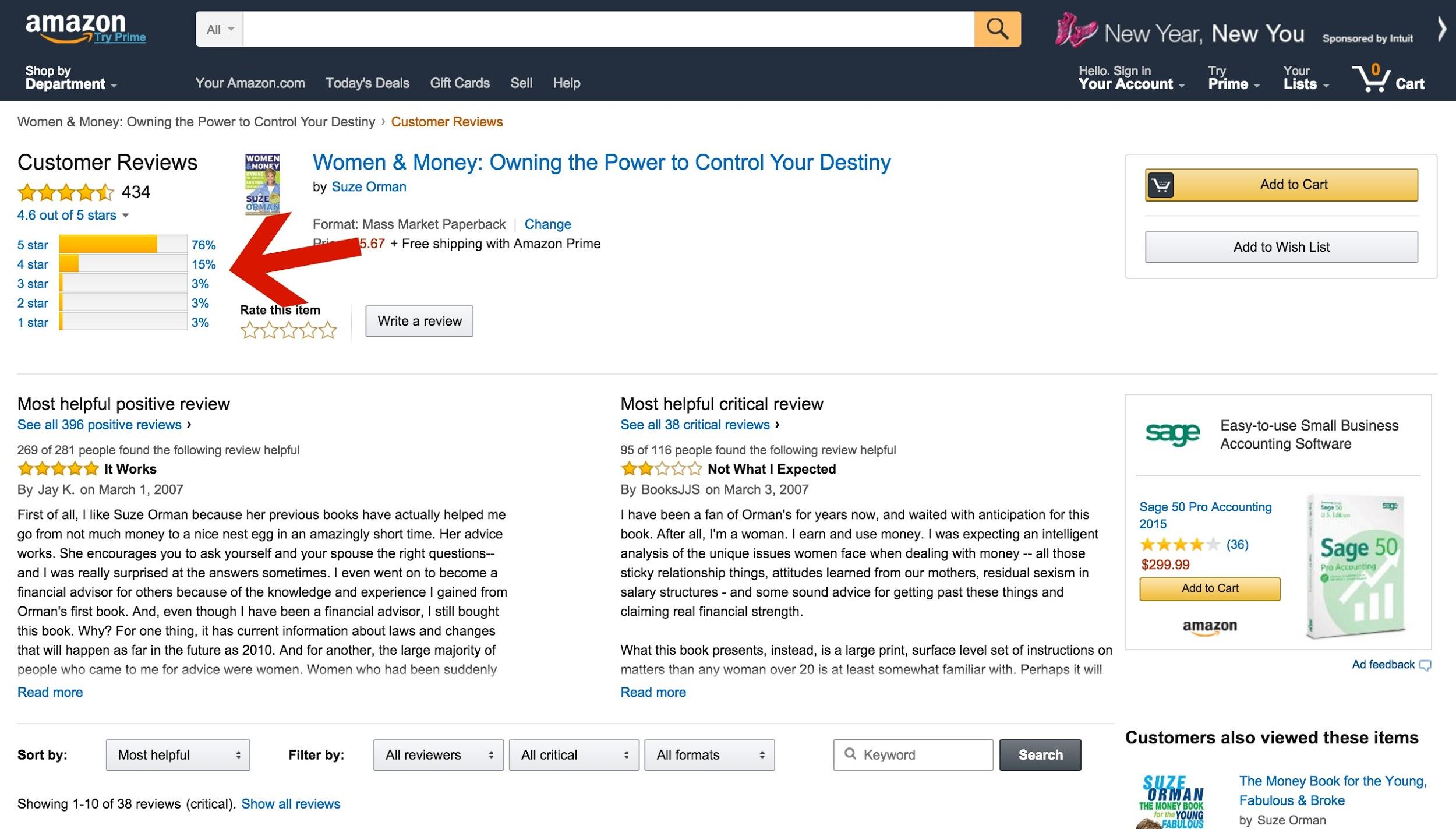
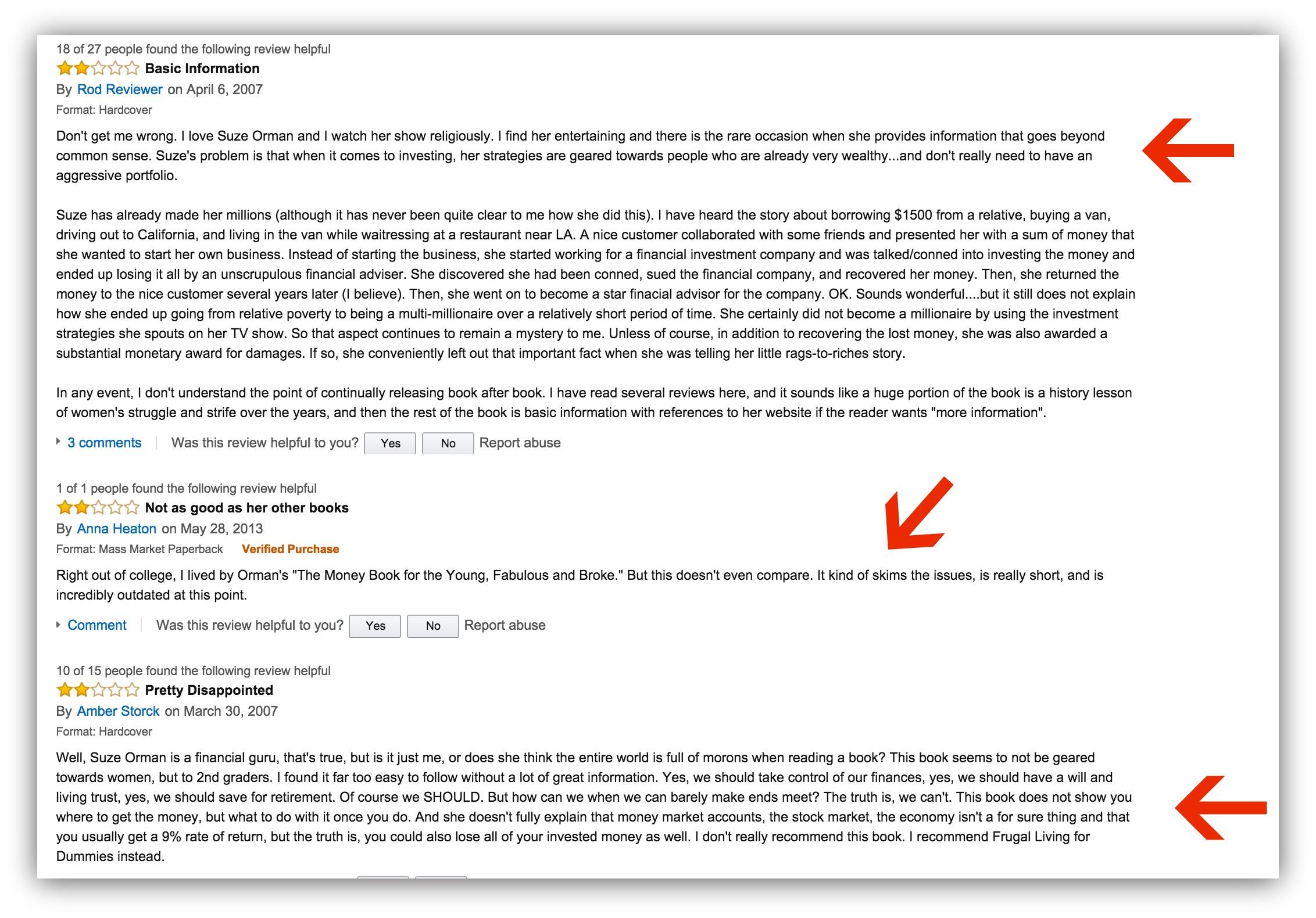
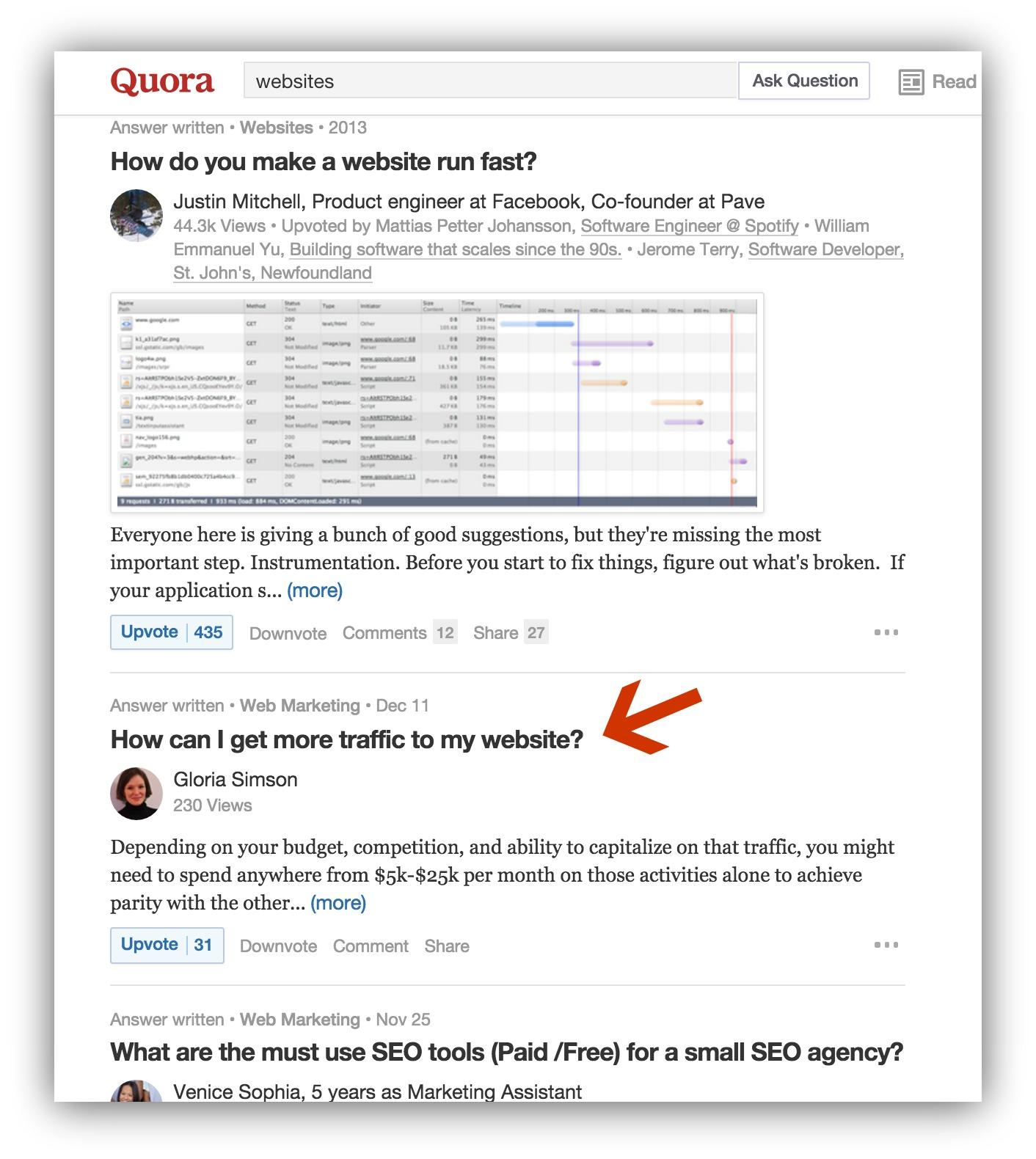
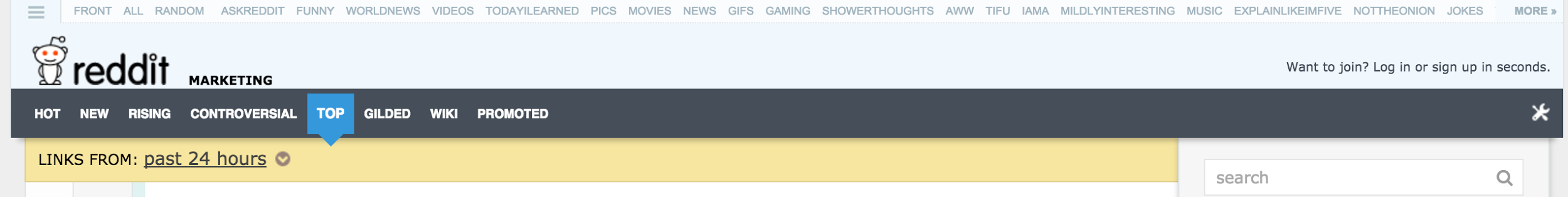
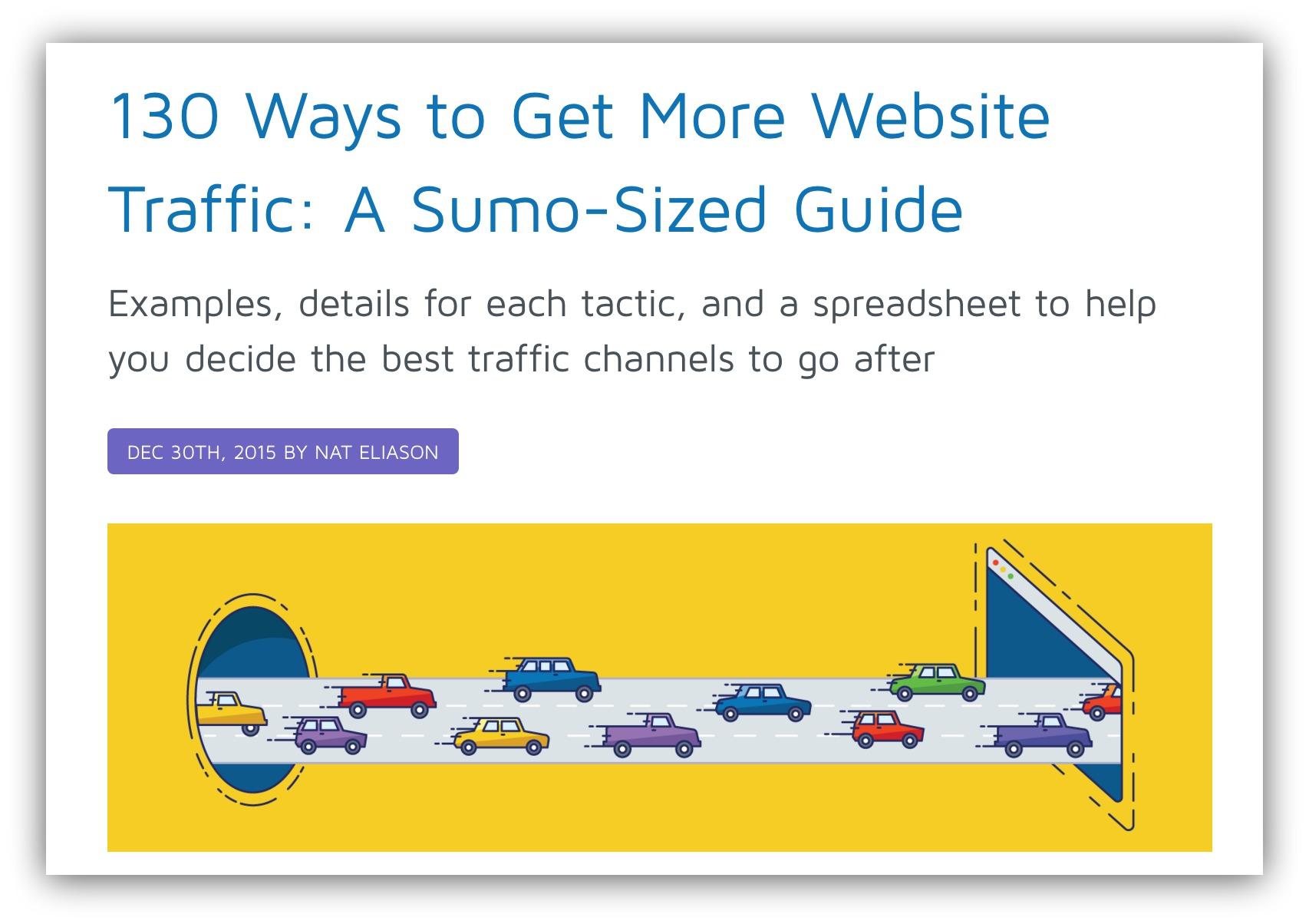
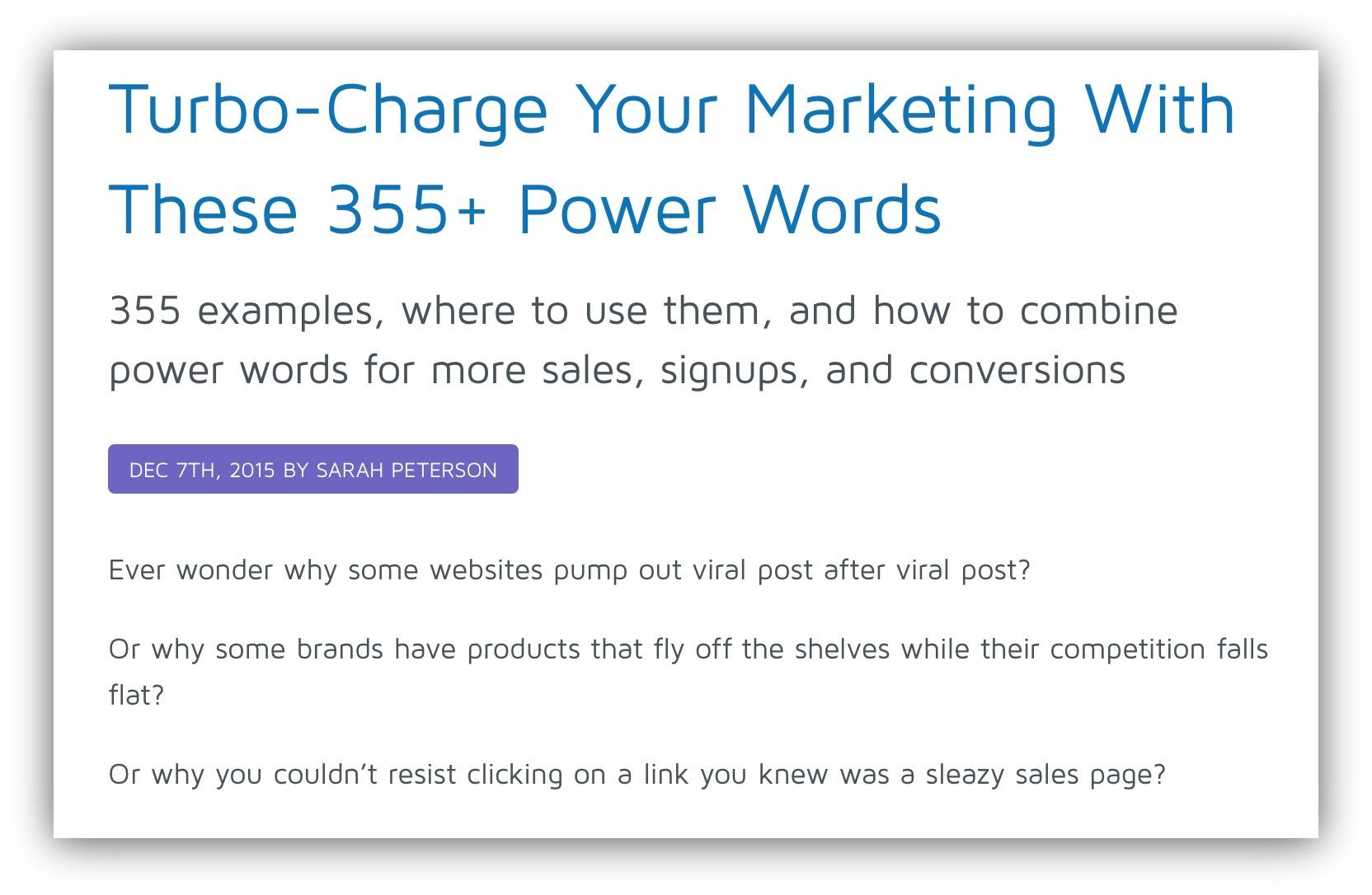
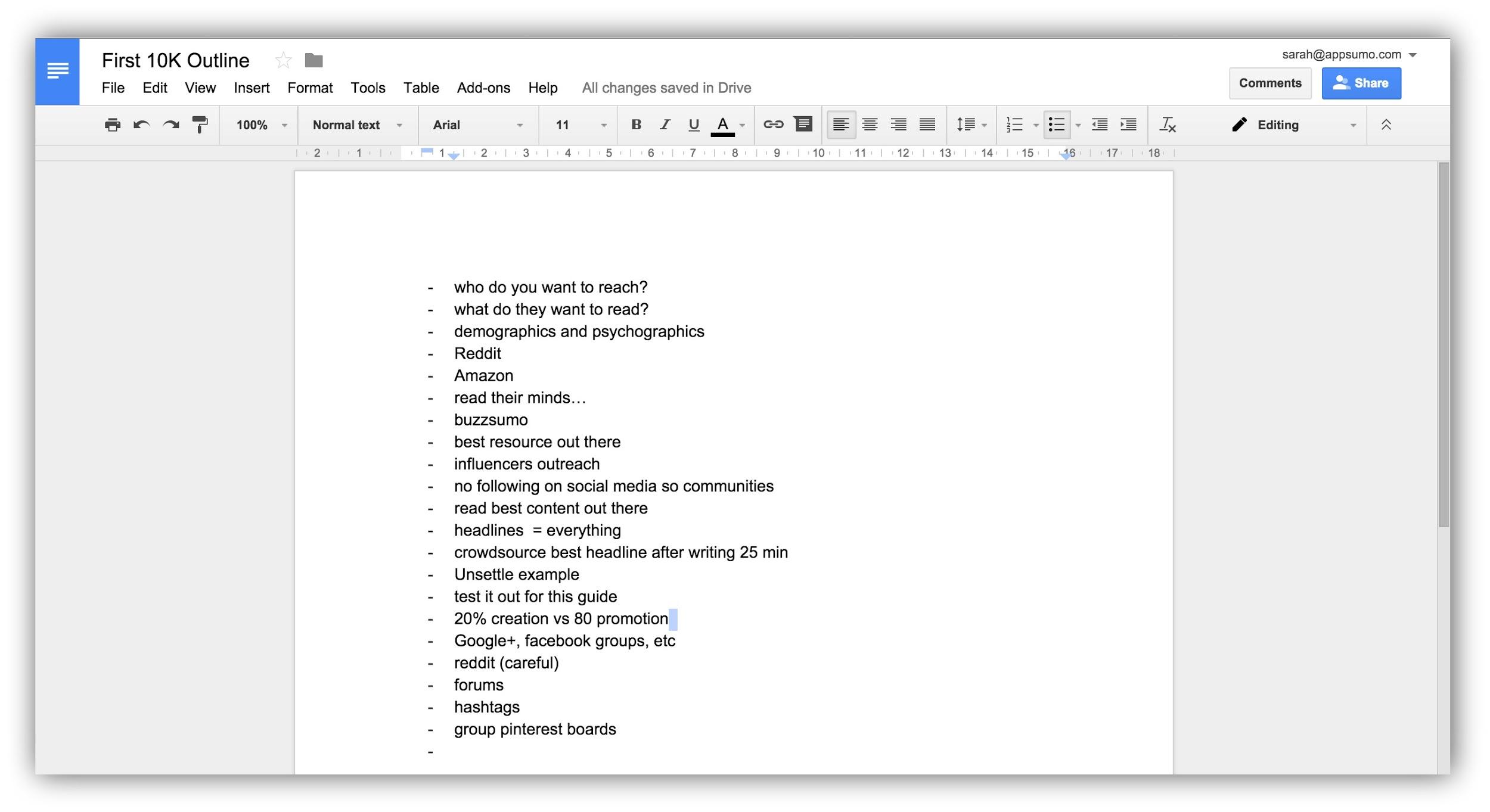
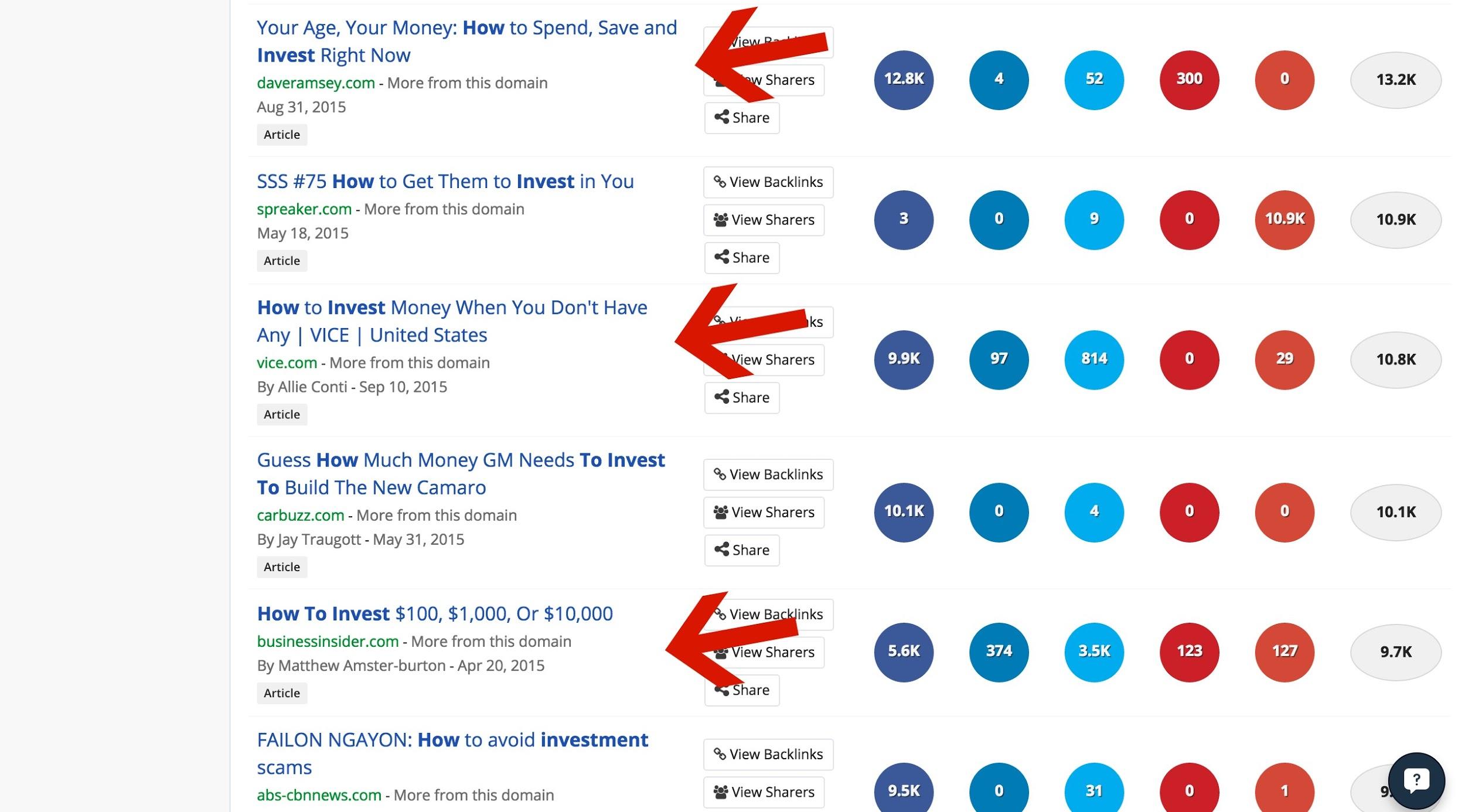

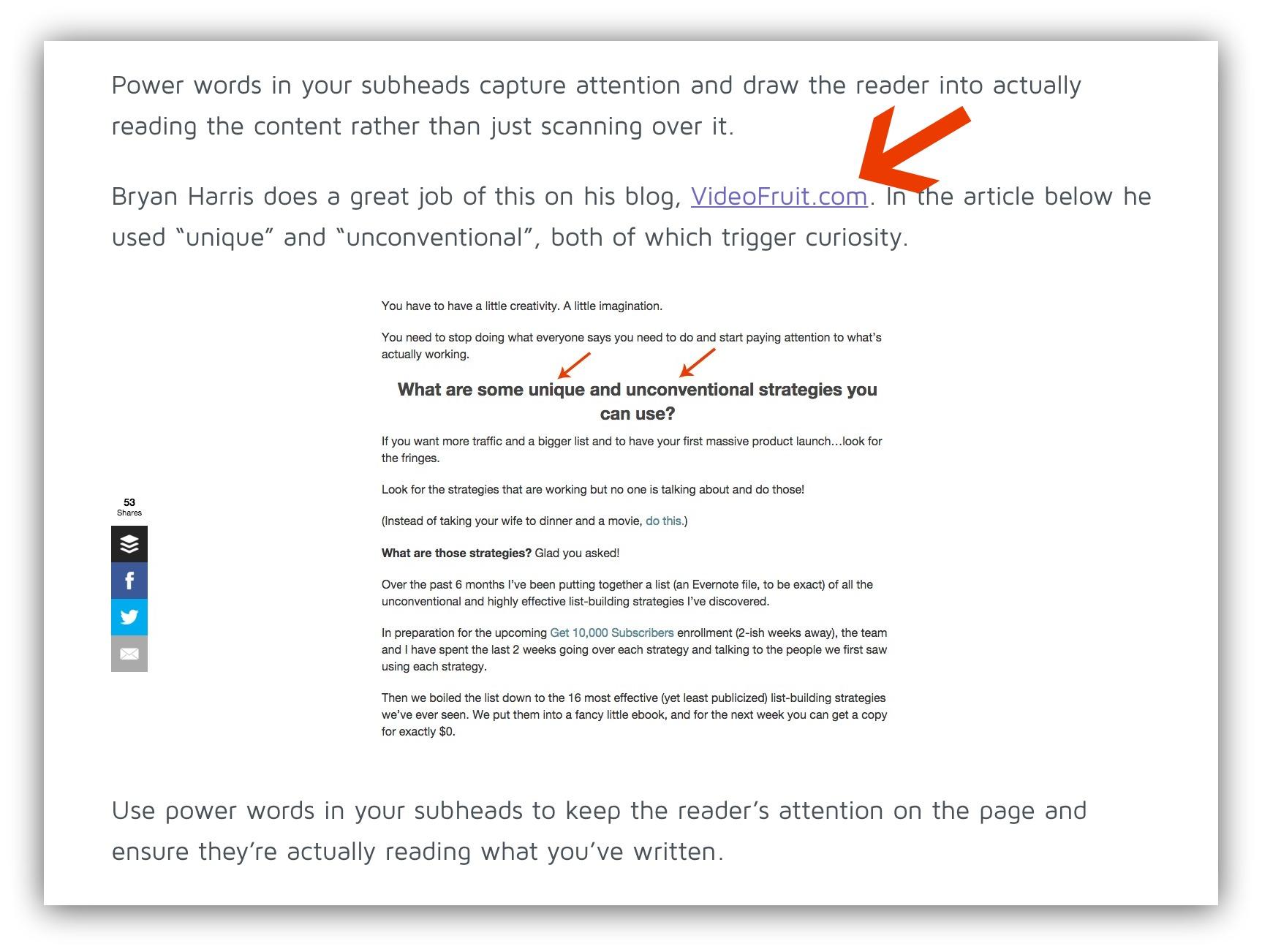
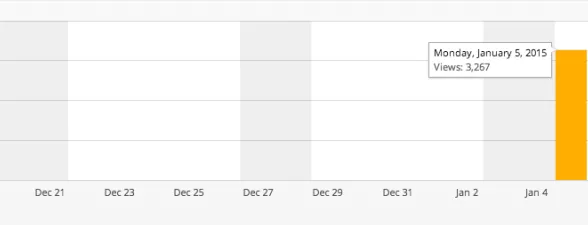
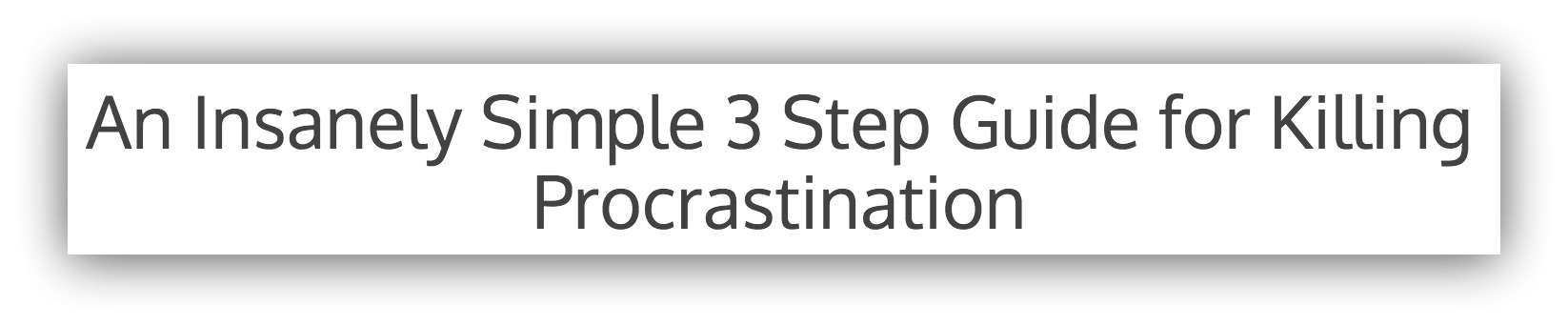
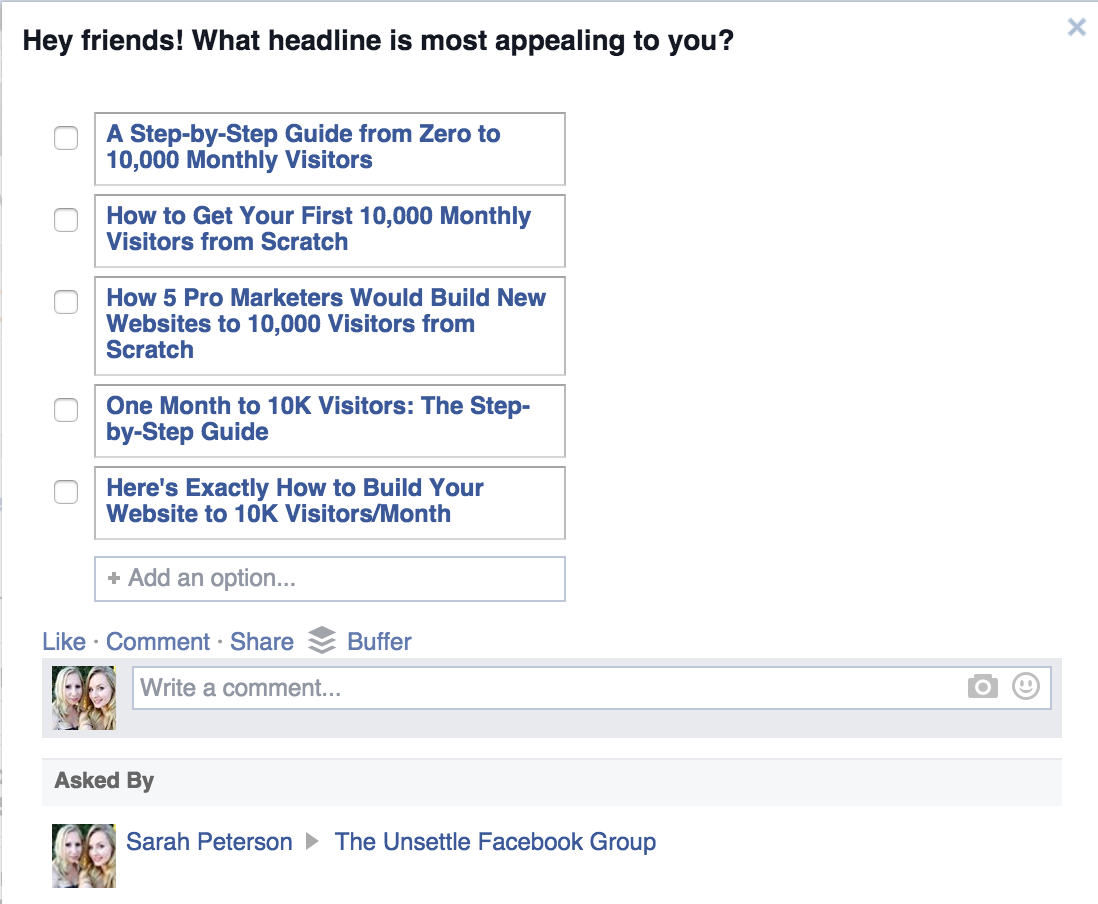
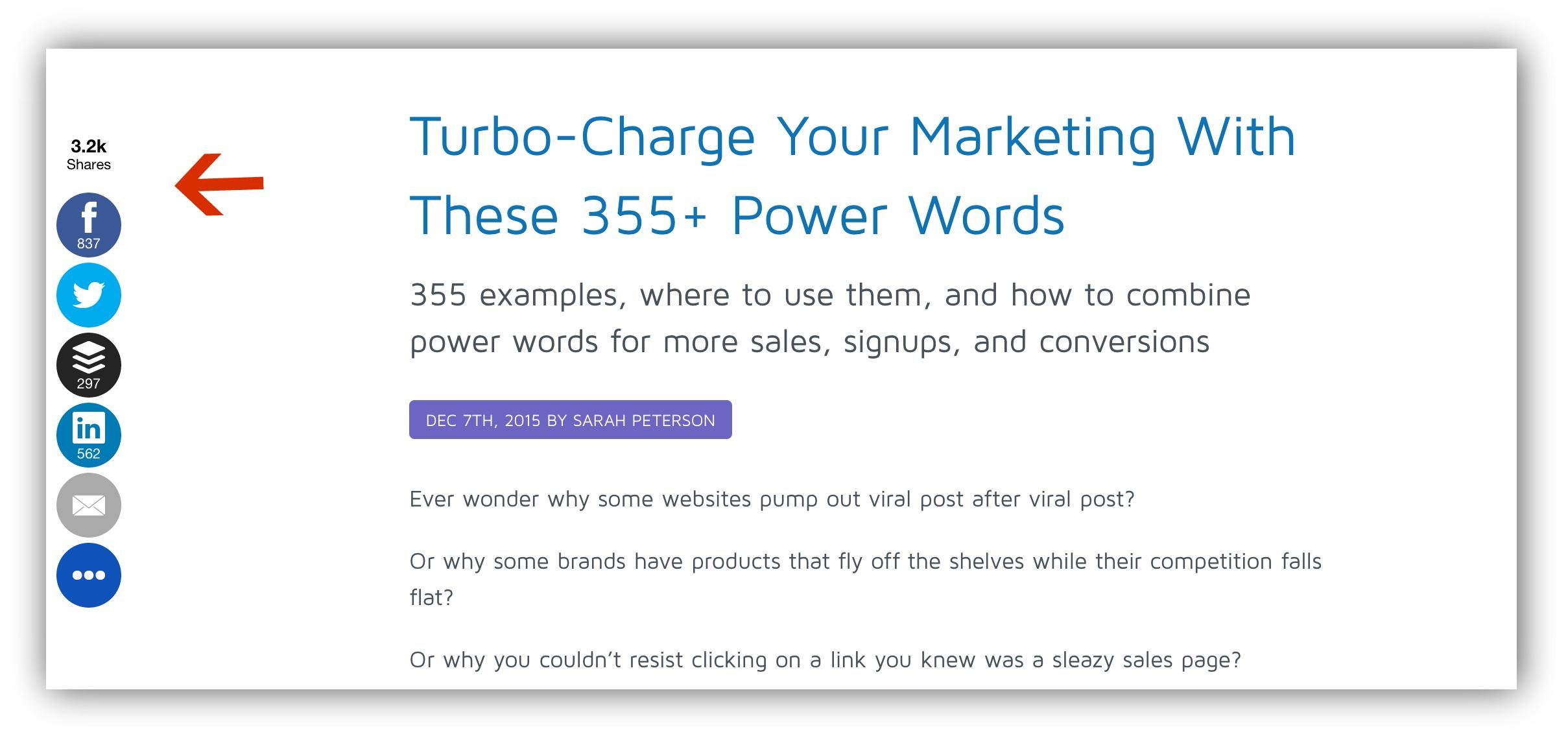
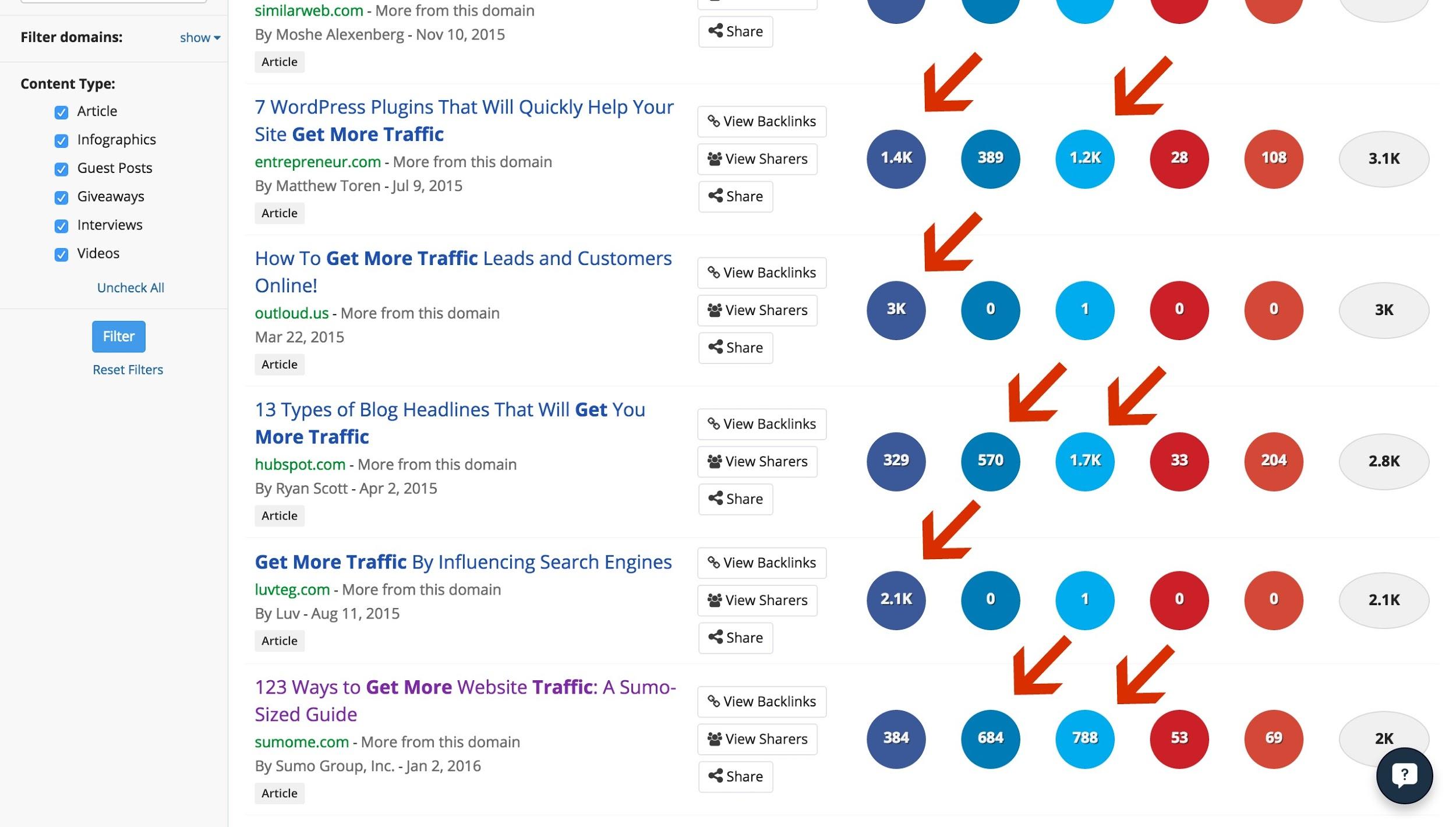
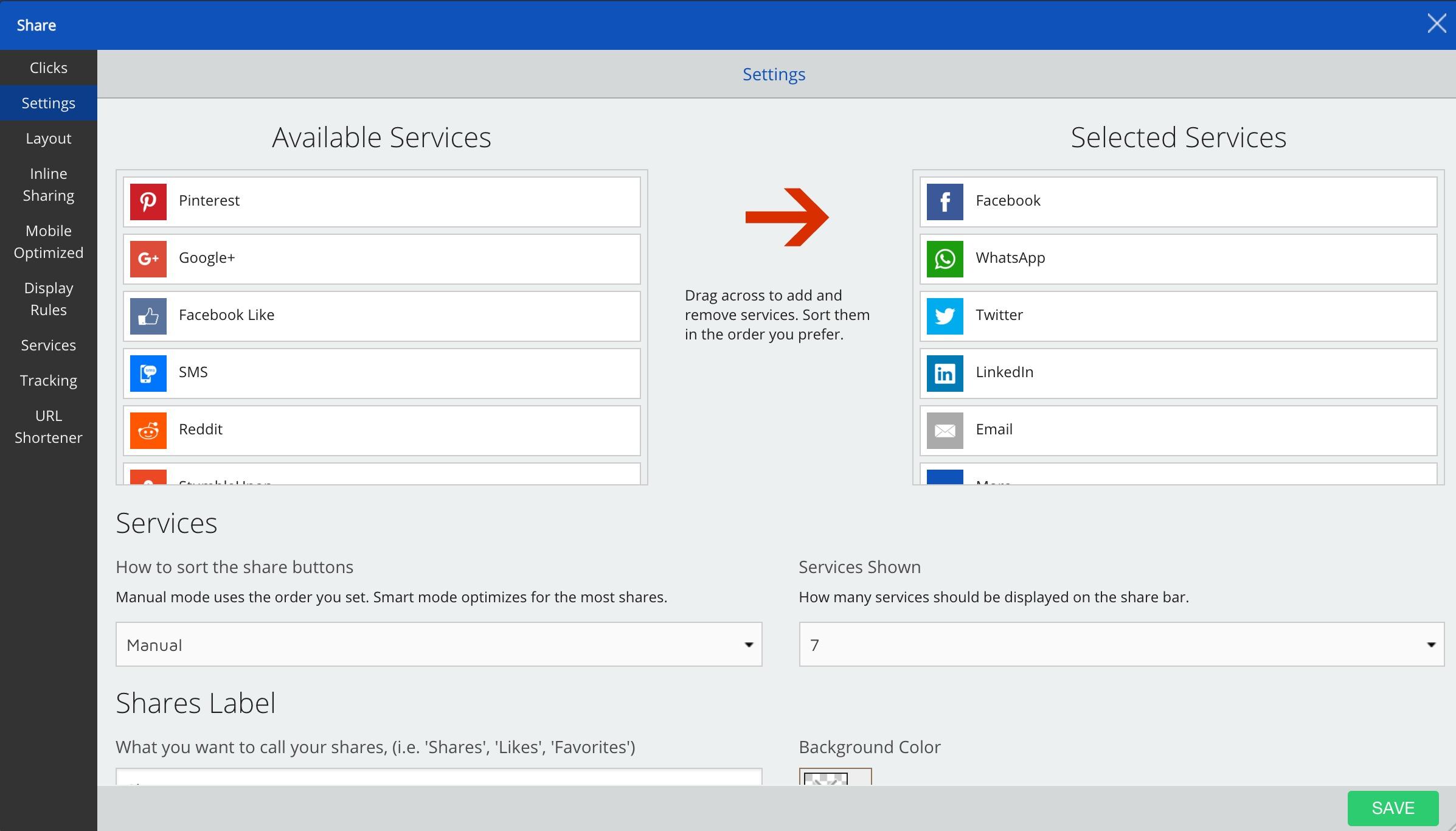
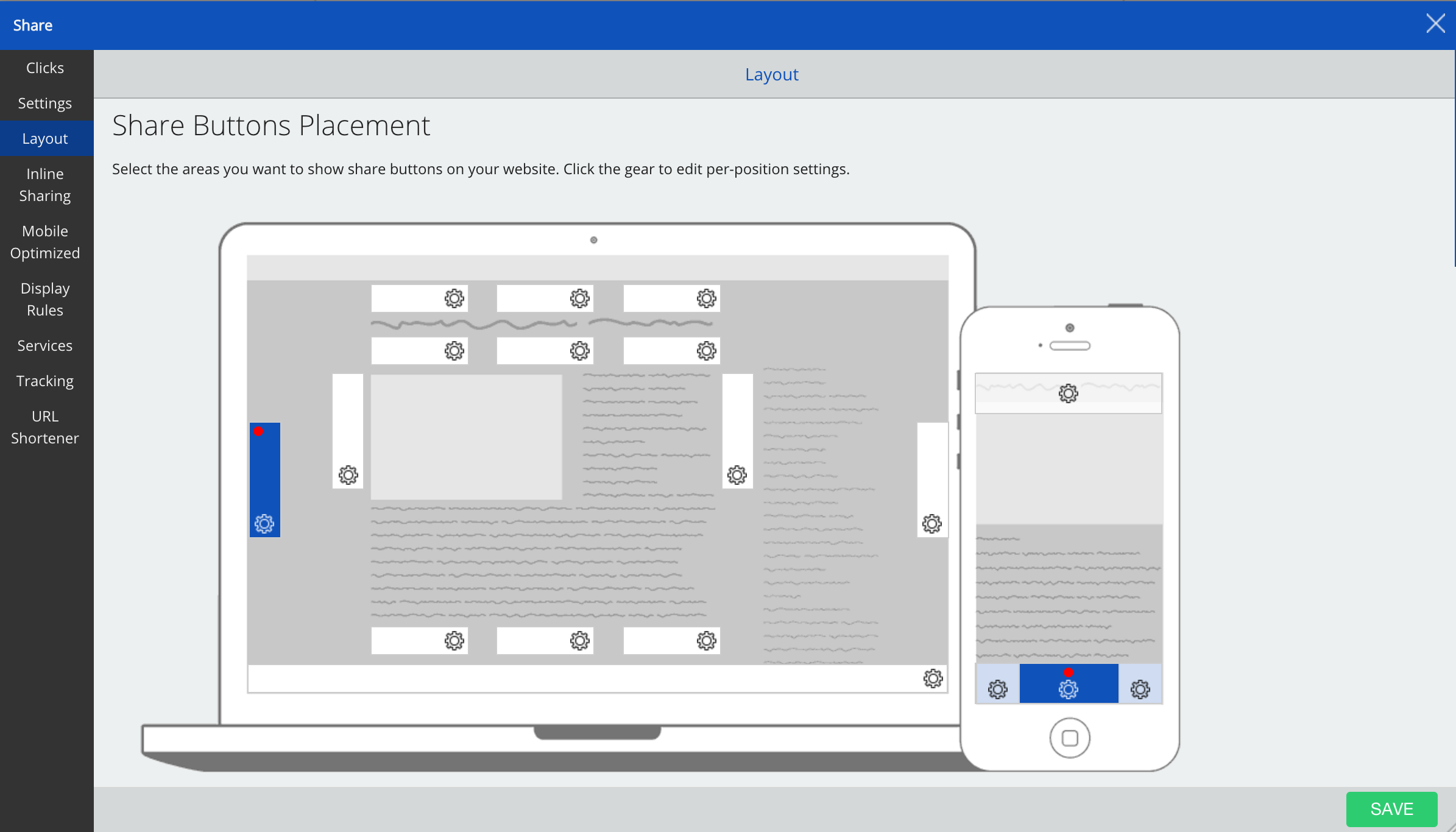
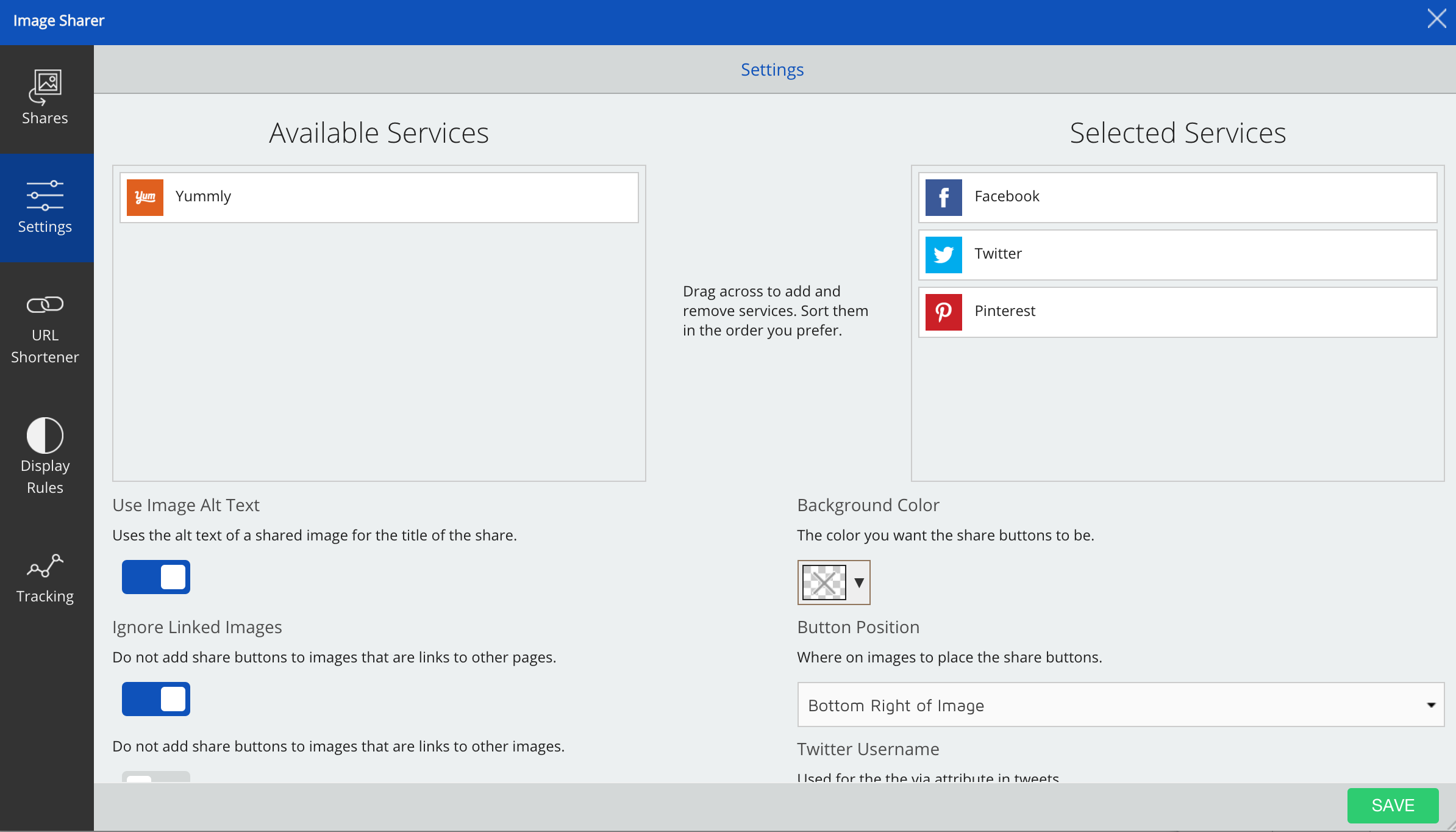
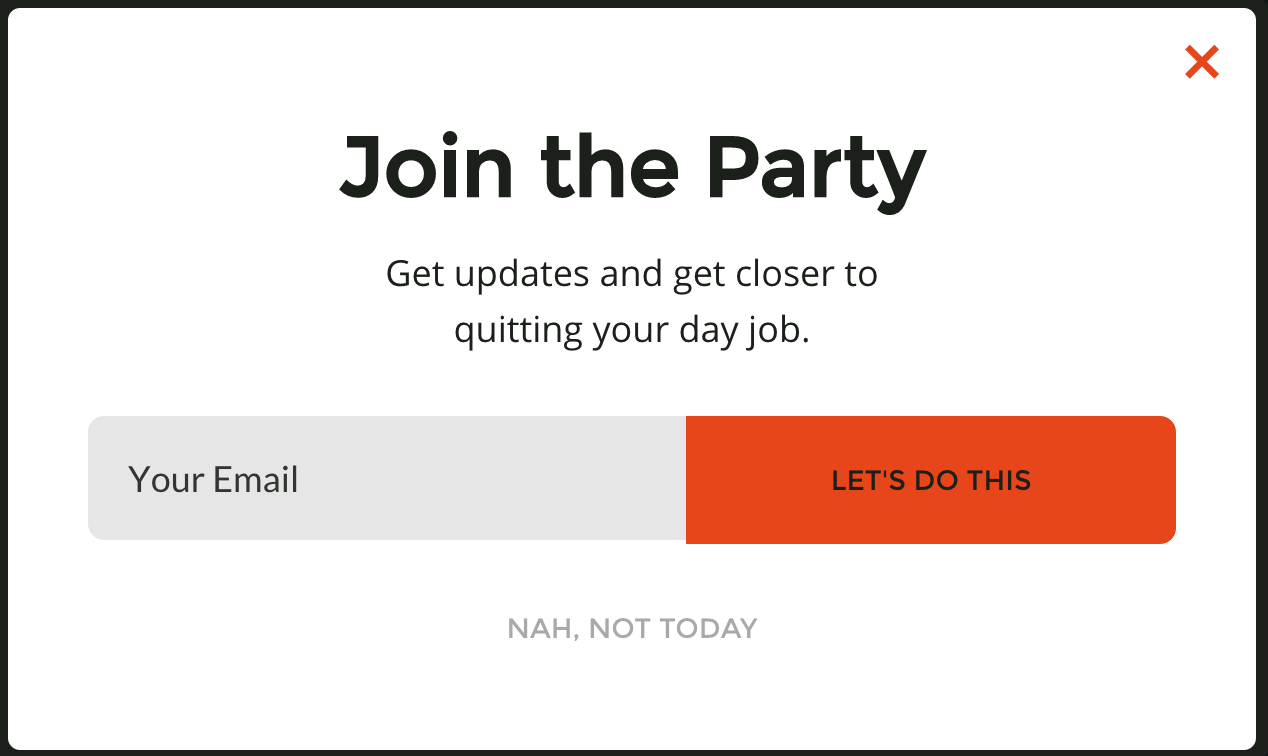
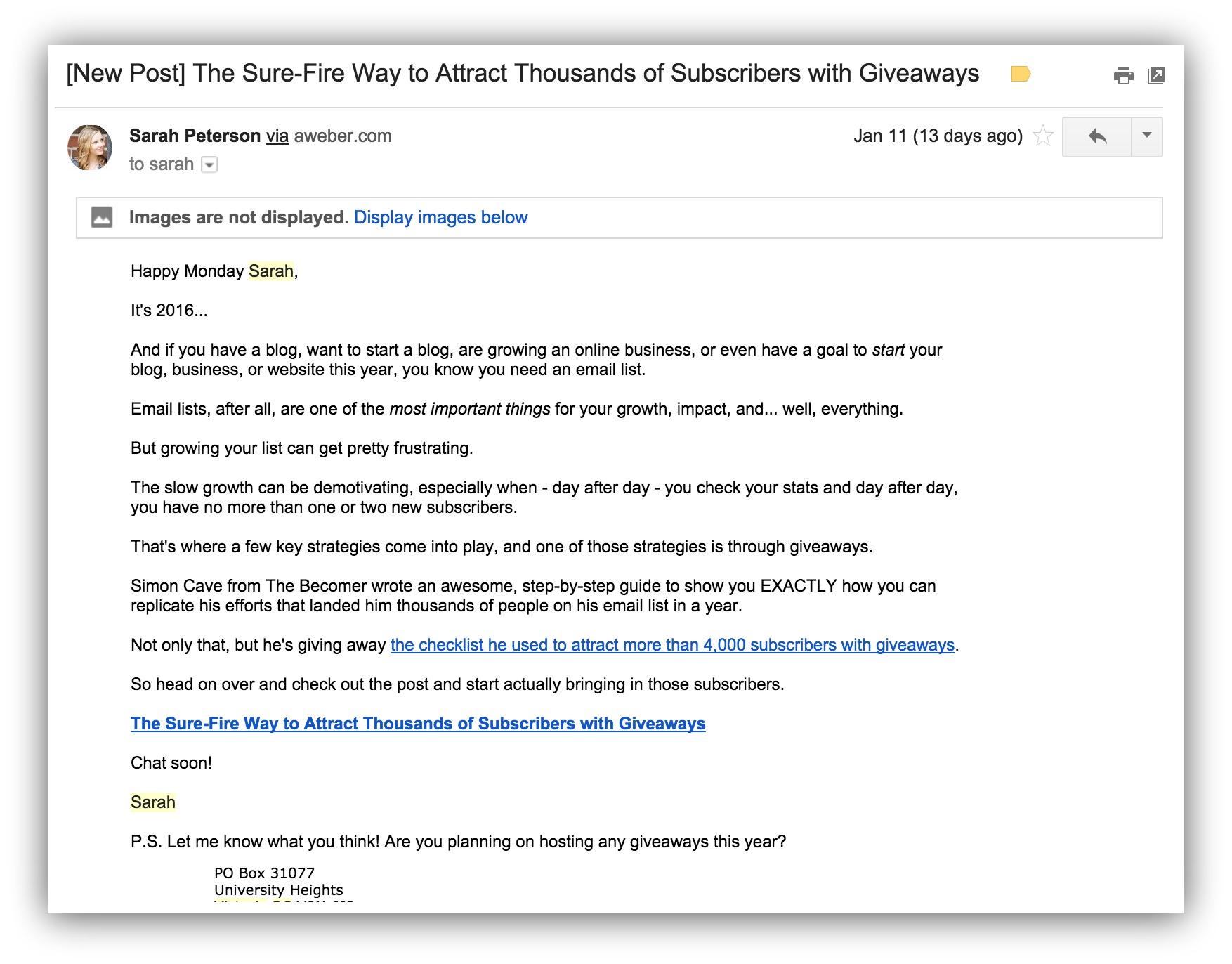
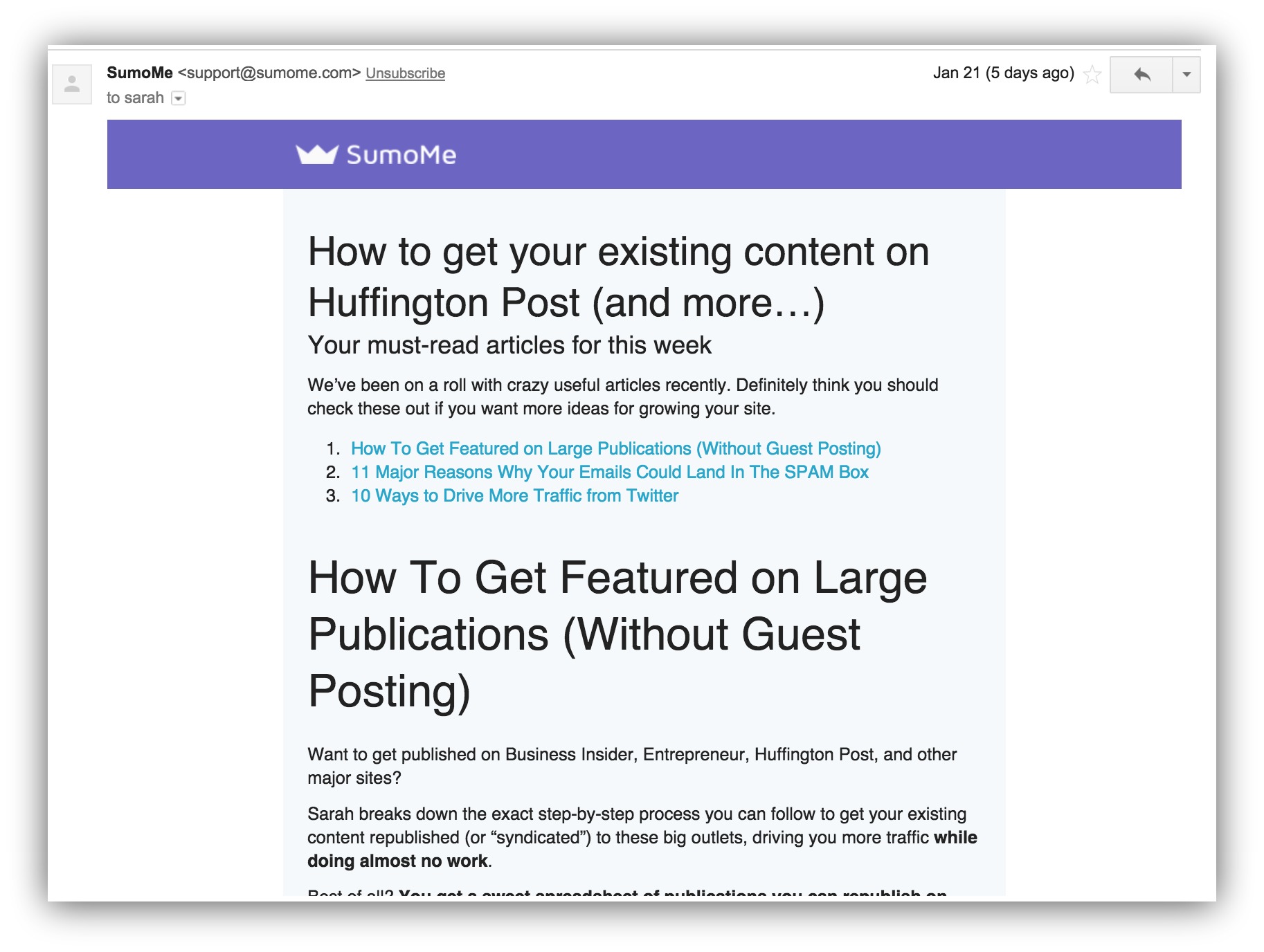
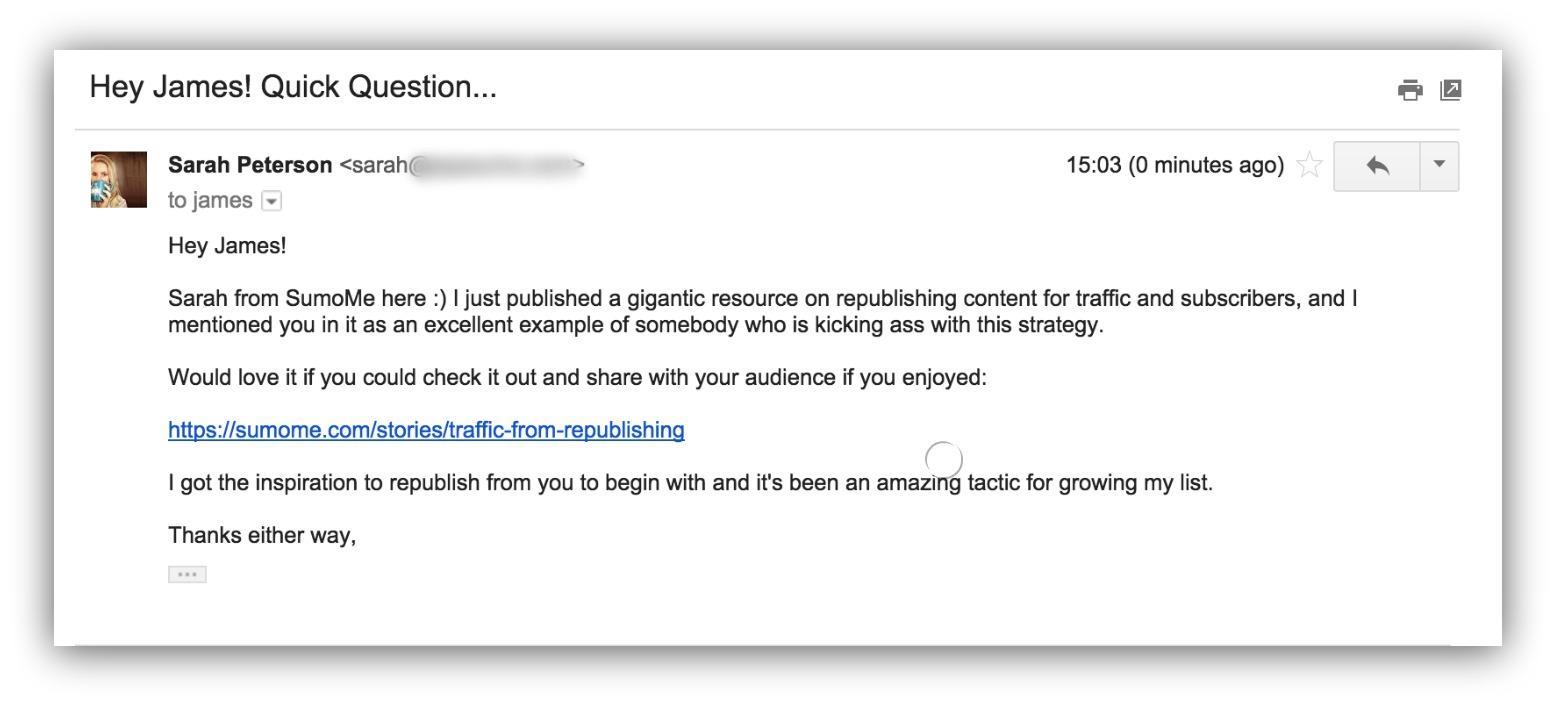
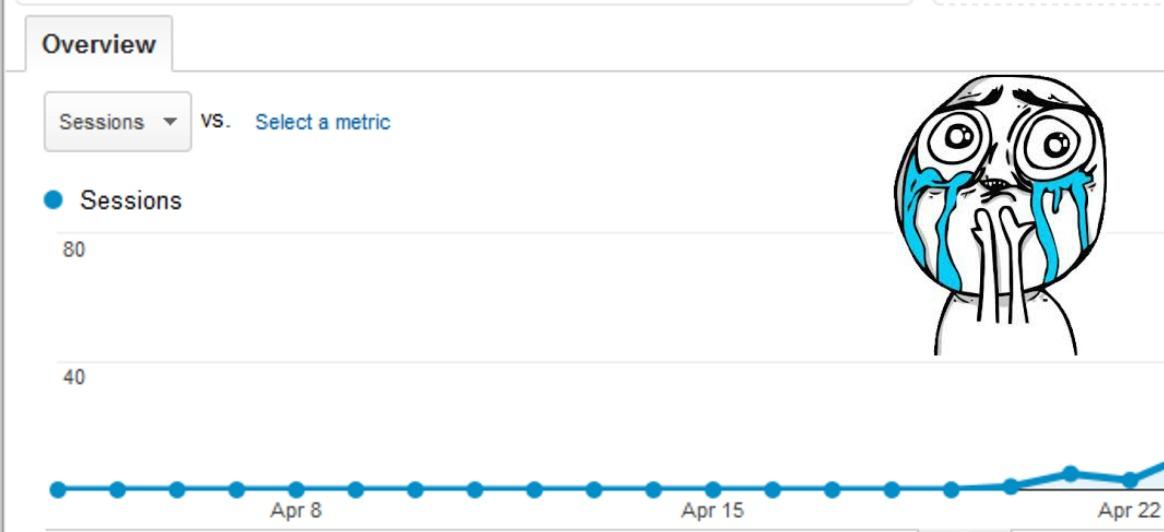
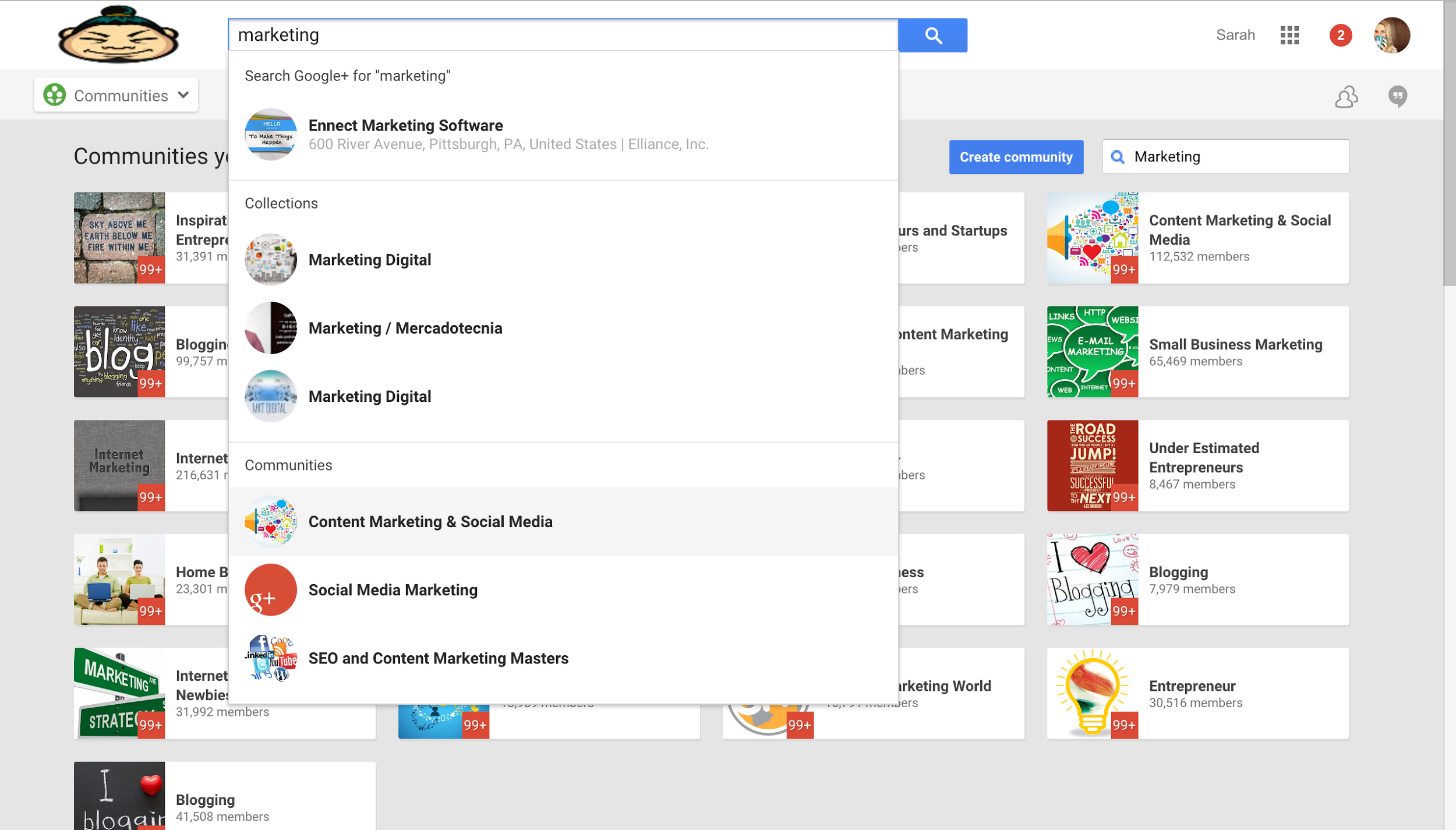
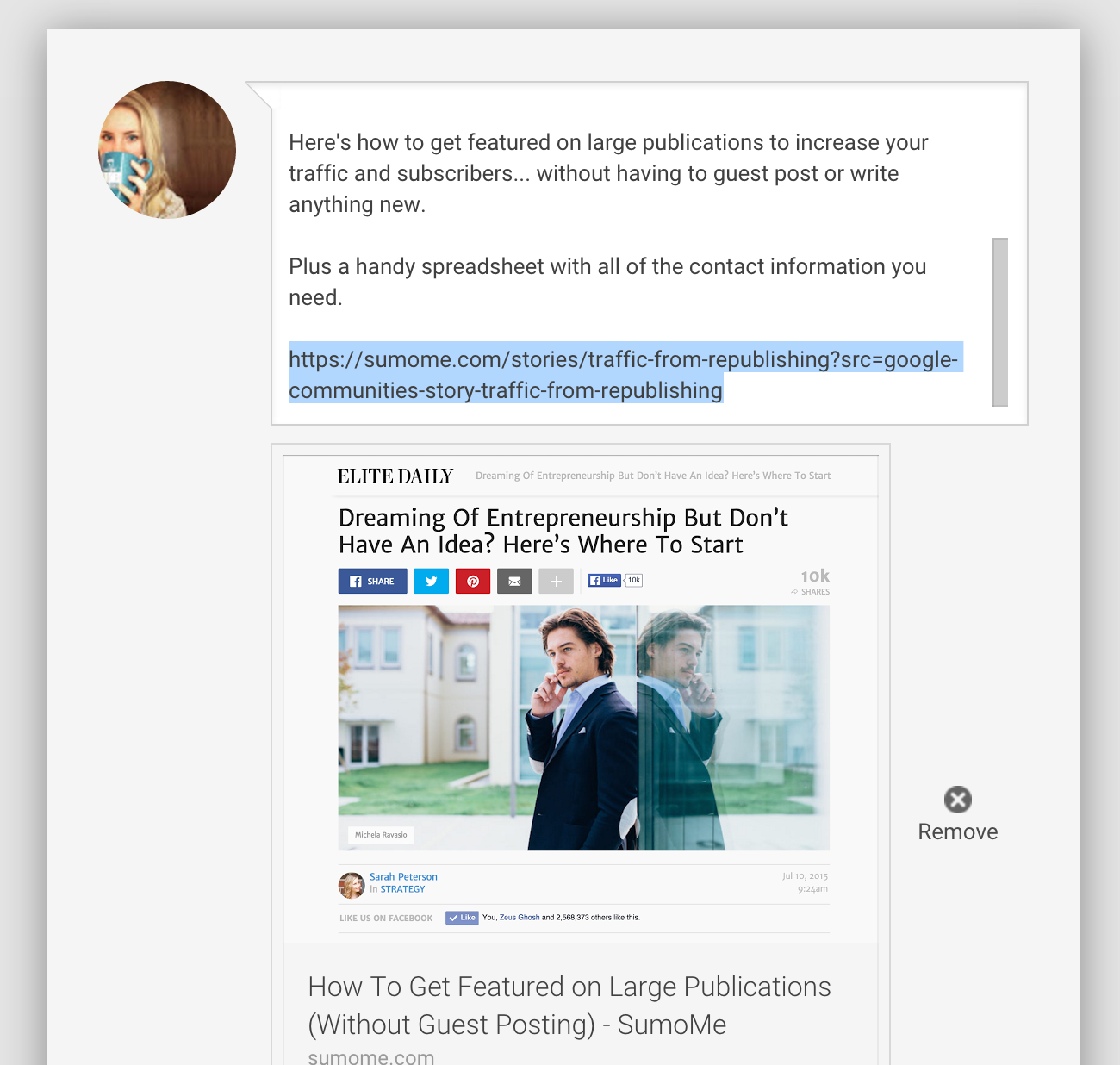
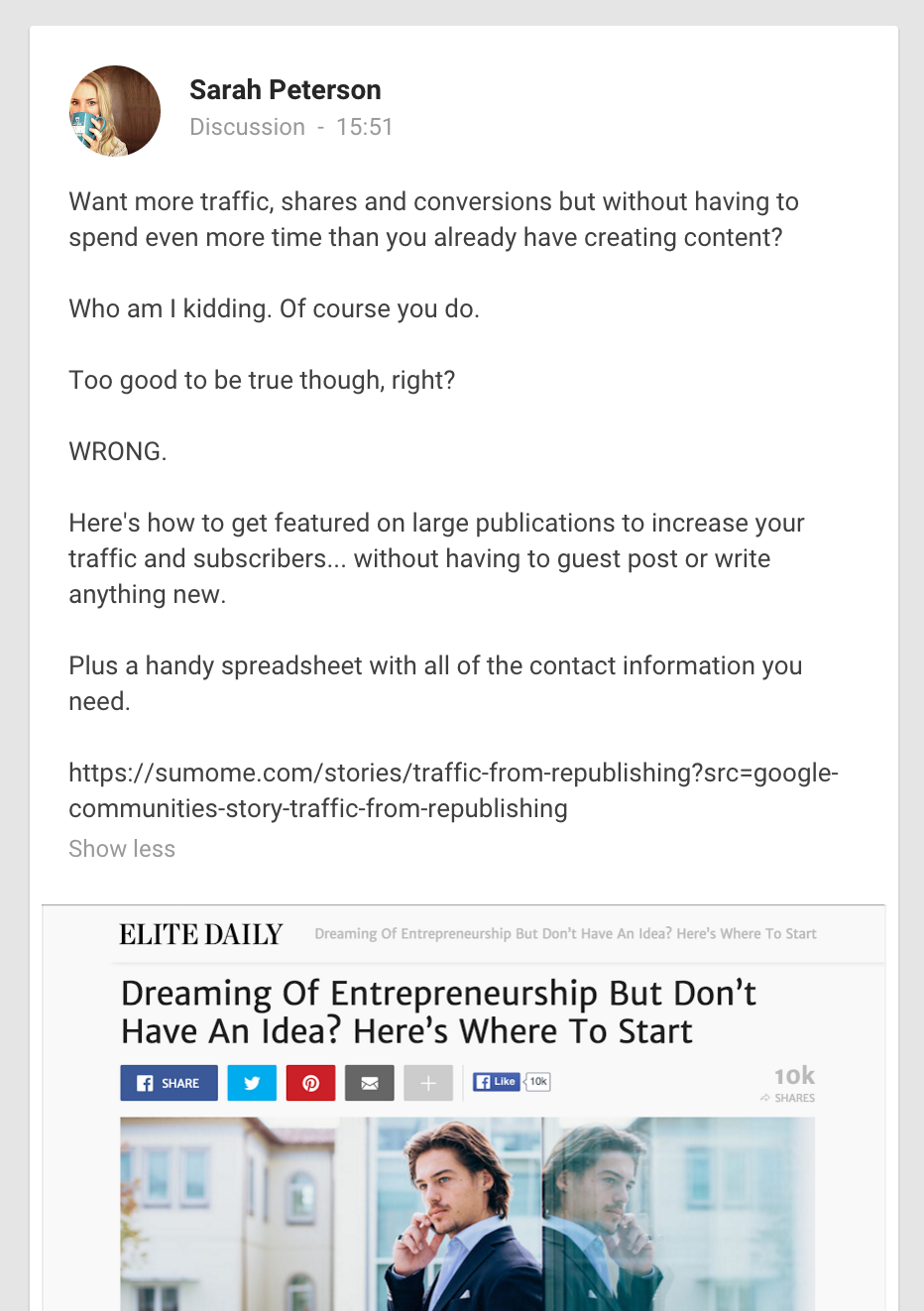

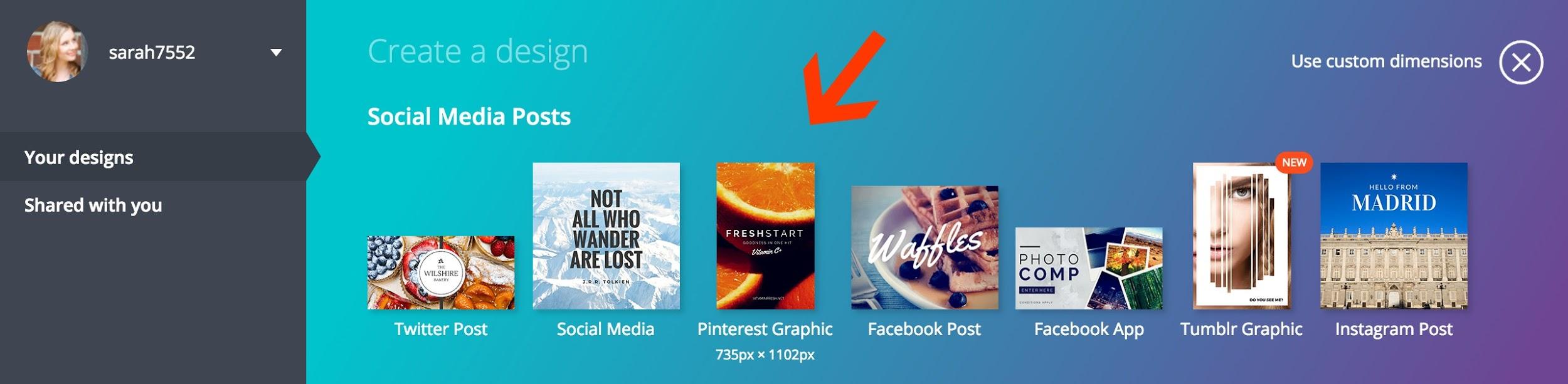
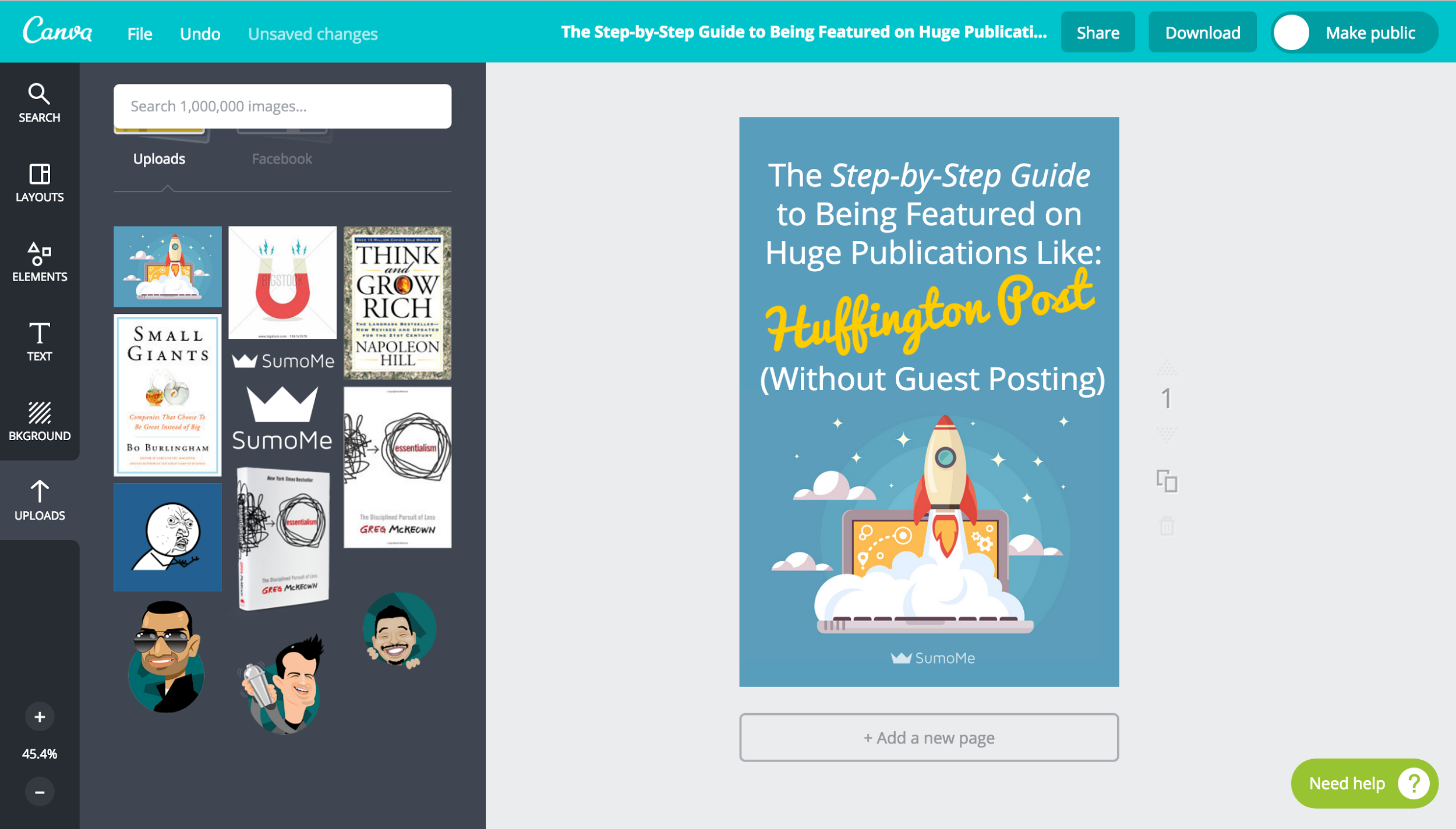
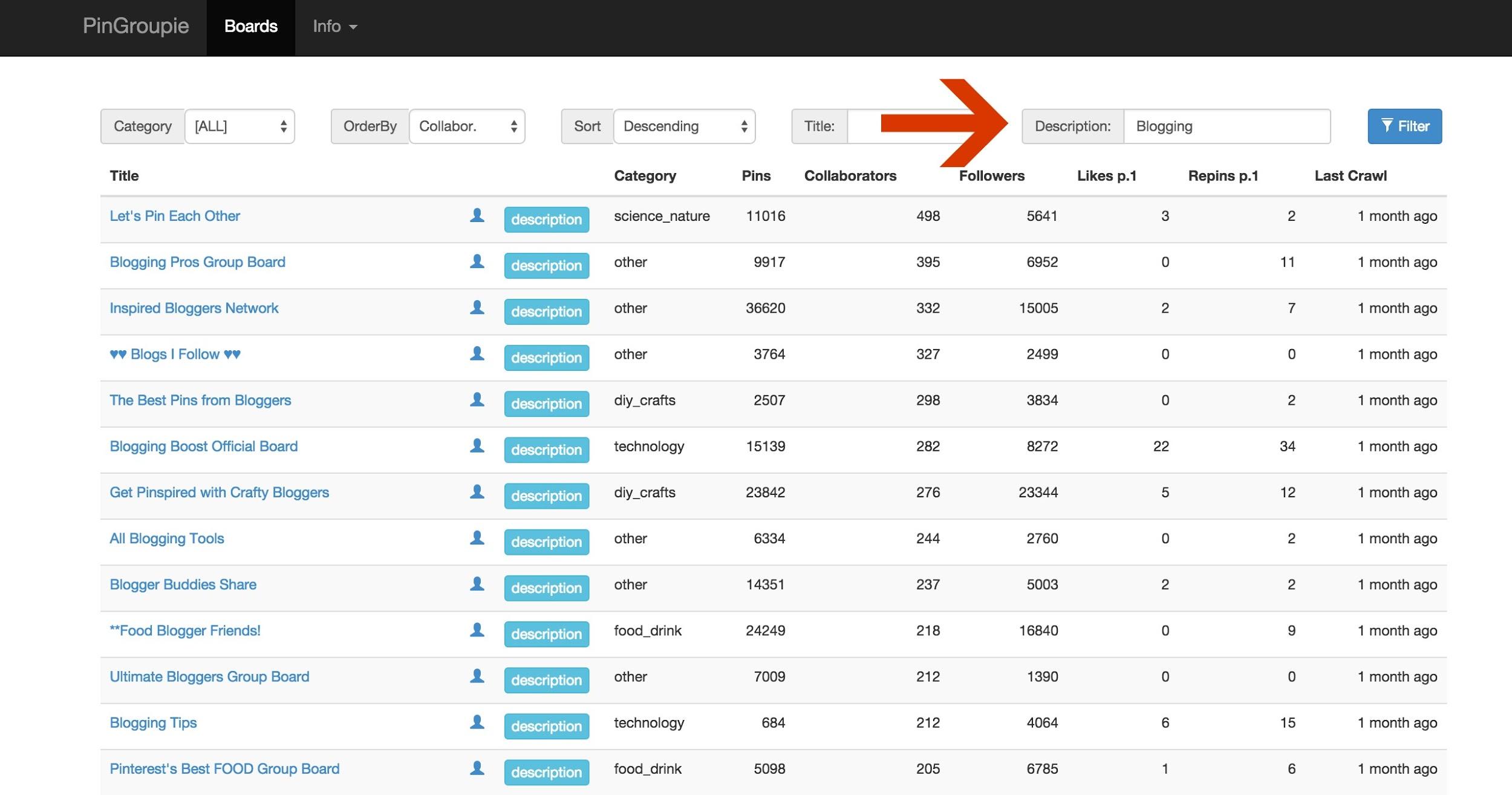
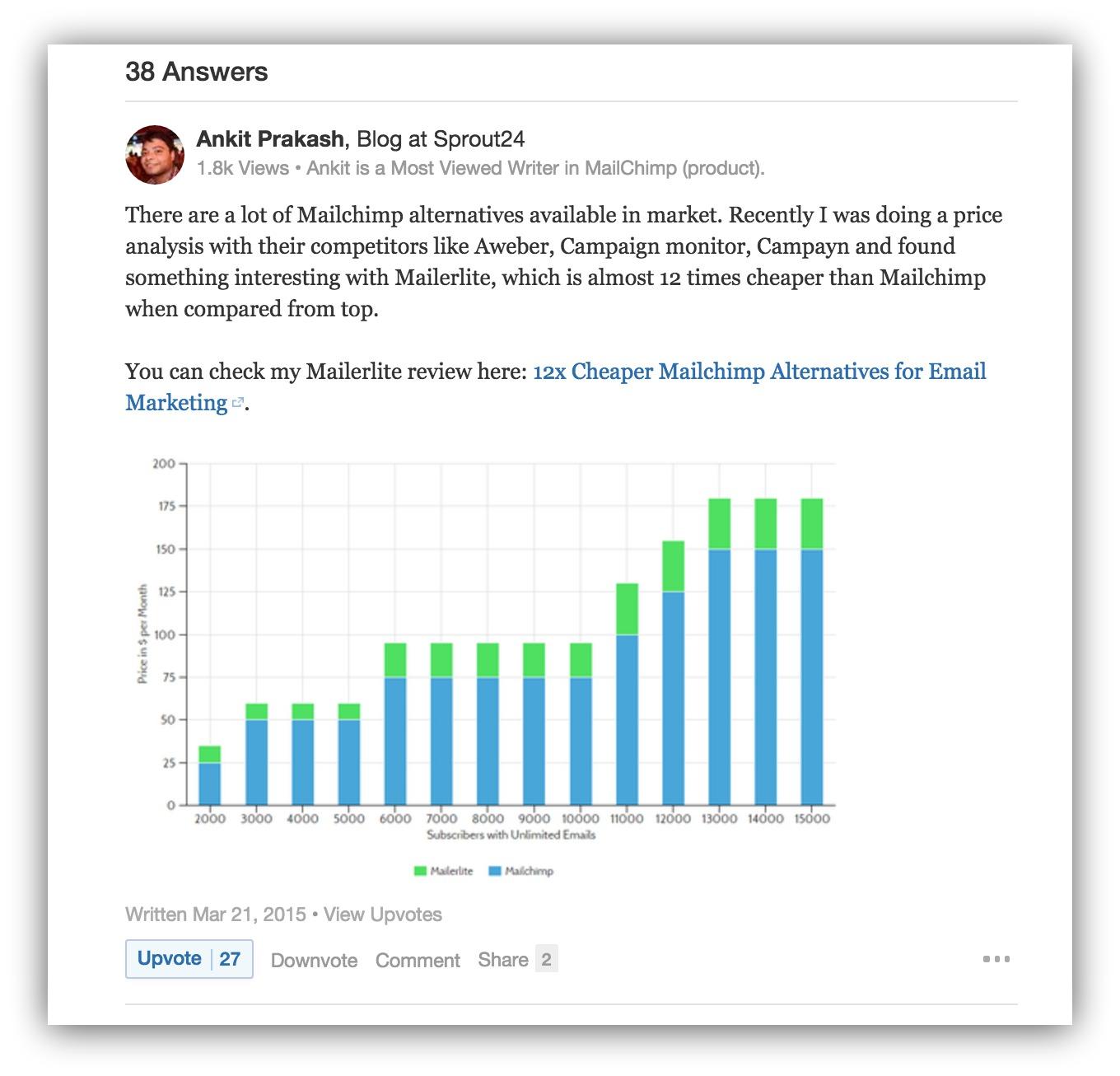
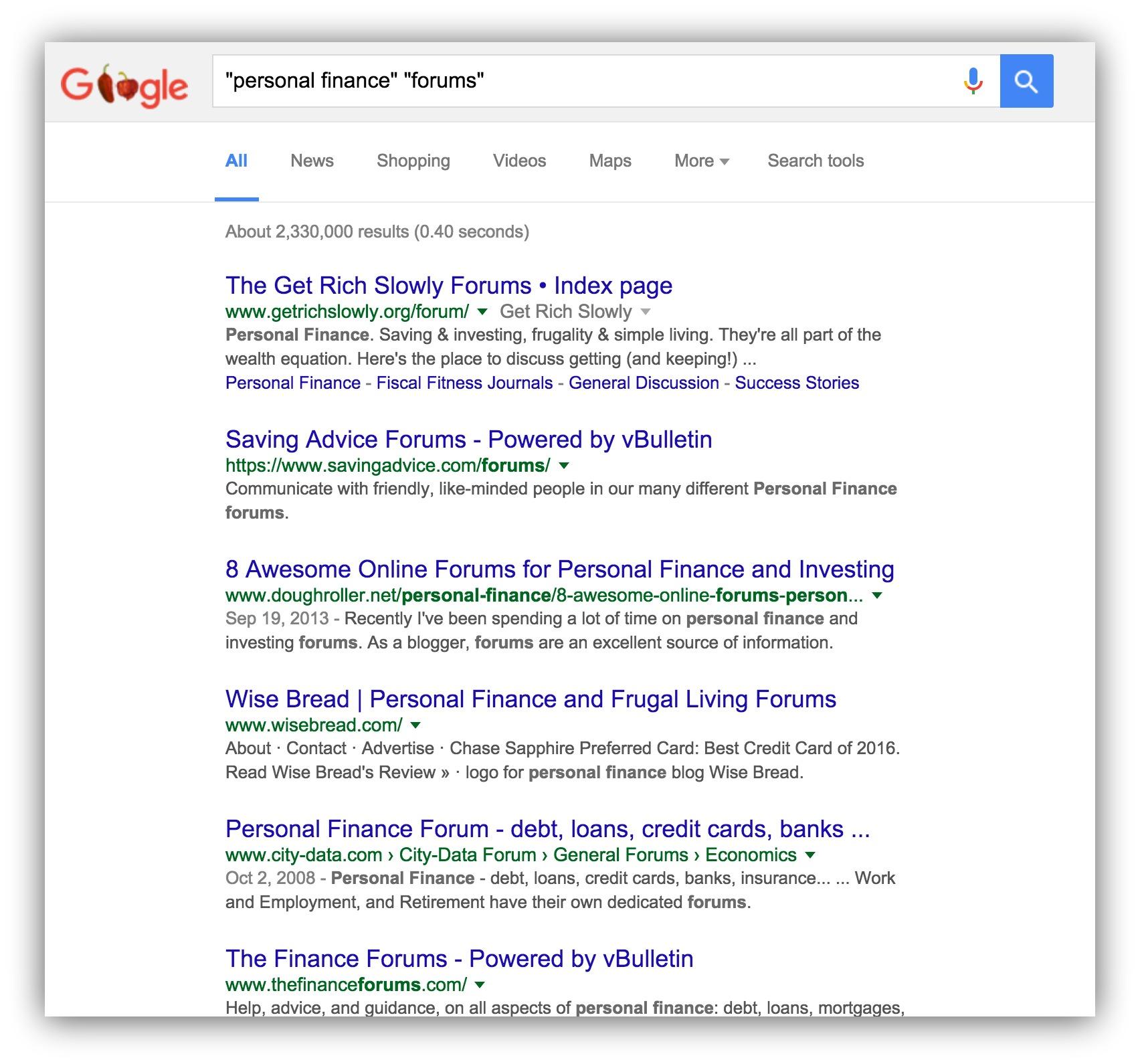
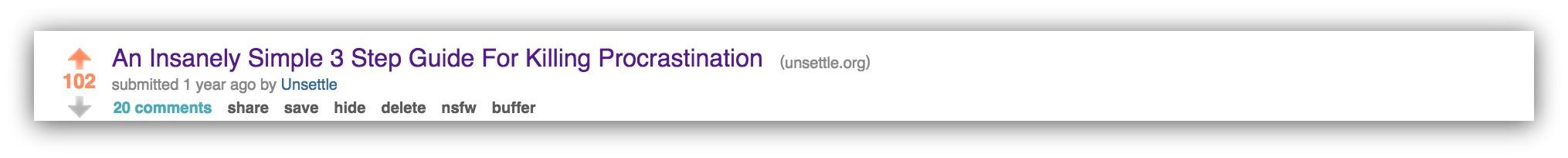
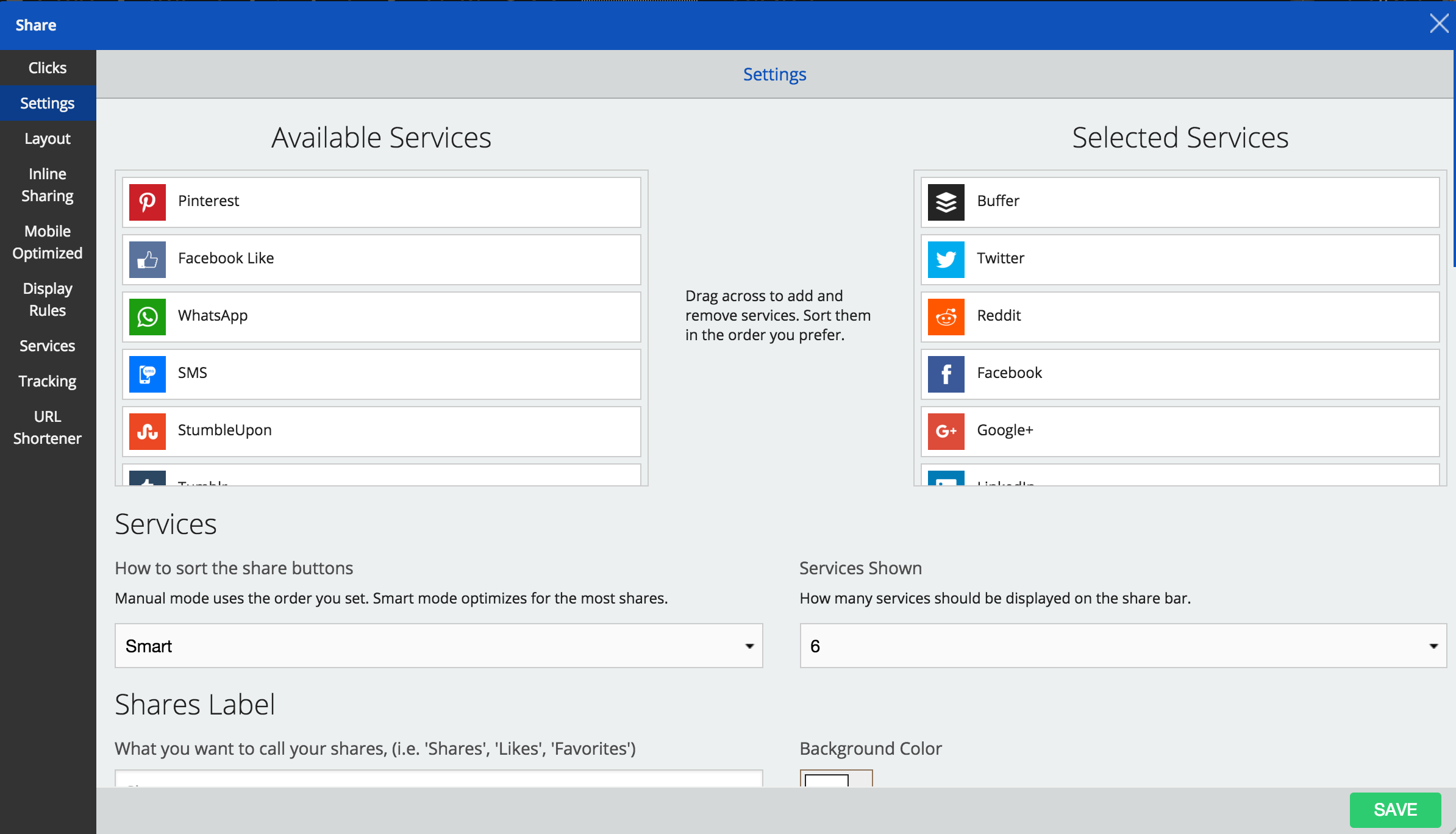
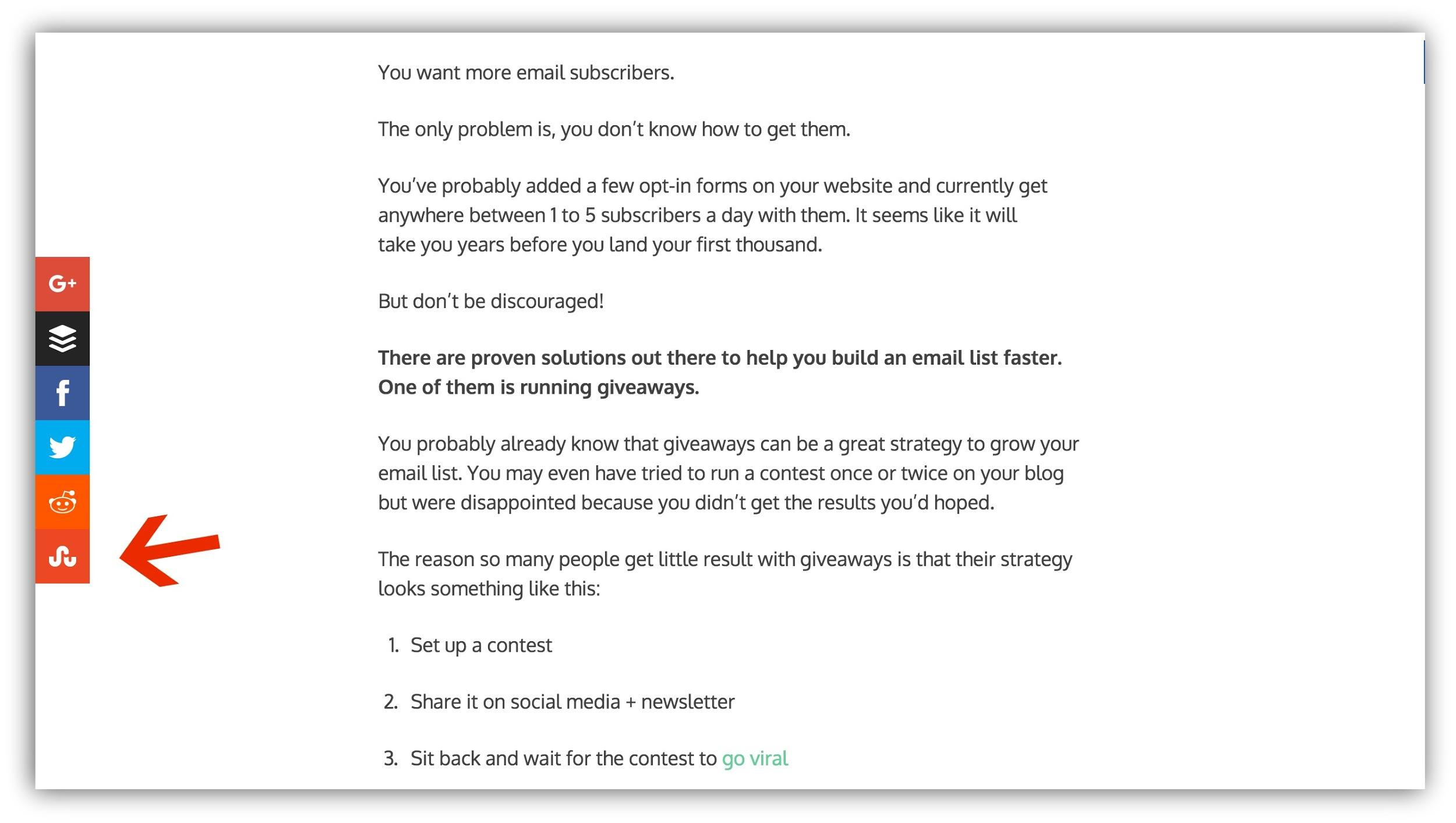

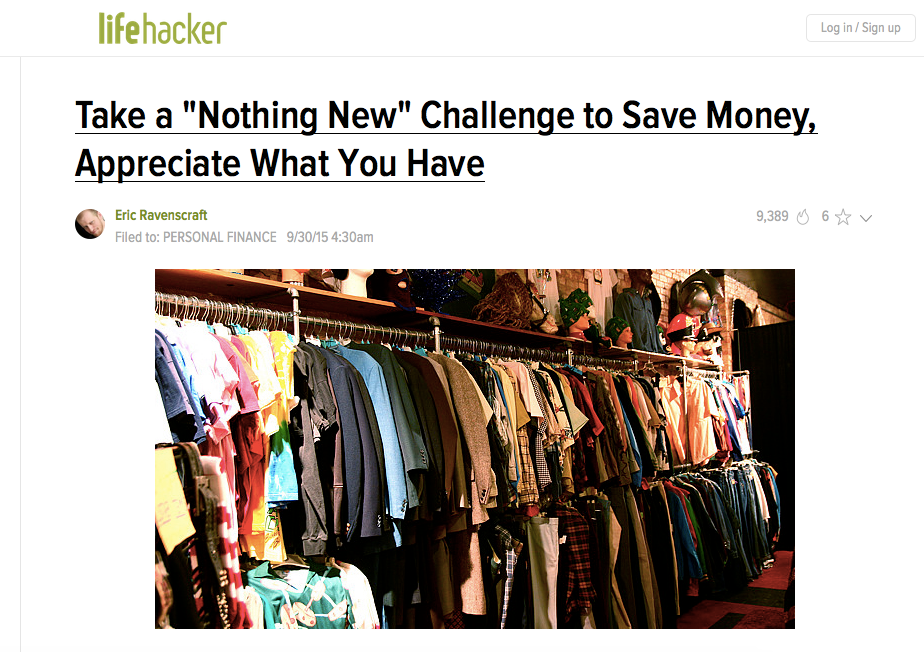
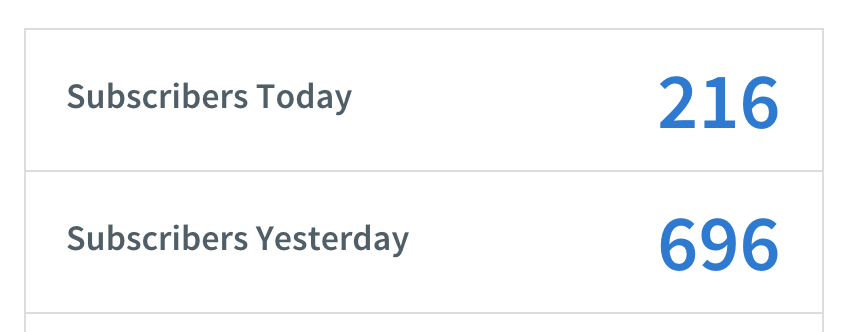
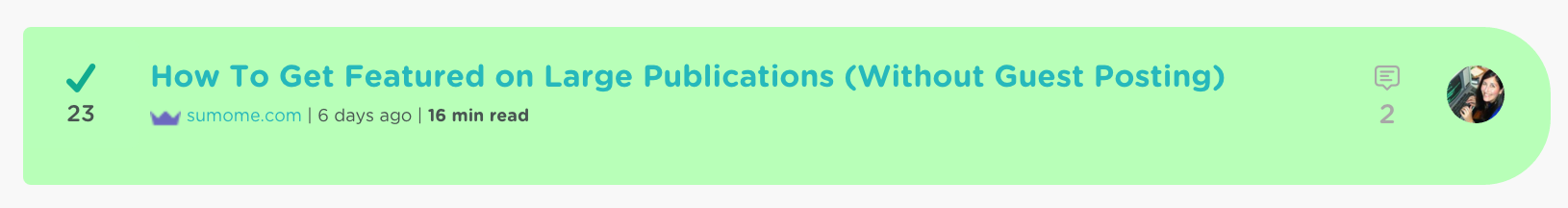
Comments