Note: The Sumo app referenced inside this blog post has now been deprecated.
To learn about Sumo’s new apps for growing your business, click here to visit the Sumo home page.
I hate to break it to you… but most people won’t finish reading your articles.
And you probably won’t read this whole article either.
We collected a ton of content marketing analytics from Sumo to understand how many people will actually read the whole article.
What did we learn?

Only 20% of readers finished our articles. Not only that, the average visitor would only read 25% of an article.
Now you’re probably thinking, “That’s your problem! Why should I care?”
Because chances are, your audience aren't reading your whole articles either.
You could have a free giveaway at the end, and 80% of your audience wouldn’t even see it!
So it would be pretty stupid to only have one call-to-action button at the end then right?
You’d be missing out on the opportunity to reach 80% of your visitors. Visitors who could have:
- Signed up to an email list
- Bought your product
- Referred a friend
That’s why it’s super important to understand how many people read the whole article. With that information, you can implement strategies to get visitors reading more of your articles, and to collect their emails before they leave.
For example, using Content Analytics, we knew exactly where most of our users would stop reading. We then strategically placed sign-up buttons in the right places to increase conversions.
But that’s solving just one part of the problem.
The whole point of creating content is to attract prospective customers, and then communicating with them to gain their interest.
If your readers are leaving before you’re able to make a positive impression, they probably won’t ever click on any of your sign-up buttons, or re-visit your website.
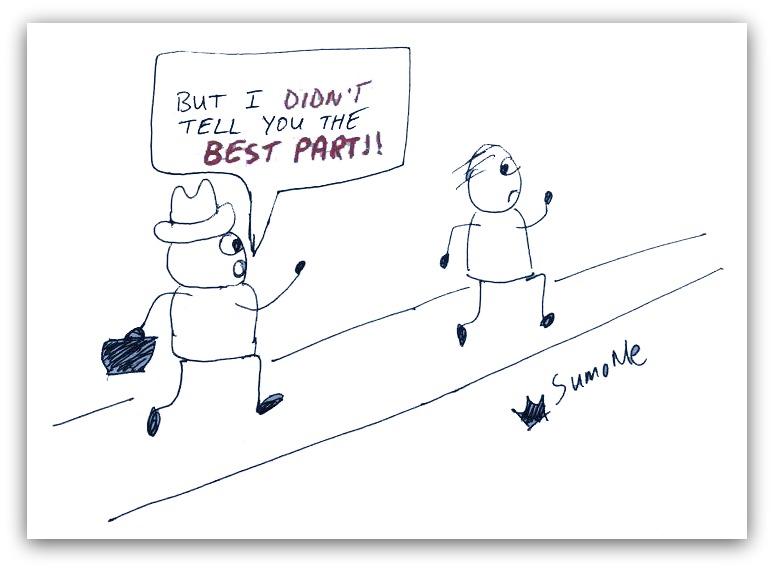
Afterall, marketing is all about getting in front of your potential customers and sending a message to get them to act.
And to do so, you need to know exactly which messages will capture and hold your visitor’s attention.
But regardless of how much effort you put in, there’s always going to be visitors who don’t read your entire article. There’s always going to be people who just skim your content and leave without doing anything.
So how can you make the most out of those readers who are going to leave regardless of what you do?
And how can you get more of your casual visitors to read more of your content so they become engaged? These are the questions we’ll be going over in this guide.

We’ll do it by sharing with you what we learned from the data we’ve collected from our Content Analytics tool.
Finding #1: Your Visitors Will Only Read 20% Of Your Article
There’s nothing you can do about it, people will leave your article before they finish reading it. That’s because you’re always going to have your casual users, and your regular users.
The casual readers are the ones who might be interested in your business if you’re able to effectively communicate your message. You just need the opportunity to get in front of them again.
Just like if you were a salesman doing a cold call, you don’t go for the sale immediately. Instead, your #1 goal is to schedule a 5 minute chat. You want the prospect’s permission to contact them again so you can get your message across in a follow up meeting.
The same applies for online marketing. Before your casual readers leave your article, you want to attract them into your conversion funnel by collecting their email so you can contact them again.
Let’s take a look at an example...
Example: Combining Scrollbox and Welcome Mat
After I installed Content Analytics on my personal blog, I would get something that looks like this:
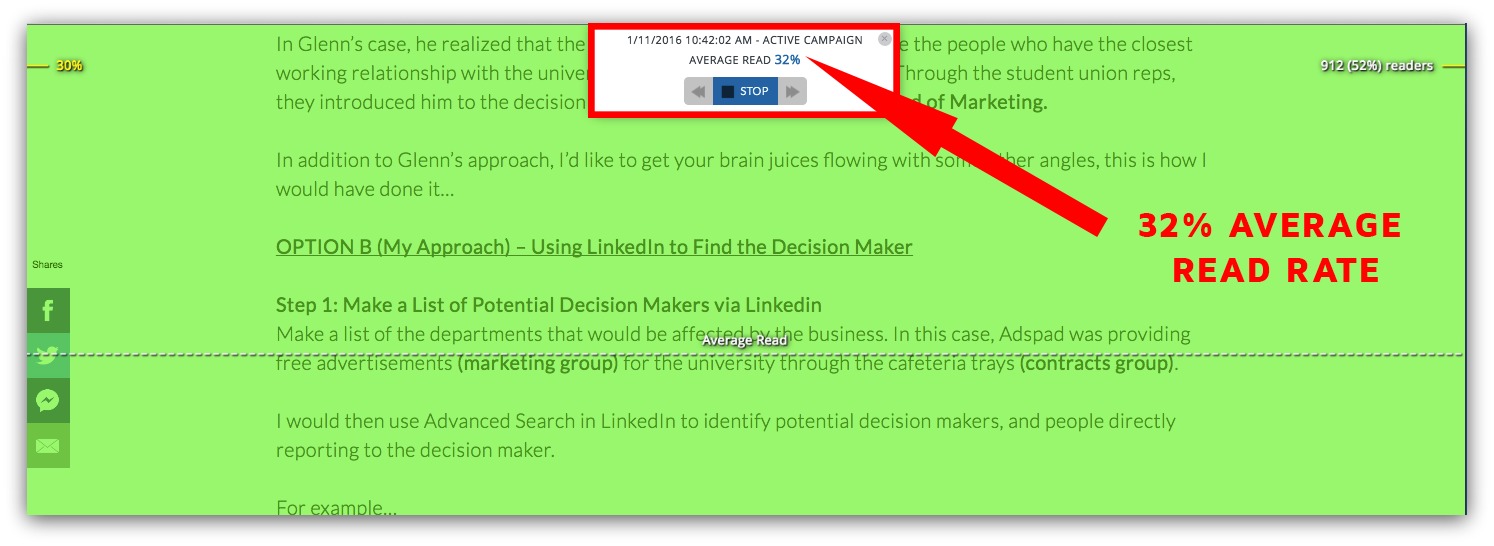
I could then see exactly where most of my viewers drop off in my article. In this case, half of my viewers would only read 32% of my article
I then made my Scroll Box show up right before the visitors leave (around 25-30% of the article) so I could collect their emails:
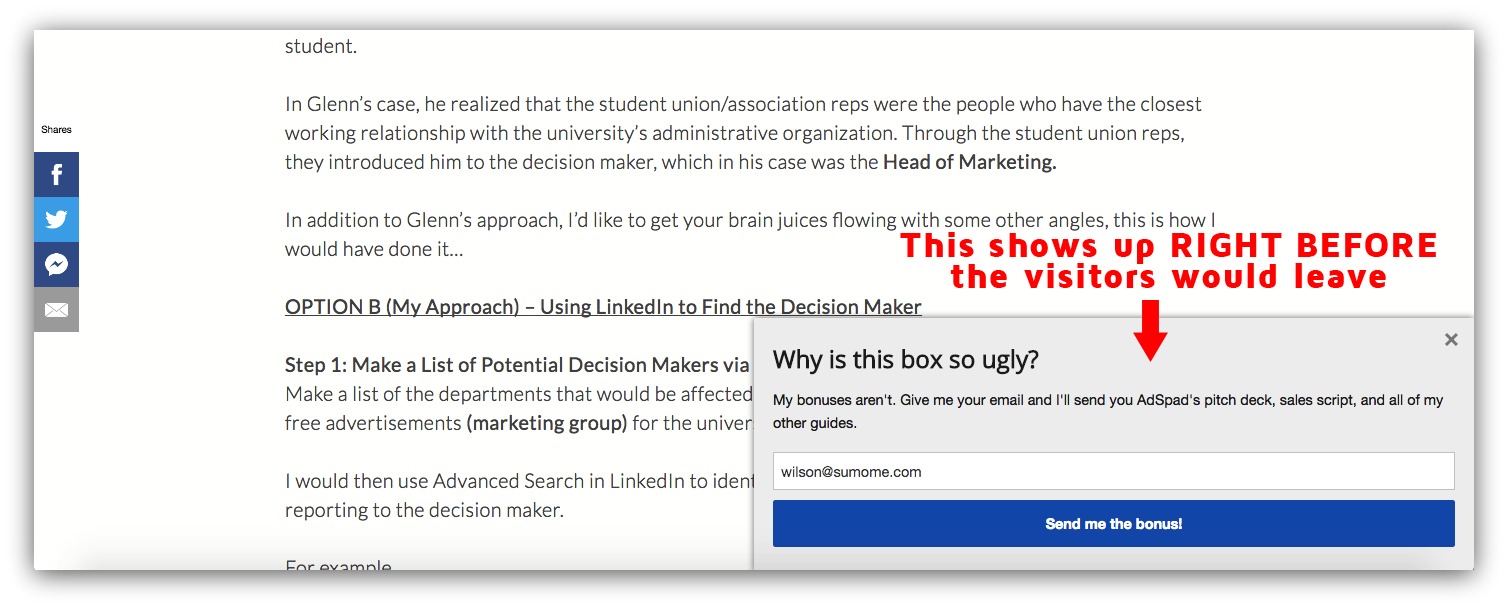
The results?
The scroll box had a 6% conversion rate!
You can also combine the above technique with the Welcome Mat, which compared to all our other apps, has the highest conversion rate.
That’s because whenever someone visits your article, right away they have to make a choice: to opt-in or not?
Before your visitors even have the chance to leave, you’ll have their emails so you can continue to communicate with them.
For example, for the same page, I also included Welcome Mat:
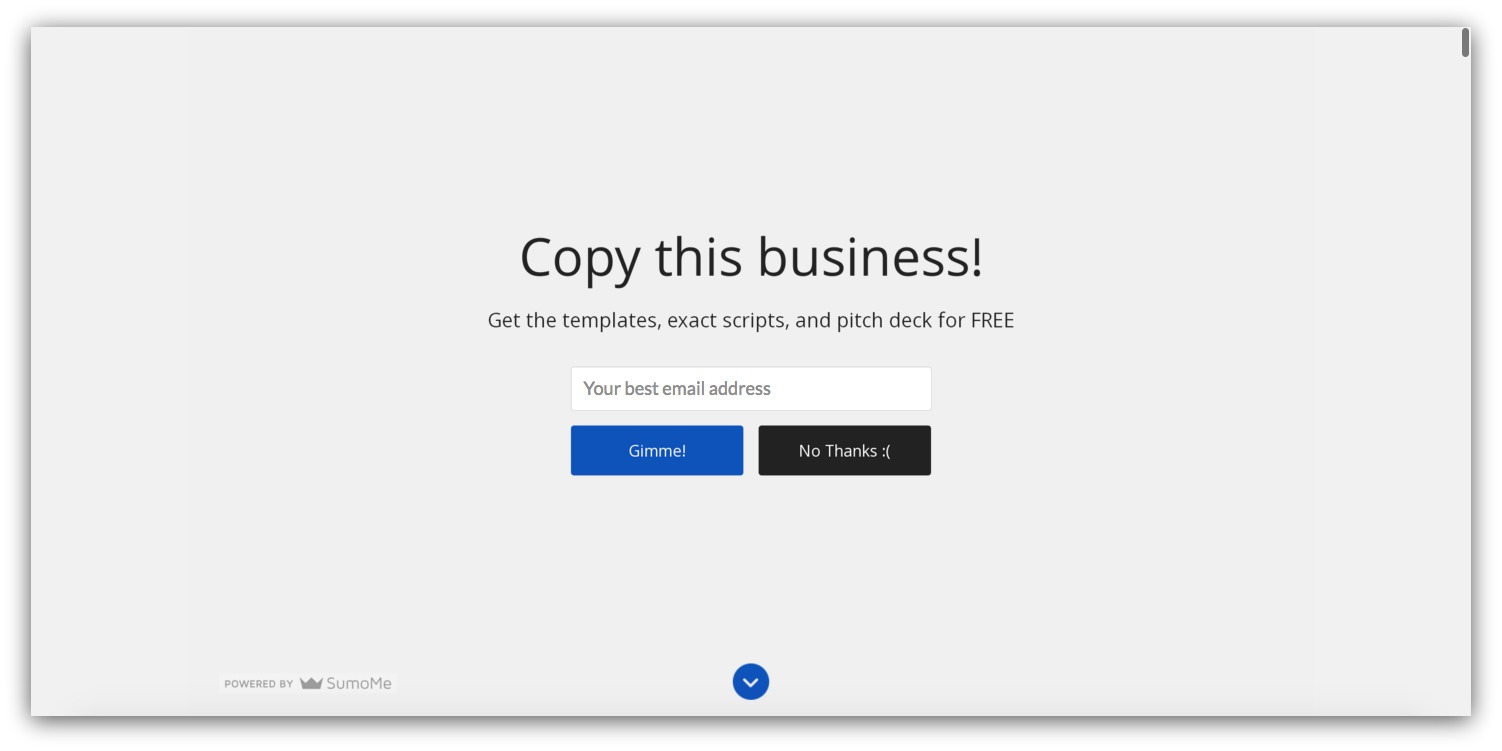
This resulted in a conversion rate of 4.7%.
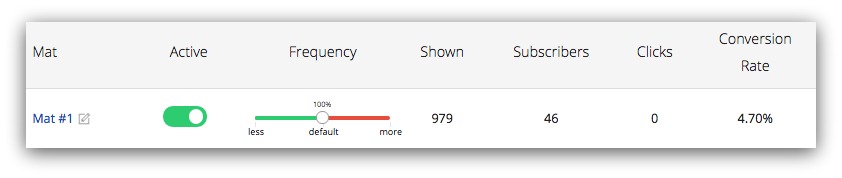
(note: I should be A/B testing to find the most effective design & copy, don’t make the same mistake as me!)
By combining the use of both Welcome Mat & Scroll Box, I was able to collect 10.7% of my visitors! If I only had one call-to-action at the end, chances are I wouldn’t have collected all those emails!
Let’s take a look at another example…
Example: Creating Exclusive Content Upgrades With List Builder
Content upgrades are free valuable “bonuses” you give to your visitors in return for their email address, or a referral. Normally, you only see content upgrades at the end of an article like this:
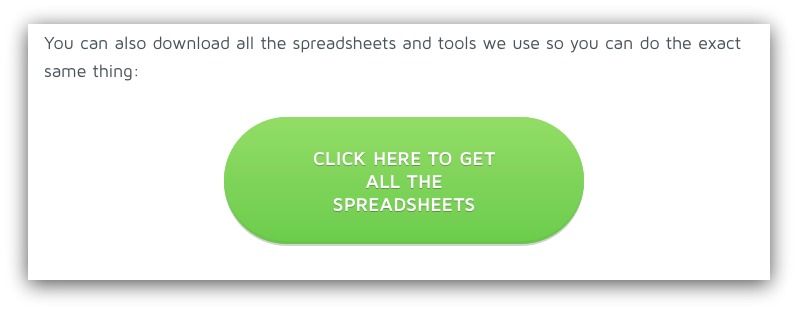
But if you have more than one bonus material to give away, you could include several content upgrades throughout the article, not just at the end.
For example, in my marketing strategy article, I had 4 spreadsheets/tools to give away as bonus content upgrades.
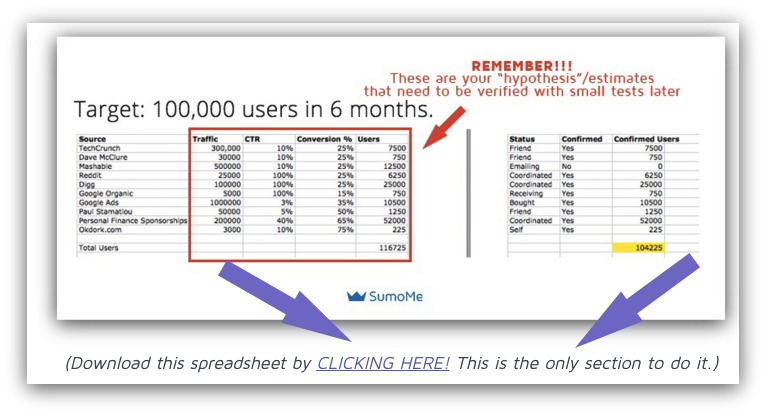
If you look at where the purple arrows are pointing, I would give away one of the content upgrades near the beginning of the article. I would also make it clear that this is the only section to download the spreadsheet.
I would then use List Builder to create a pop-up to collect the visitor’s email, and after I have their email, it would automatically send them the content upgrade.
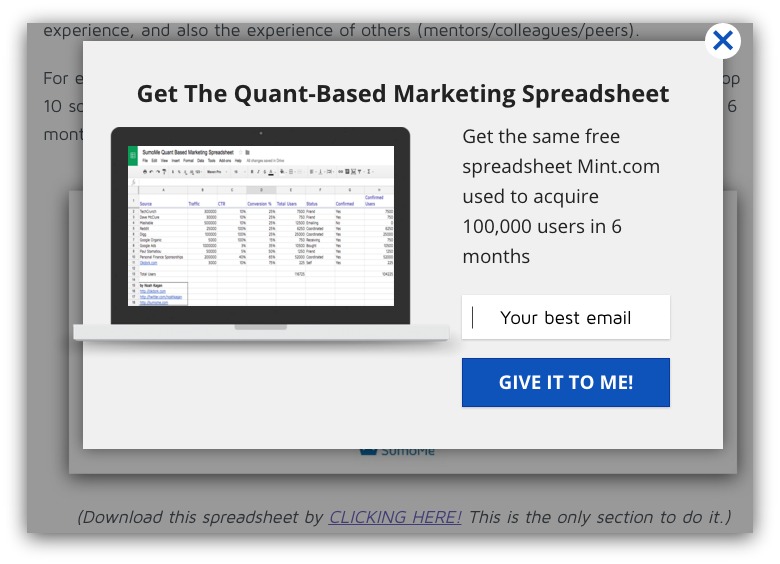
The results?
I collected over 200 emails that I might not have had otherwise! And now I can offer the remaining content upgrades at the end of the article in return for a share (more on this in Finding #5).
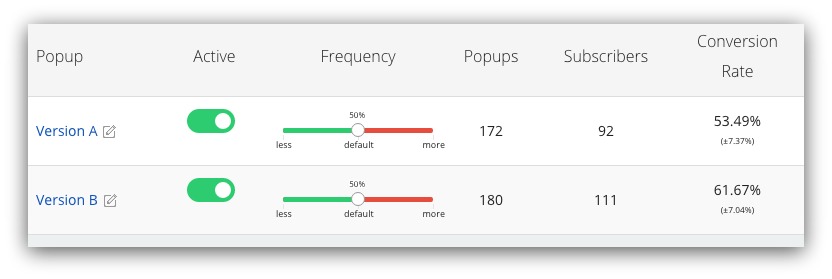
By offering several content upgrades, I’m getting the best of both worlds by collecting emails and getting referrals.
Now in these two examples, once I collected the emails of visitors who were about to leave, I could follow-up with specific onboarding emails to turn them into regular users.
So remember, there’s nothing you can do to get every single one of your visitors to finish your article. It’s impossible. However, you can make the most of each visitor by collecting their emails so you have another chance to communicate with them.
Now that’s just one part of the solution, you also need to increase the probability that visitors will read more of your article, and spend more time on your website. One of the best ways is to make sure you have an attractive introduction.
Finding #2: The Importance of an Attractive Opening Paragraph
Your #1 priority after creating amazing content should be to create an amazing headline.
You could have an article worthy of the Pulitzer Prize, but if your headline sucks, no one will read it. Once you have an amazing headline that attracts clicks, the next step is to make sure you have an opening paragraph that hooks readers in.
After someone clicks on your article, most people will quickly skim your opening paragraph and think, “Does this apply to me?”. If not, your visitors won’t read your content.
The best way to do that is to get inside your reader’s head.
Before I elaborate on how to get your readers hooked, let’s look at an example of an opening paragraph that does a poor job of gaining interest from readers.
This is a snapshot of an article on my blog while running the Content Analytics tool:
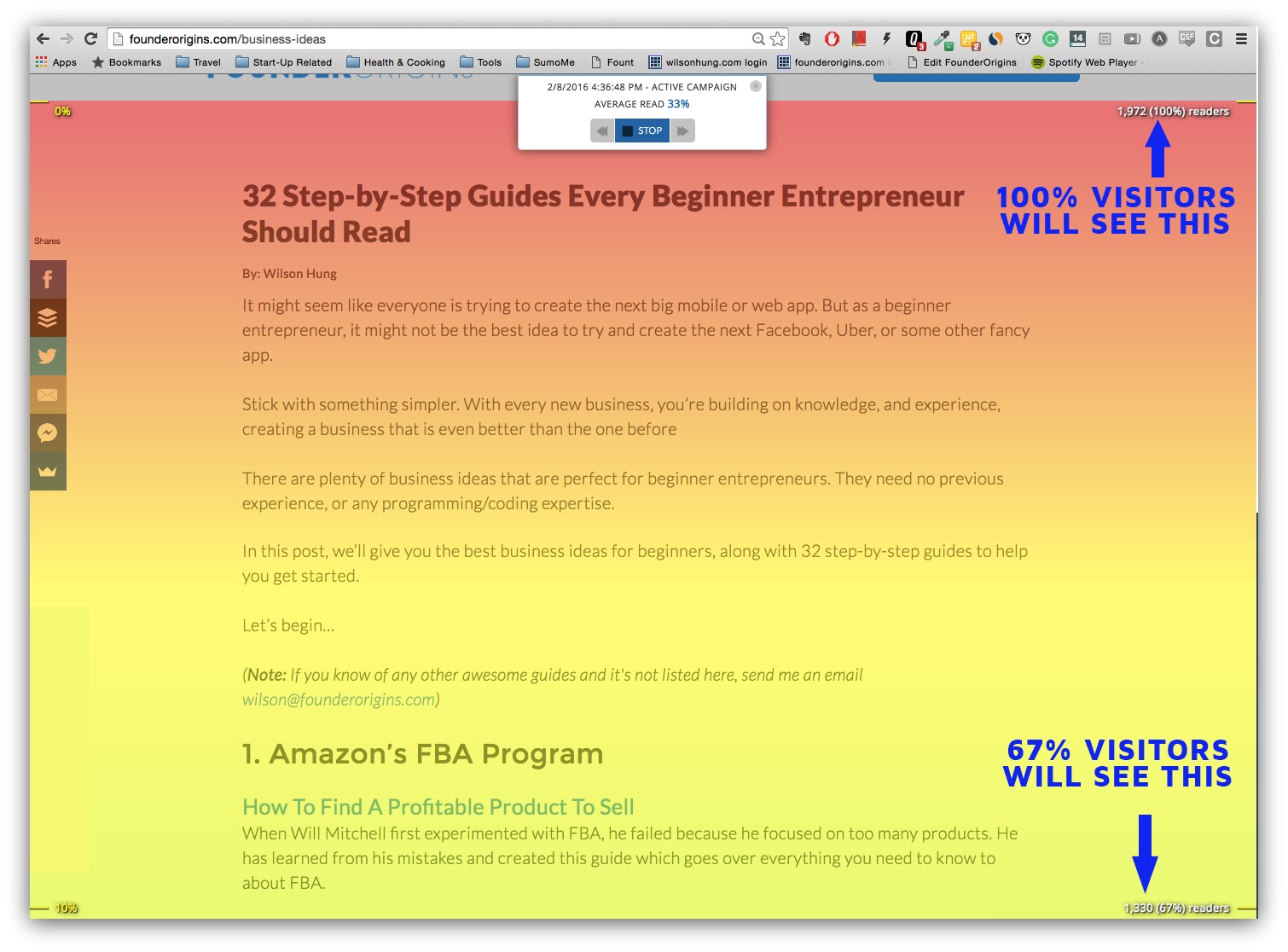
After only 140 words, 32% of visitors have already left my article!
What does this tell you?
That my opening paragraph is TERRIBLE. It does a poor job of leaving a positive impression to most readers. Many of my readers were leaving without even reading my first bullet point!
Why?
Because I didn’t get inside my reader’s head. I didn’t resonate a problem they were experiencing. I was simply projecting my own thoughts onto them because...
I didn’t know what my audience really wanted.
That’s why I started sending emails like this:
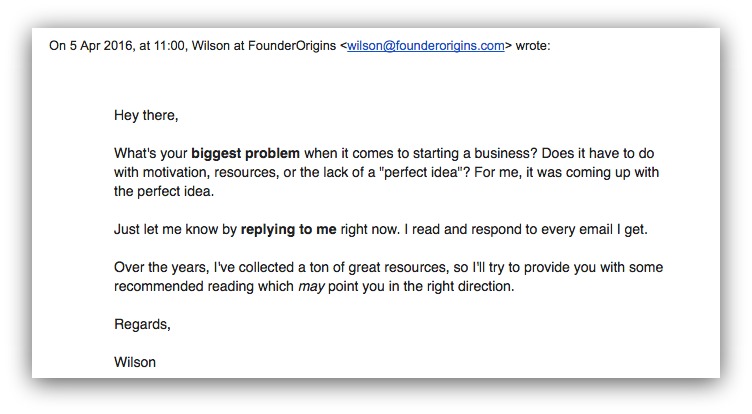
I would then get responses like this:
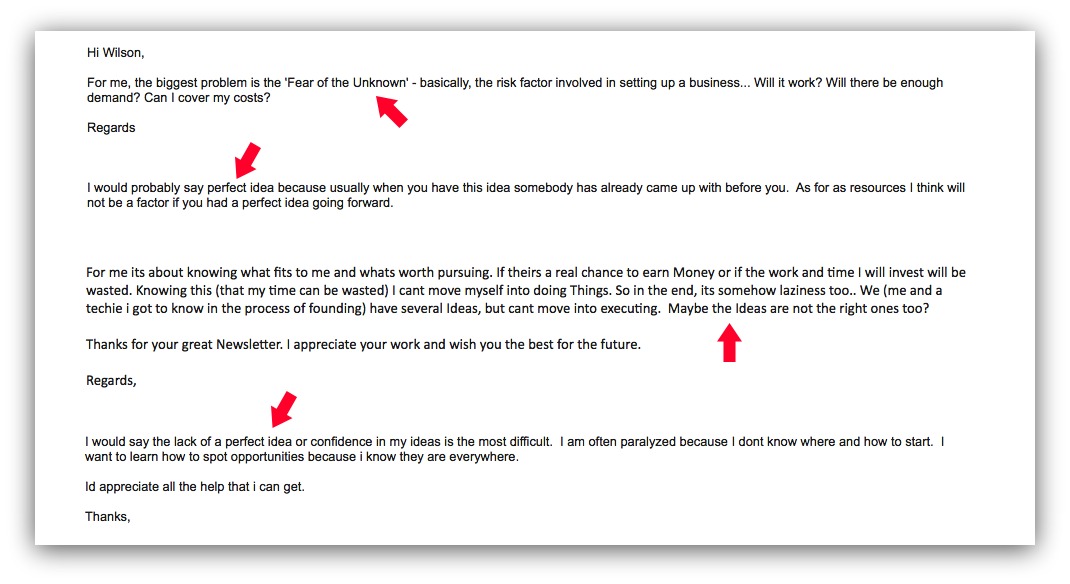
These are just a few of the many responses I would get. And the underlying problem my readers were facing?
They’re waiting for the “perfect idea” and don’t know where to start.
So ask yourself, if you were me and wanted to improve the opening paragraph, does it address the reader’s problems?
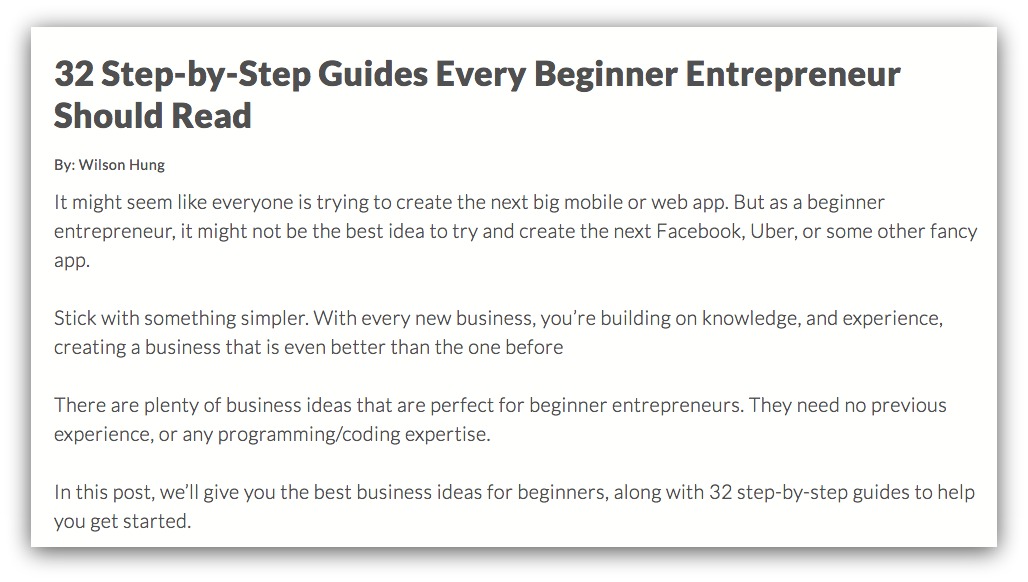
No!
- I didn’t even know what my readers wanted
- I didn’t even use the same words they use (“perfect idea”)
- I didn’t even address their concerns.
A better opening paragraph could have been something like:
You’re a wantrepreneur who can’t get shit done. You spend tons of time reading articles (like this one) on how to start a business, yet you continue to DO NOTHING.
You tell me it’s because you’re waiting for the perfect idea. And that you’re reading these articles in preparation for when you finally have that perfect idea.
You’re doing it all wrong.
I’m not trying to be mean, it’s just that no one else will tell you this.
The one thing you need to realize is that almost all successful entrepreneurs go through several businesses before hitting it big with the “perfect idea”.
That’s because entrepreneurship is a skill. And like with any skill, you need to practice by starting with the basics.
Every time you create a business, you gain knowledge and experience which you can apply to your next business to make it even better.
So stop waiting for the “perfect idea”, there’s no such thing.
Instead, start with these 32 types of businesses that are perfect for BEGINNER entrepreneurs like yourself.
Pick one that interests you the most and reserve a weekend to get it started. If you fail, you’ll still learn more than you would have otherwise.
Both opening paragraphs have a similar word count, but the one right above sends a totally different message. This one really resonates with the reader’s inability to create a business because they’re waiting for the “perfect idea”.
That’s why you need to use Content Analytics (it’s free) so you can start analyzing your most popular posts, and look for ways you can improve your read rate by improving the introduction.
But after the introduction, how do you get your readers to continue reading your entire article?
Finding #3: Look For Snags In Your Article
One of the best ways to get people to continue reading your article is to use images. Since many readers will skim your post, it’s important to choose images that reinforce your main points.
For example, let’s look at one of our articles on the 28 different types of content upgrades. It’s a roundup post with 28 items, here’s how it starts:
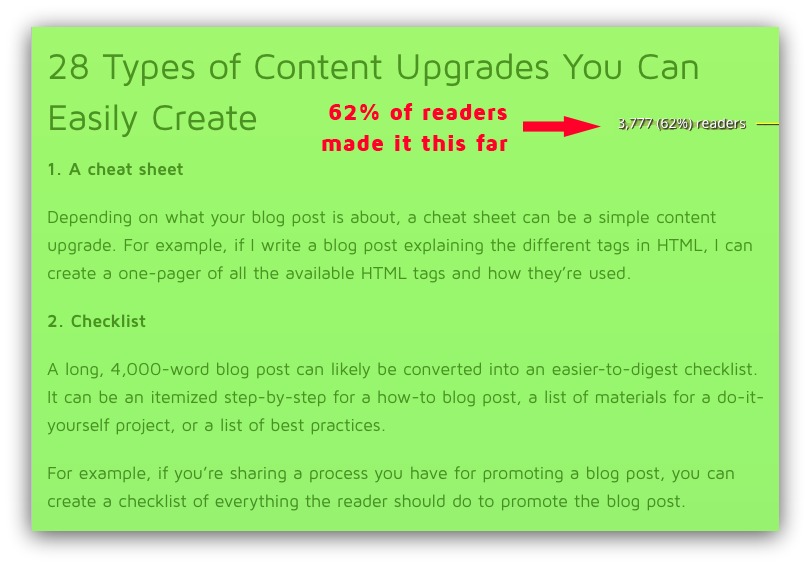
As you can see, after the opening paragraph, we have 62% of readers who make it to the beginning of the list. Each content upgrade item has a couple paragraphs explaining what the upgrade is.
There are no images supporting this main section, and because of this, here’s how many people made it to the end:
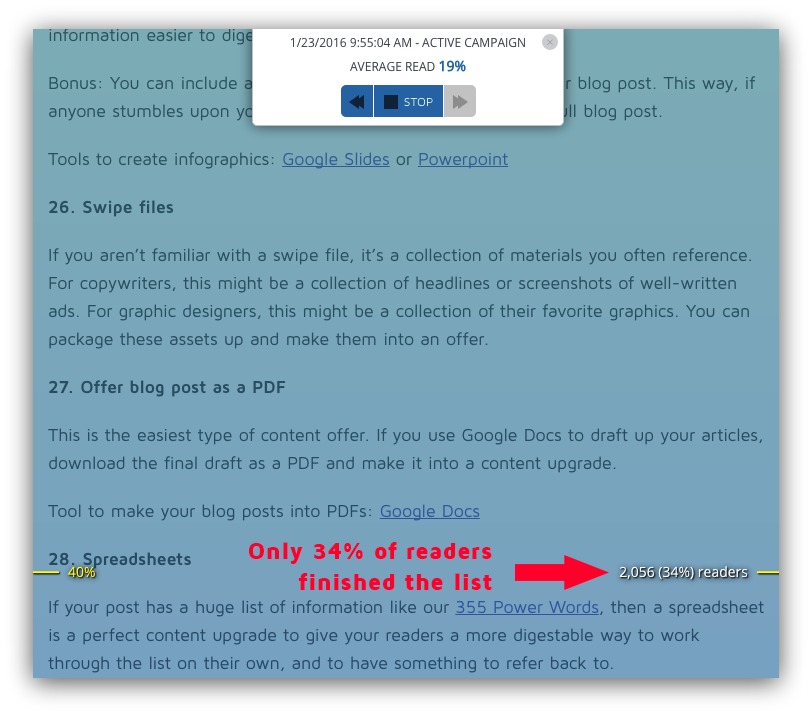
After going through all the different types of content upgrades, only 34% of readers made it to the end of the list.
That’s 28% of visitors who left the page and didn’t get to read the whole article.
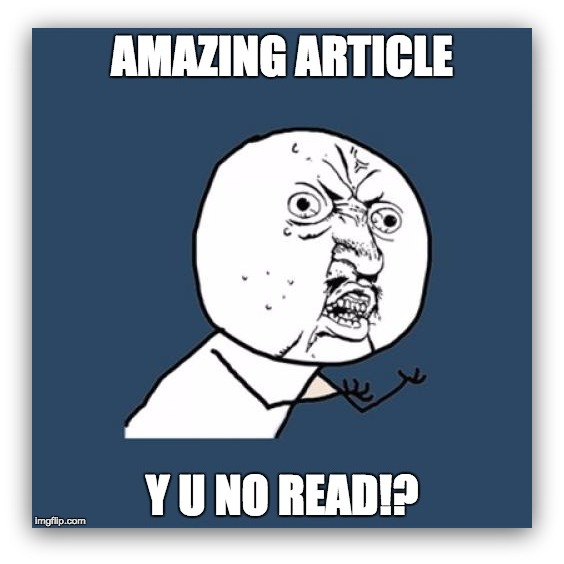
So how could we improve the read rate of this article?
One way would be to support each content upgrade with a picture. So for the content upgrade “Spreadsheets”, the image could have been a screenshot showing an actual example like this:
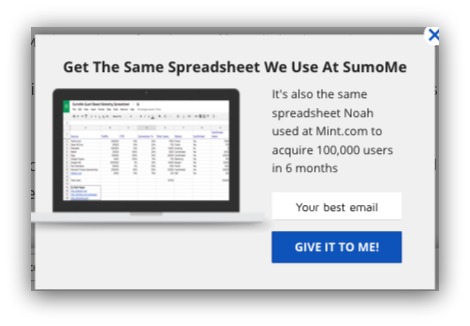
Let’s take another look at the power of using images.
Here’s a screenshot of a medium article that provided a list of websites that give away free stock photos:

It was pretty popular and had about 11,000 likes on Medium.
Christopher Gimmer saw an opportunity and he rewrote the Medium article. Except this time, he would include supporting images and a short description of each list item:
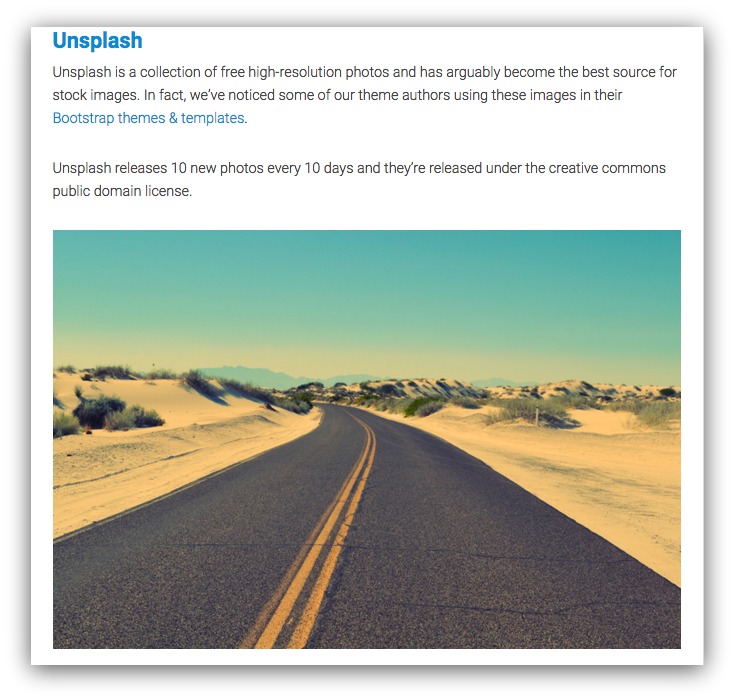
The results?
When he published the article on his blog, BootStrapBay, it went VIRAL:

That’s 370,000 shares!
It had the exact same points as the original Medium article, except this time, he included visual images to help communicate his message.
So remember, communicate your main points with an image. Visual aids are a great way to communicate your message effectively to get people more engaged with your article.
Finding #4: The Importance Of An Amazing Above-the-Fold Design
It’s super important to have a perfect landing page that communicates effectively with your visitors. Your landing page is, after all, the page your visitors first land on.
And part of your landing page is a section called the “above-the-fold”. Just like a folded newspaper, the top section of the paper should tell you exactly what the paper is about.
That’s because most of your visitors won’t ever scroll down at all. Just take a look and you’ll see what I mean:

Almost half of our visitors don’t see what’s beyond the “above-the-fold” section!
That’s why it’s so important to create an above-the-fold design that converts:
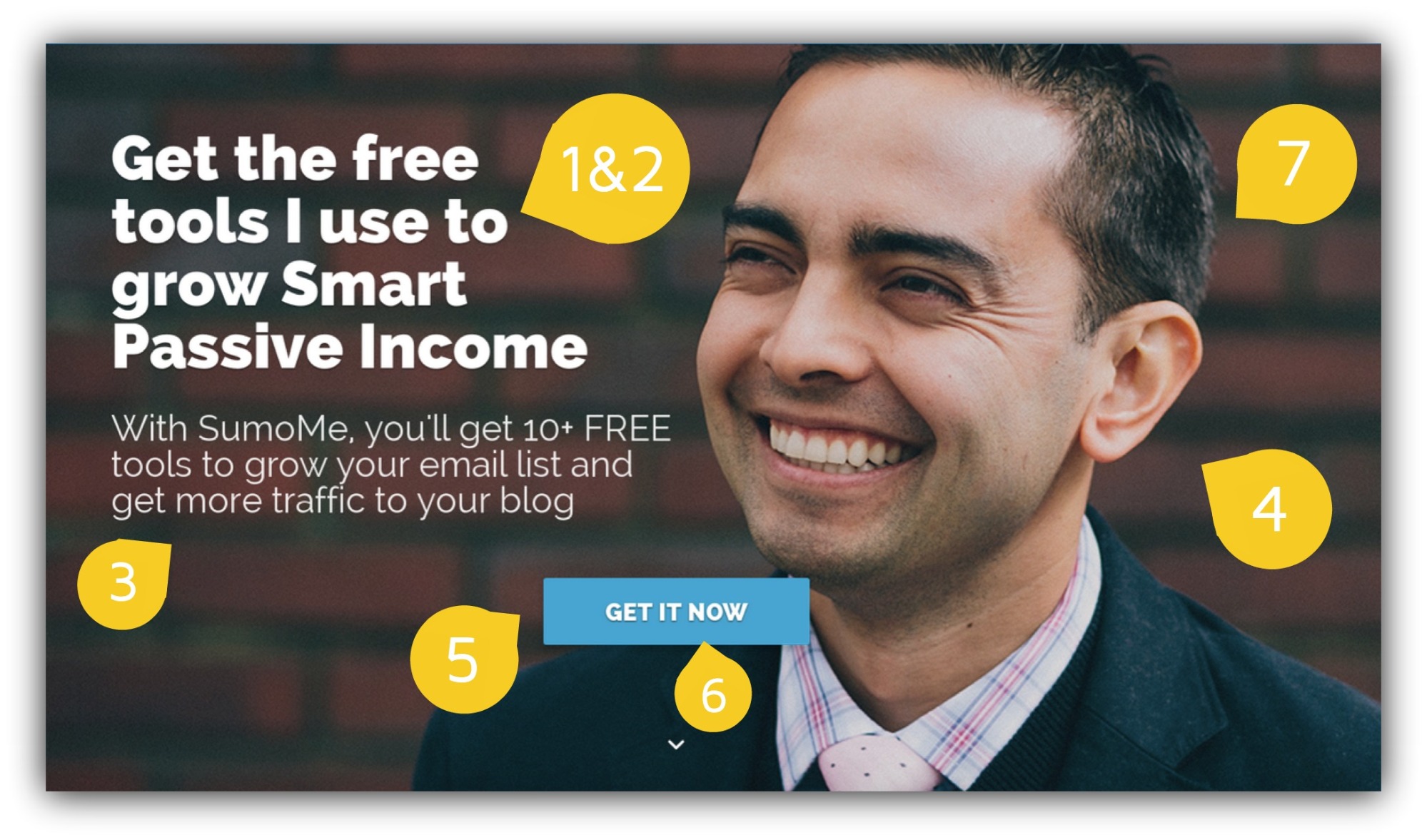
There are seven elements you need to follow in order to create an effective “above-the-fold” design:
Element #1: The Offer: Ask yourself, if you were your target audience, and landed on this landing page, would you take action to get the offer you’re throwing down?
Element #2: The Headline: You need a way to describe your offer to entice your viewers to take action by creating an effective headline. A great headline is benefit driven, specific, compelling, and attention grabbing.
Element #3: The Subhead: The subhead is a great way to describe the offer in greater detail. Once your headline attracts the viewer’s attention, the subhead is supposed to hold it.
Element #4: Images and Graphics: Having visual appeal in your above-the-fold section is a great way to capture the reader’s attention. Just make sure the headline is easy to read with the image you choose.
Element #5: The Button: Since most of your readers won’t scroll down, you need to get them to act immediately. That’s why your button has to stand out so it’s the first thing your readers notice.
Element #6: Button Copy: Changing the copy of your button can increase conversions by 11%. The copy should be simple, benefit driven, and make sure it communicates just one message
Element #7: Social Proof (Optional): Social proof is very effective because deep down, we have a tendency to follow what everyone else is doing. If you can, involve testimonials or any expert endorsements you may have.
Finding #5: Your Cheerleaders Will Always Read Your Whole Article
Who are the type of people that will always read your whole article?
- Your mom. But this doesn’t really count.
- Your personal friends. This doesn’t count either.
- Your most engaged customers. This matters!
If you’re building an email list, would it make sense to put your most engaged customers in the same list as everyone else?
No!
The emails you send to your casual users should be different than your engaged users. If we look at the AARRR (pirate) funnel:
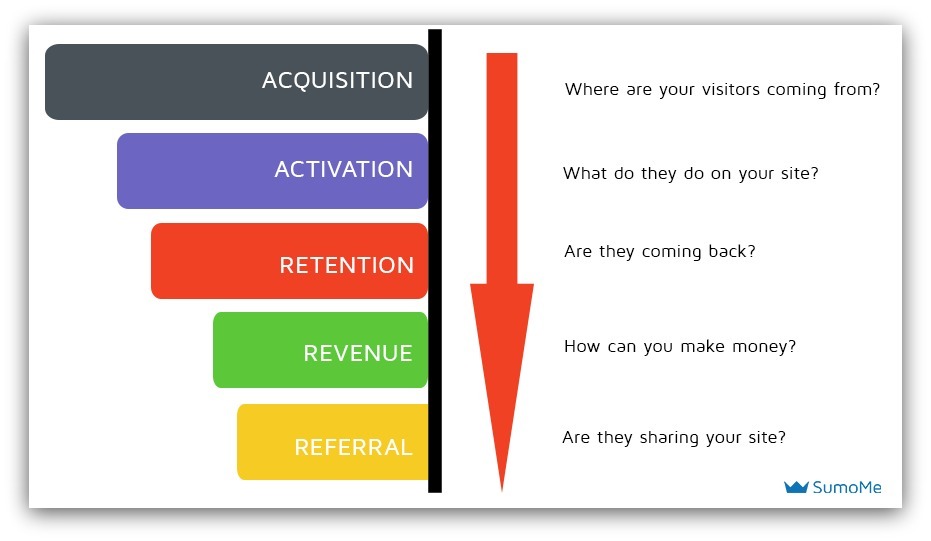
The casual users will be around the acquisition, activation, and retention stages. You shouldn’t be selling to these customers just yet.
You still need to spend time communicating your message and ensuring you leave a positive impression on them.
Whereas your most engaged customers, they are the ones who have the highest probability of buying your product and referring your business.
These are the type of people you should try selling to.
Ask Your Cheerleaders to Buy
Separate the visitors between the ones who read the whole article, and the ones who don’t. The ones who read the whole article are going to be your most engaged visitors.
For example, using Drip, I set up separate email lists for the same article.
So for visitors who subscribed at the beginning of the article (i.e. via Welcome Mat), they’re going to be placed in “Phase 1”. Whereas visitors who read my whole article, they would be placed into “Phase 2”:
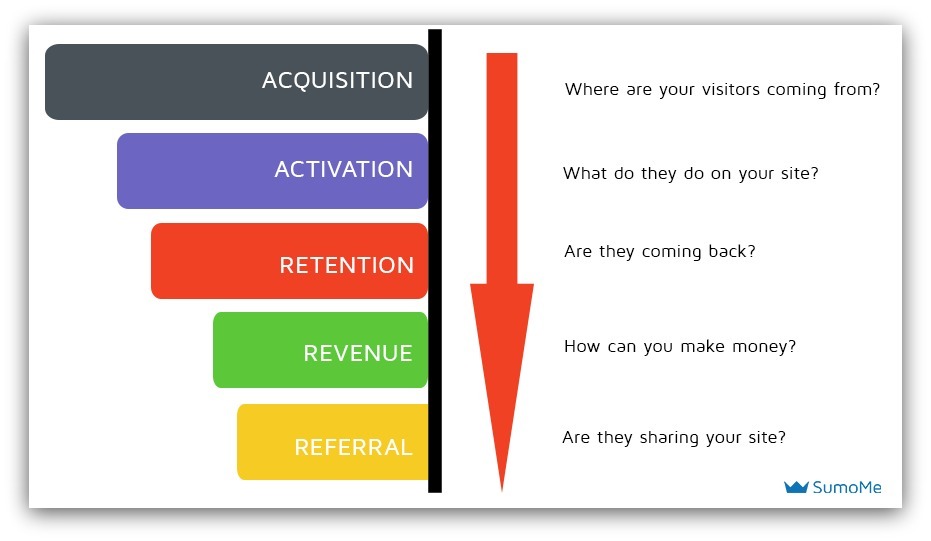
The results?
The visitors who read the whole article were 17% more likely to open my emails.
You can then send different types of emails to your most engaged users because they are more likely to buy your product.
For example, when Bryan Harris was selling his online course, he didn’t want to create a course until he validated there was enough demand. To do this, he would see if he could get pre-orders for a course that didn’t even exist.
Instead of sending mass emails to everyone, he focused on his top 50 most engaged subscribers. These are the subscribers who would open his emails regularly and download the content upgrades.
He would then send an email like this:
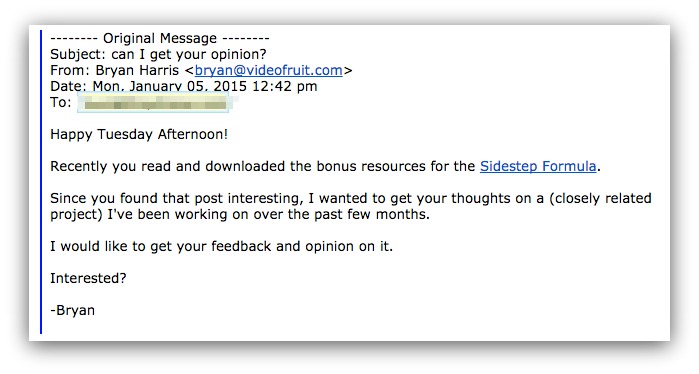
Because they were his most engaged customers, 36 of the 50 people would reply. He would then set up a chat with those 36 people to talk about his product.
Of those 36 people, 6 of them pre-ordered his course, even though he didn’t even have it ready. It was enough demand for him to validate his business.
Ask Your Cheerleaders to Share
The only reason readers would read the whole article is if they truly enjoyed your content. Since they enjoyed it so much, they may want to share it with their colleagues and friends.
Wouldn’t it be even better if they got a reward for sharing? By doing so, you’re pretty much giving them an offer they can’t refuse.
Using the Content Analytics tool, I knew 15% (841 visitors) completed the entire article:

To leverage these engaged readers, you can use content upgrades to provide bonus materials that provides value to the readers. In return, these readers will have to share your content.
I personally like to use a tool called, Pay With A Tweet. By doing so, the reader has to share your content to receive the bonus:

Of those 841 people who made it to the end, almost 25% of them shared my article! Those are super high conversion rates!
Here’s an example of three readers who shared my article in return for a content upgrade:
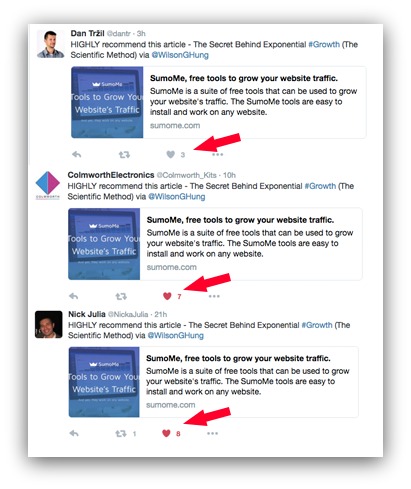
By leveraging your most engaged readers, you can build in virality into your articles to help distribute your content.
That’s why it’s so important to find out who your cheerleaders are so you can leverage them to buy your product, or help spread the word.
How You Can Make Your Readers Read The Whole Article
It’s important to know that these findings are based on information collected from our own websites. This guide will only give you a general idea of how to improve your content’s read rates.
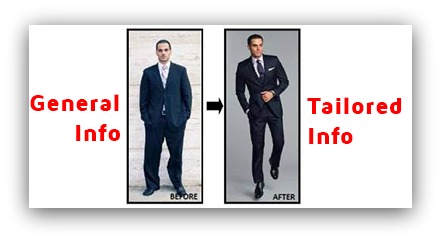
But like with everything, each business is different and you need to tailor your marketing strategy based on your specific circumstances.
And the best way to do this is for you to install Content Analytics (it’s free) on your own site. With it, you’ll know exactly how much of your web pages are actually being read.
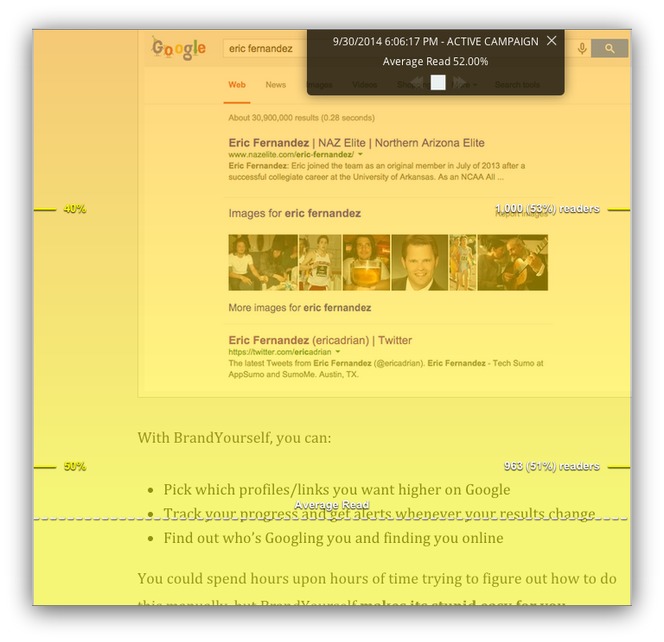
Here’s how it works, after you install it, you’ll see something that looks like this:
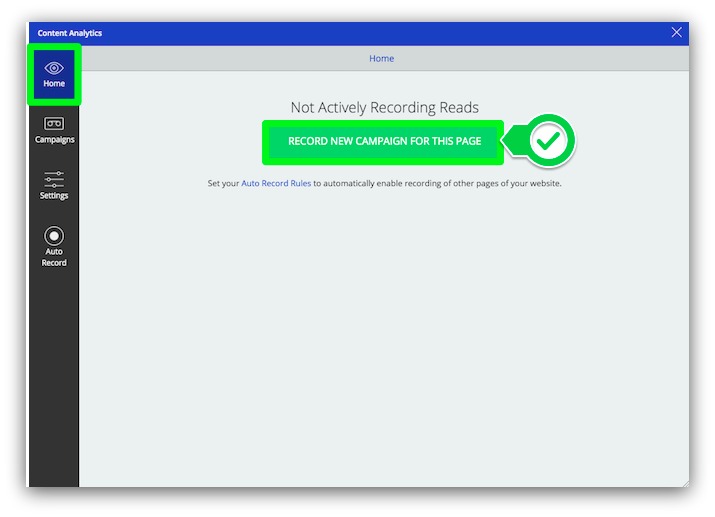
Make sure you click the record button and that’s it! See how easy it was?
After you get some traffic and data points, you can click the content analytics sidebar button:
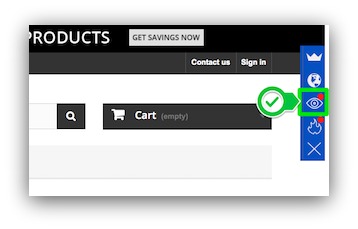
You can then see the average read of your page, and at what sections your readers are dropping off:
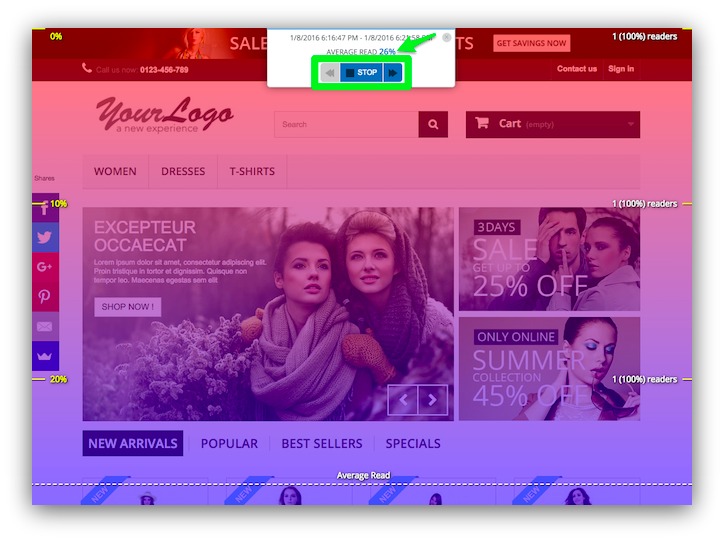
The best thing?
It’s free and takes less than 5 minutes to set up. There’s no downside to trying it out!
Once you have Content Analytics up and running, you’ll now see:
- Average read % for every one of your blog articles
- A visual scroll map of your visitors
- Where your visitors stop reading
This information is SUPER helpful and tells you if you need to:
- Move your call-to-action buttons higher-up on your posts
- Update past/future content with new/different images
- Add your most effective copy to the spot where people would normally stop reading
You spend a lot of time and effort on your web pages. Don't you want to know if people are actually reading them? And don't you want to collect their information at the perfect moment?
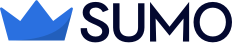

Comments